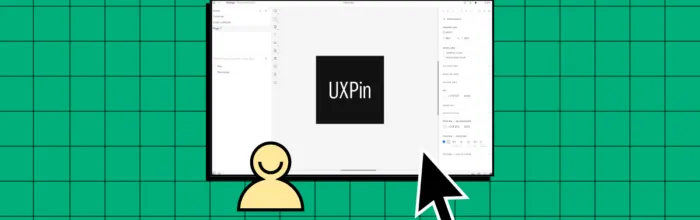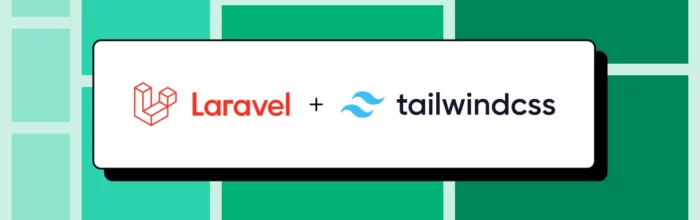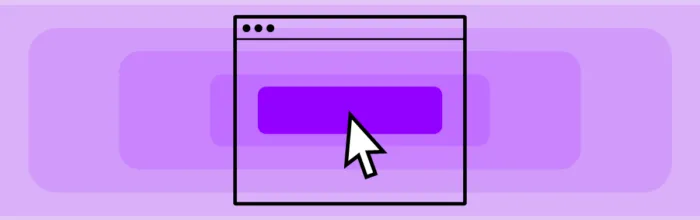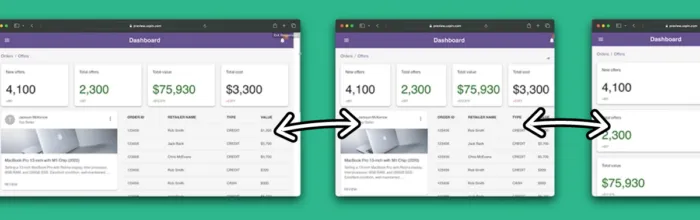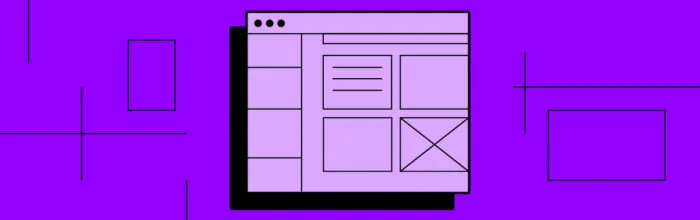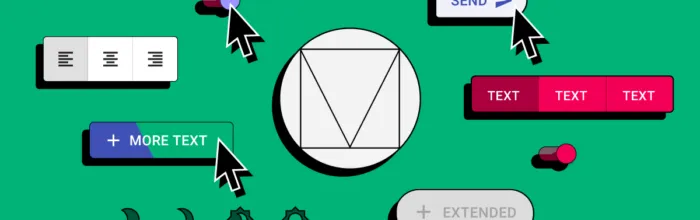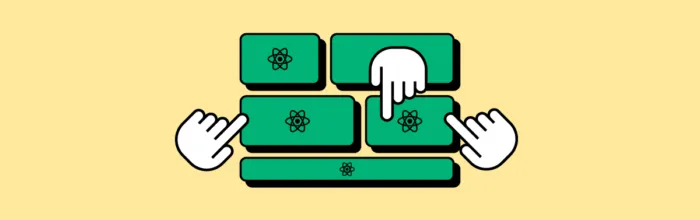Are you ready to elevate your design workflow to the next level? In this comprehensive tutorial, we’ll delve into the world of UXPin Merge, empowering you to seamlessly integrate your React app components into the UXPin editor for high-fidelity prototypes. Gone are the days of static designs. With UXPin Merge, you can dynamically link your
(…)Design with Code – UXPin Merge Tutorial