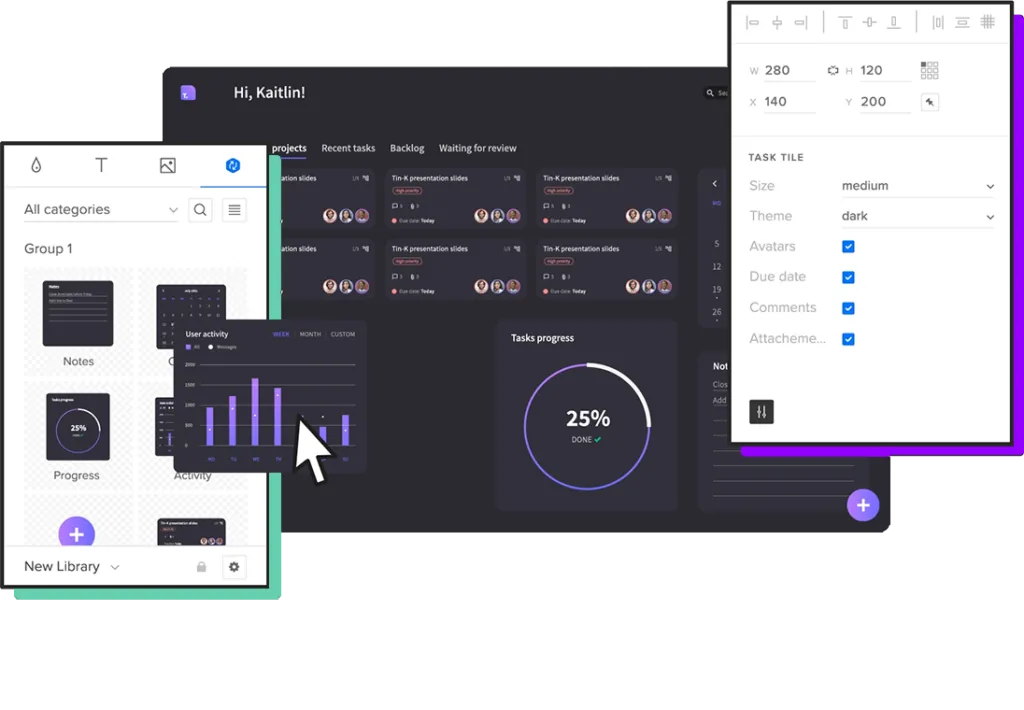Interaction Design Patterns

Get key insights about:
- Context of use of a specific pattern
- Tools to build them
- How to scale those patterns
- Best practices to follow
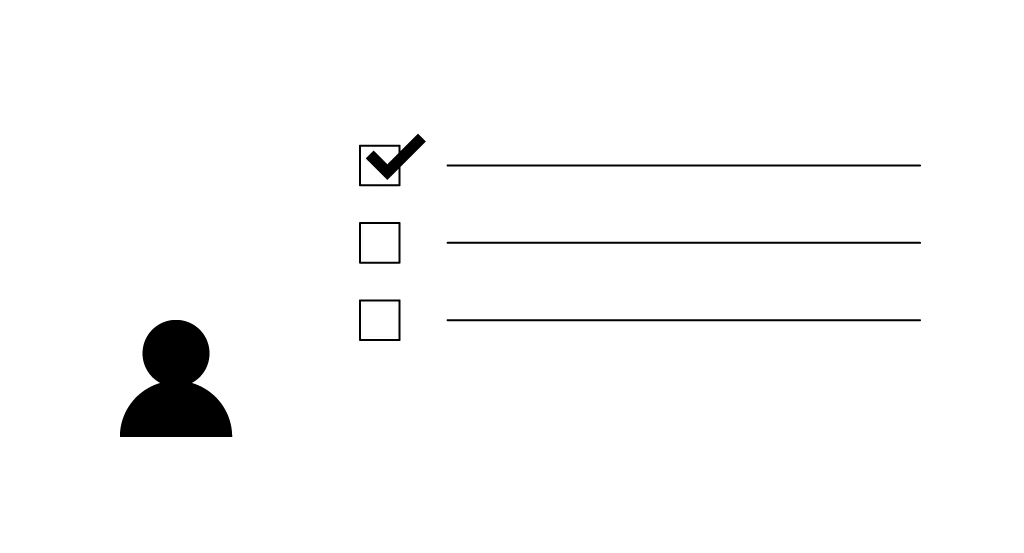
Design highly realistic prototypes
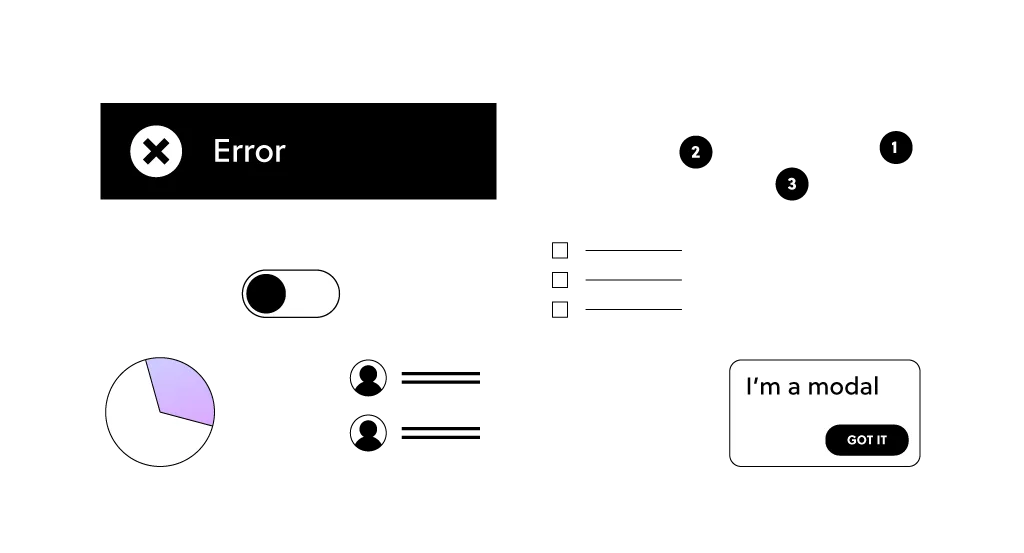
Chapters
User Input Patterns
Discover essential user input patterns that create seamless interactions, including form fields for data entry, rating systems for user feedback or comment sections.
Data Display Patterns
Learn effective ways to present data with clarity and impact. This chapter explores data tables for organized information, pie charts and graphs for visual insights, and lists.
Progress Tracking Patterns
Guide users smoothly through multi-step processes with components like wizards for structured navigation, helpboxes for informative support, and progress indicators.
Navigation Patterns
Implement icons for intuitive interfaces, breadcrumbs for easy backtracking, app bars for streamlined access to key sections, and footers for additional navigation.
Account Management Patterns
Manage user access and protect sensitive information effectively with permission controls, techniques for hiding information, and components for granting access.
Alerts Patterns
Alerts keep users informed and engaged. Dive into error messages, popups, modals, and snackbars, each enhancing communication without disrupting the user experience.
Scale your design operations