We’ve got some really exciting updates to share with you! From welcoming Components, to the new text, and an array of awesome improvements to the editor, this surely was a busy and exciting month for us. Read on!
Hello Components!
We’ve had a lot of requests for this one, in July we said so long to Symbols and welcomed Components. They are more intuitive and way more powerful! From now on, you can style every Instance individually the way you want by editing all their properties. Or, when editing the Master Component, you can update all Instances at once. Read more about Components in this post.
New text element
July was also the time for a major overhaul for our text! We replaced the old text element with the new one which has an array of new possibilities, such as the new auto size, vertical align, paragraph spacing and an improved auto line height. All typography lovers out there, this one’s for you: we’re very excited to say that you can now enable ligatures, fractions, as well as subscript and superscript!
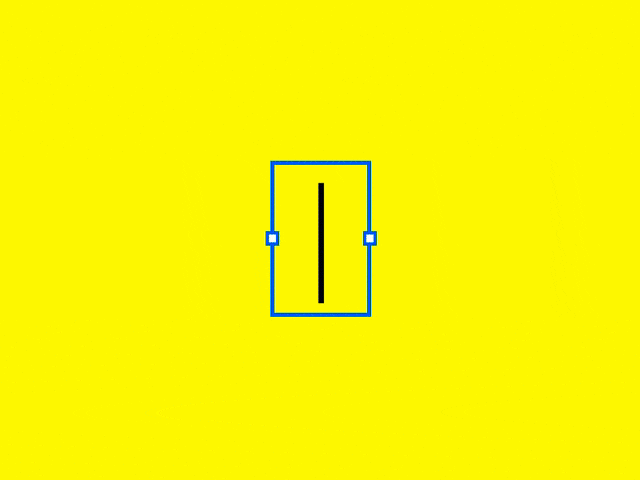
Enhancements
- The possibility to edit the names of variables has been disabled, as it was breaking all previously created interactions that use this variable. However, we look forward to enabling this back in the future.
- We’ve unified the way you add elements from the Quick Tools menu. From now on, when you click on an icon or use the shortcut, you can either draw an element on the canvas to define its size or click to place it.
- The Edit Master and Break options are now available in the Properties panel after you select an Instance.
- Now, the names of Components update across the library, the Master Component and the preview in the Properties panel.
- The resize handles are now bigger. To make it even easier to resize, you can now grab any edge to resize an element.
- We removed auto numbering layer names of new elements.
Fixed
- Grid disappeared after switching between pages.
- Locked elements couldn’t be selected in the Spec mode.
- Various performance fixes and memory leaks removed.
- Sometimes, deleting interactions from a copied element was impossible.



