Web Design Process – A Step-by-Step Guide from Planning to Post-Launch
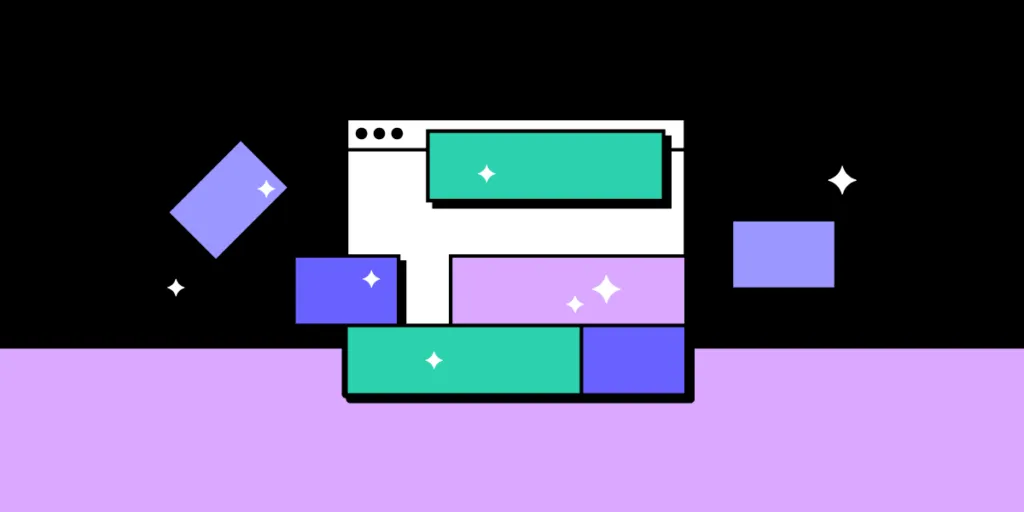
A well-structured web design process is essential for creating user-friendly, engaging websites that effectively communicate your brand’s message. Whether you’re a designer, developer, or business owner, understanding the website development process can save time, reduce costs, and ensure a seamless collaboration between teams.
To streamline this process, UXPin offers a powerful solution: UXPin Merge. With Merge, you can use a drag-and-drop interface to build fully functional prototypes using actual code components. This unique approach bridges the gap between design and development, reducing inconsistencies and accelerating project timelines. Request access to UXPin Merge.
Step 1: Ideation & Goal Setting
The ideation and goal-setting phase establishes a solid foundation for your web design project. This is where teams come together to define the purpose of the website and set clear, measurable goals. Here are some critical questions to guide this stage:
- What problems is the website solving for its users?
- What specific actions do we want users to take (e.g., sign-up, purchase, explore content)?
- What are the key messages or value propositions to highlight?
- What platforms or devices will users access the website on?
- How will success be measured (KPIs like conversion rates, time on site, etc.)?
With these questions answered, it’s important to establish a timeline and budget. Setting realistic expectations early on can help avoid potential project delays or cost overruns. During this phase, engage all stakeholders to ensure alignment on priorities, deliverables, and constraints.
Tools for Brainstorming
Brainstorming is an essential part of ideation. Leverage tools like Miro, FigJam, and Affinity Board for real-time collaboration and visual organization of ideas. Affinity Board, for instance, is particularly useful for grouping related concepts, making connections, and prioritizing features.
Other tools to consider:
- MindMeister: Create mind maps to explore and organize design ideas.
- Stormboard: Capture brainstorming sessions with sticky notes, images, and documents.
- Lucidspark: A virtual whiteboard for diagramming workflows and gathering team input.
Combining these tools enables teams to turn abstract concepts into concrete plans, providing a solid base for the next steps in the web design process. After brainstorming, consider documenting the insights in a project brief to outline objectives, scope, and key milestones—setting the stage for a streamlined, efficient design process.
See also: Best Design Collaboration Tools.
Tools for Goal Setting
For goal setting, web designers and their teams often use a combination of strategic frameworks and digital tools:
Frameworks to Organize Goals
- SMART Goals: Goals should be Specific, Measurable, Achievable, Relevant, and Time-bound.
- OKRs (Objectives and Key Results): Define high-level objectives and identify specific, measurable outcomes.
Goal Tracking Tools:
- Trello or Asana: Manage tasks, deadlines, and goals in a visual format.
- Google Sheets: Track goals, timelines, and progress collaboratively.
- Notion: Combine note-taking, planning, and goal-setting in one platform.
- Miro: Visualize project goals and workflows with diagrams and mind maps.
These frameworks and tools help teams align on goals, prioritize tasks, and track progress throughout the project.
Step 2: Research & Strategy
Research and strategy lay the groundwork for informed design decisions, helping you create a website that resonates with your target audience and stands out from competitors.
Competitor Analysis and Inspiration Sources
Start by evaluating competitor websites to identify strengths, weaknesses, and industry trends. Look for design patterns, content structure, and user experience elements. Tools like SimilarWeb, SEMrush, and Ahrefs provide insights into competitor traffic, user behavior, and content performance.
For web design inspiration, platforms like Awwwards, Dribbble, and Behance are excellent sources to gather visual ideas and emerging trends in web design.
User Persona Creation and Understanding the Audience
Creating detailed user personas is crucial for aligning the website’s design with user needs and preferences. A persona should include:
- Demographics: Age, location, profession
- Psychographics: Interests, behaviors, and pain points
- User Goals: What users want to achieve on the website
Tools like Xtensio and HubSpot’s Persona Creator help document personas, while Google Analytics provides data on user demographics and behaviors.
Defining Scope, Content Strategy, and Functionality Requirements
Defining the project scope sets boundaries for design and development. Use a scope statement to clarify the deliverables, timeline, and resource allocation. Content strategy, meanwhile, should address:
- Messaging: Key topics and tone of voice
- Content Types: Blog posts, case studies, product descriptions
- SEO Requirements: Keywords, meta descriptions, and internal linking
Lastly, document the functional requirements, such as interactive elements (forms, calculators) and integrations (CRM, e-commerce platform). Tools like Jira, Confluence, and Notion are ideal for tracking scope and feature requirements, ensuring that everyone is aligned and the project stays on track.
This comprehensive approach to research and strategy will ensure your web design project is both user-centered and strategically sound.
Step 3: Sitemap & Wireframing
Once research and strategy are established, it’s time to create a blueprint for the website. The sitemap and wireframing phase outlines the structure and visual layout, ensuring that the site is easy to navigate and meets user needs.
Creating a Sitemap
A sitemap is a visual representation of the website’s structure. It outlines the pages, hierarchy, and navigation, making it easier to visualize user flows and ensure that all essential pages are included.
When building a sitemap, consider:
- Logical Structure: Organize pages based on user journeys.
- Content Hierarchy: Prioritize important pages and define categories (e.g., Home, About, Services, Blog).
- Internal Linking: Plan for how pages will connect to each other to enhance navigation and SEO.
Designing Wireframes
Wireframes are low-fidelity sketches that define the placement of elements on each page, such as headers, navigation, content areas, and footers. Wireframes help you focus on layout and functionality before diving into visual design.
When creating wireframes, consider:
- Content Placement: Ensure key elements like CTAs, headlines, and visuals are strategically positioned.
- Usability: Design for intuitive navigation and logical flow of information.
- Breakpoints: Plan for responsive layouts that work on different screen sizes.
Tools for Wireframing and Sitemap
With UXPin, you can streamline the entire process of creating sitemaps and wireframes, making collaboration and iteration much more efficient.
Creating a Sitemap in UXPin
- Use UXPin’s Pages Panel: Begin by creating new pages in the Pages panel, which allows you to structure your sitemap hierarchically.
- Organize Pages: Drag and drop pages to establish parent-child relationships, visually representing the structure and navigation paths of your site.
- Linking and Navigation: Create interactions between pages to simulate internal linking and user flows.
Designing Wireframes in UXPin
- Start with a Blank Canvas: Choose the appropriate canvas size for your project. UXPin’s flexible canvas allows you to design for different devices and screen sizes.
- Add Elements from the Component Library: Use drag-and-drop elements like buttons, forms, and text fields from the built-in UI library to quickly build your wireframe.
- Create Reusable Components: If certain elements, like headers or footers, will be used on multiple pages, create them as reusable components to maintain consistency across your wireframes.
- Establish Layouts and Grids: Use guides and grids to structure your layout and ensure alignment of elements, which is crucial for creating visually balanced designs.
Collaboration and Feedback
UXPin allows for real-time collaboration and feedback, making it easy for your team to leave comments directly on specific elements within the wireframes. Use the commenting features to manage feedback and iterate quickly, ensuring everyone is on the same page before moving to the next step.
This integrated approach in UXPin allows you to manage sitemaps and wireframes seamlessly within a single tool, enhancing efficiency and collaboration while maintaining alignment across all project stages.
Step 4: Visual Design & Prototyping
In this phase, it’s time to turn your wireframes into interactive prototypes using UXPin’s robust design tools. Consistency in branding, testing, and iterating designs are key components of this step.
Importance of Consistent Branding
In UXPin, you can create a design system that includes your brand’s colors, typography, and components. By using the Design System Manager (DSM), you ensure that all elements—buttons, icons, forms—are consistently styled across your prototype, eliminating discrepancies during design handoffs.
- Define Branding Elements: Set up your brand’s primary and secondary color palettes, typography styles, and reusable UI elements in UXPin. This ensures that all elements reflect your brand guidelines.
- Utilize Design Tokens: Create tokens for consistent spacing, border radii, and shadows, ensuring uniformity across all screens.
Designing High-Fidelity Mockups and Prototypes
High-fidelity prototypes in UXPin allow you to create pixel-perfect designs with interactive components that closely simulate the final product. Here’s how you can build them:
- Drag-and-Drop Components: Use UXPin’s library or import your custom components to create layouts quickly. With UXPin Merge, you can build screens using code-backed components, providing a seamless integration between design and development.
- Create Interactions and Animations: Use UXPin’s interactive states to show different component behaviors like hover, click, or disabled states. Add microinteractions to enhance user experience, such as smooth transitions or animations.
User Testing on Prototypes for Early Feedback
Testing high-fidelity prototypes early on helps identify usability issues and design flaws before development. UXPin integrates with tools like FullStory to record user interactions and collect insights, making it easier to validate designs with real-world users.
- Share Prototypes for Usability Testing: Share a link to your interactive prototype, and use the commenting feature to gather feedback.
- Integrate with FullStory: Analyze how users interact with your prototype to understand pain points, drop-offs, and successful flows. Iterate based on these findings to optimize the design.
By leveraging UXPin’s high-fidelity prototyping and testing capabilities, you can create a cohesive visual design and validate it before development, ensuring a smoother project workflow and fewer revisions.
Step 5: Content Creation & SEO Optimization
Creating compelling content is essential for engaging users, while SEO optimization ensures that your content reaches the right audience. Here’s how you can use UXPin to manage and optimize content effectively.
Best Practices for Writing Website Content
- Create Clear and Concise Content: Make sure that every piece of content serves a purpose. Use headers and bullet points to break up text, making it easy to scan.
- User-Focused Language: Write content that addresses user pain points and needs, and use a consistent tone that matches your brand.
- Accessibility Considerations: Make text readable by choosing the right contrast and font size, and add alt text for images to support screen readers.
SEO Tips for Better Visibility and Performance
- Keyword Integration: Use primary and secondary keywords naturally throughout the content, and include them in headings, subheadings, and meta descriptions.
- Optimize for Core Web Vitals: Use UXPin to design responsive layouts and reduce layout shifts, improving page load speed and user experience, both of which are critical for SEO rankings.
- Internal Linking: Use UXPin’s prototyping to map out and link between key content pages, ensuring clear navigation and site structure that search engines can easily crawl.
Integrating Multimedia Elements
UXPin allows you to easily integrate and position multimedia elements like images and videos within your prototypes. Using multimedia effectively can boost engagement and SEO:
- Optimize Images: Compress images and use descriptive file names and alt text to help search engines understand the context.
- Utilize Video Content: Embedding videos in your designs? Use UXPin to add video and test different placement options. Videos can significantly increase time-on-page and reduce bounce rates, enhancing user experience.
By applying these best practices, you can ensure that your content is both user-friendly and optimized for search engines, giving it the best chance to rank highly and attract organic traffic.
Step 6: Development & Implementation
After finalizing the visual design, the next step is converting these designs into functional code. With UXPin’s integrated features, you can streamline the development process and ensure consistency between design and implementation.
Converting Designs into Code
Using UXPin Merge, you can build prototypes with live React components, making your designs as close to code as possible. This feature allows developers to extract production-ready React code directly from the prototype, reducing handoff errors and speeding up implementation.
- Export Production-Ready Code: Use UXPin Merge to seamlessly transition designs into code. This process reduces the gap between design and development, minimizing discrepancies.
- Live Preview: Use UXPin’s live preview mode to see how your design will render in a browser, ensuring all elements are coded correctly before final export.
Responsive Design Principles and Testing
Responsive design is crucial for delivering a consistent user experience across all devices. With UXPin, you can test responsive layouts and interactions directly within the platform:
- Responsive Breakpoints: Use UXPin’s responsive design features to adjust layouts for different screen sizes (mobile, tablet, desktop) and preview them in real-time.
- Testing Across Devices: Run interactive tests to ensure designs adapt correctly to different breakpoints, helping you catch layout issues before they reach development.
Collaboration Tips Between Designers and Developers
UXPin simplifies the collaboration between designers and developers through its robust commenting and handoff features:
- Design Handoff: UXPin’s Design Specs feature allows designers to share specs, assets, CSS styles, and dependencies with developers. Developers can easily inspect and download the necessary assets and styles, making it easier to implement designs accurately.
- Real-Time Collaboration: Designers and developers can leave comments, resolve issues, and track changes in real-time, ensuring continuous alignment throughout the project.
By leveraging UXPin’s development and collaboration tools, you can significantly reduce design inconsistencies and speed up the development cycle, ensuring a smooth transition from design to implementation.
Step 7: Testing & Quality Assurance
Testing and quality assurance (QA) are critical steps in the web design process to ensure that the website functions correctly, provides a positive user experience, and meets the expected standards of quality. Here’s how to execute a thorough QA process using a step-by-step approach:
Types of Testing
- Usability Testing: focuses on evaluating how easily users can navigate and interact with the website. This type of testing helps identify areas of friction or confusion in the user journey. QA teams conduct usability testing by observing real users as they complete tasks and noting any difficulties they encounter. The goal is to enhance overall user satisfaction by ensuring an intuitive and seamless experience.
- Functionality Testing: ensures that all interactive elements, such as buttons, forms, and navigation menus, are working as intended. This includes verifying links, form submissions, and interactive UI components. Functional tests can be done manually or automated to ensure that there are no broken elements that could hinder user interaction.
- Performance Testing: evaluates the website’s responsiveness and speed under different conditions. It includes checking page load times, server response, and resource usage. Performance testing tools can simulate heavy user loads to test how well the website performs under stress.
Cross-Browser and Cross-Device Testing
To ensure a consistent user experience across different devices and browsers, it’s crucial to conduct cross-browser and cross-device testing. Tools like BrowserStack can help by simulating different environments, allowing you to test the website’s compatibility and performance on multiple devices (e.g., smartphones, tablets) and browsers (e.g., Chrome, Firefox, Safari).
- Create a Testing Plan: Define which browsers and devices are most relevant for your audience, based on user analytics data.
- Execute Cross-Browser Testing: Use tools to check visual appearance, layout consistency, and interactive elements across different browsers.
- Test for Responsive Design: Validate that the website adapts well to various screen sizes and resolutions.
Creating a QA Checklist
A comprehensive QA checklist ensures that all aspects of the website are tested and verified before launch. A well-structured QA process includes the following steps:
- Test Planning and Design:
- Define test cases based on the project requirements, such as form validation, navigation flow, and media functionality. Outline expected outcomes and set up the staging environment to replicate production conditions.
- Test Execution:
- Execute the planned tests, including both manual and automated testing, as needed. Record all identified defects in a defect-tracking system for efficient management and follow-up.
- Defect Management and Reporting:
- Report bugs to the development team for resolution, and re-test to validate fixes. Conduct regression testing to ensure that bug fixes do not introduce new issues.
- Configuration Management:
- Maintain version control and change management throughout the testing process. This ensures consistency and integrity in the testing environment, minimizing risks of unapproved changes or unauthorized access.
- Final Release Testing:
- Perform final release tests such as smoke tests and performance tests to validate the stability and readiness of the website for launch. If the tests pass, generate a QA report summarizing test results and findings.
By following this structured QA process and using appropriate tools, you can ensure a smooth, error-free launch that provides a high-quality user experience and meets all functional requirements.
Step 8: Launch & Post-Launch Activities
The final step of the web design process is launching the website and planning for its ongoing maintenance and improvement. A successful launch involves more than just pushing the site live; it requires a robust strategy to ensure a smooth rollout, promote the website, and monitor its performance post-launch.
Final Review and Checklist Before Launch
Before going live, ensure the website is thoroughly tested and optimized. Conduct a comprehensive pre-launch checklist, which should include:
- Cross-Browser Testing: Verify that the website looks and functions correctly across different browsers and devices.
- Performance Testing: Check page load times and server response under various conditions.
- SEO Optimization: Confirm that all on-page SEO elements—title tags, meta descriptions, and alt text—are correctly implemented.
- Accessibility Compliance: Ensure the site adheres to accessibility guidelines such as WCAG, making it usable for all visitors.
Launch Strategies
Effectively launching a website involves more than just hitting the publish button. A well-coordinated launch strategy will help you maximize visibility and traffic:
- Pre-Launch Marketing: Generate buzz by sharing sneak peeks or teasers on social media and through email campaigns.
- Launch Day Announcements: Use various channels like newsletters, press releases, and social media platforms to announce the website’s launch. Platforms like Product Hunt can be particularly effective for promoting new products or services.
- Partnerships and Influencer Outreach: Collaborate with influencers or partners to expand your reach and create excitement around the launch.
Post-Launch Maintenance and Continuous Improvement
Launching the website is just the beginning. Post-launch, you need a structured plan to gather insights, make improvements, and keep the content fresh.
- Gathering User Feedback: Tools like surveys, heatmaps, and FullStory integration can help you analyze user behavior and gather feedback. Use these insights to identify pain points, drop-off areas, and usability issues that need to be addressed.
- Surveys: Use tools like Google Forms or Typeform to ask visitors about their experience.
- Heatmaps: Tools like Hotjar or Crazy Egg can show you where users are clicking and scrolling, helping you optimize layouts and CTAs.
- FullStory Integration: Analyze user sessions to see how they navigate your site, where they struggle, and what features they find most useful. This data helps you make informed decisions on what to improve.
- Regular Updates and Content Refreshes:
- Plan for periodic content updates, including new blog posts, case studies, or product information, to keep the site relevant and engaging.
- Schedule regular SEO audits to identify opportunities for optimization, such as updating meta tags, improving page speed, and addressing broken links.
- Implement new features or design enhancements based on user feedback and technological advancements.
- Tracking and Monitoring:
- Use tools like Google Analytics and Google Search Console to monitor website performance, track key metrics like traffic, bounce rates, and conversion rates, and identify areas for improvement.
- Set up alerts for site errors, performance drops, or other issues that may arise, ensuring that you can act quickly to resolve them.
This structured approach to post-launch maintenance and continuous improvement will help you maintain a high-quality website that evolves with user needs and market trends, setting it apart from competitors and ensuring long-term success.
Design Your Website Now
Creating a successful website requires a structured approach to the web design process, covering everything from initial ideation and research to design, development, and post-launch activities. By following these steps, designers and teams can produce user-centric, high-performing websites that meet business goals and provide a positive user experience.
By leveraging UXPin’s all-in-one platform, especially with UXPin Merge, you can streamline the web design process, reduce rework, and ensure a cohesive, high-quality product that meets user needs and business objectives. This comprehensive approach sets you up for success and helps your website stand out from the competition. Request access to UXPin Merge.




