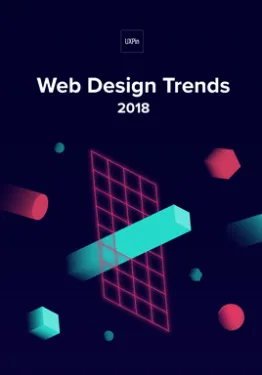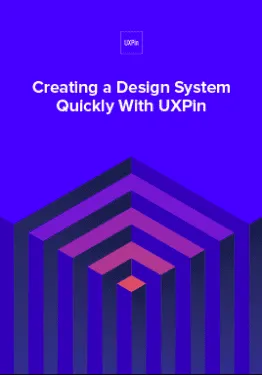In May, we’ve focused on the improvements for Design Systems and UXPin Editor. We’ve also released a new version of a Desktop App (1.1). Details below.
Editor and Preview
- [New] Line element.
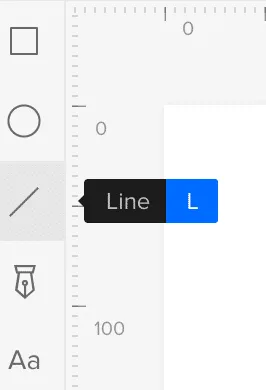
- [new] Pen Tool – drag with Shift locks x/y axis.
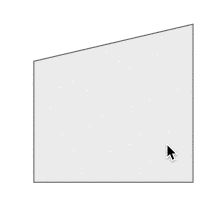
- [new] Pen Tool – pressing Shift adds a node in the middle of the path.
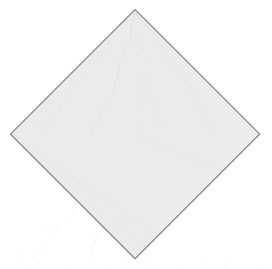
- [new] Pen Tool – double-clicking on nodes creates a circle.
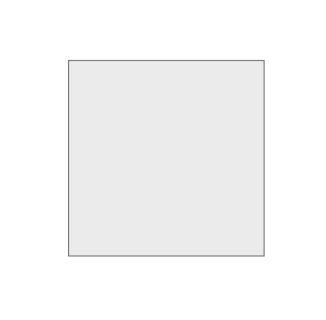
- [new] Set element rotation to any angle (including negative and > 360° values).
- [new] Possibility to group a single element and a single group to organize all layers types
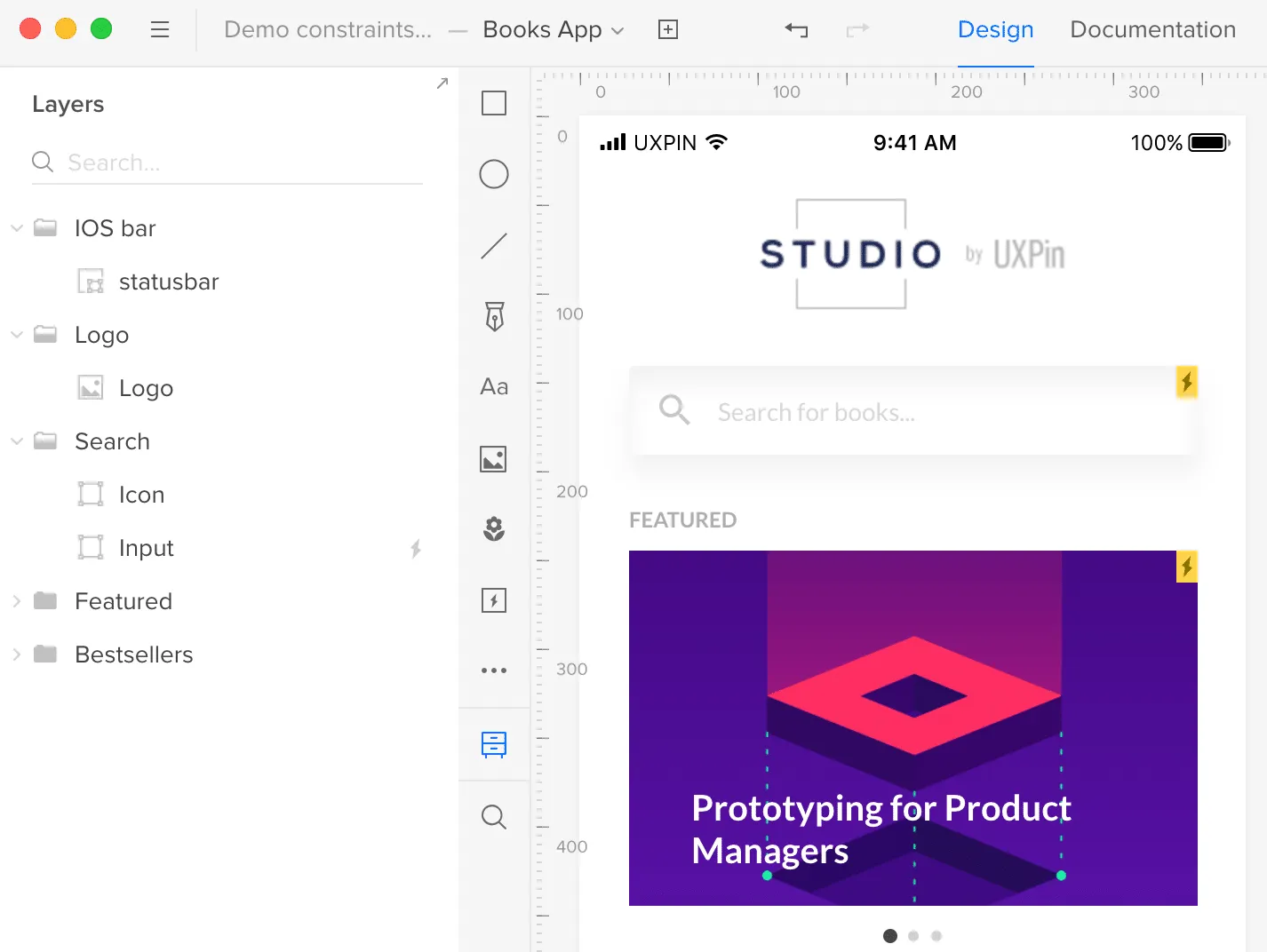
- [fixed] Pasting elements multiple times using shortcuts wasn’t working.
- [fixed] Symbols were refreshed on Preview inconsistently.
- [fixed] Incorrect position of the element pasted inside a symbol.
Design Systems
- [new] Support for emojis in DS documentation.
- [fixed] Design System tile on Dashboard wasn’t refreshed after updating colors.
- [fixed] JSON wasn’t generated for some Design Systems.
Desktop App v1.1
- [new] Option to copy a Preview link from the top bar menu (Windows/Copy Link to Preview).
- [new] Manage application windows from the dock/taskbar.
- [new] More options added to the top bar menu.
- [new] Options in the top bar menu are displayed depending on the area of UXPin (Editor/Preview/Dashboard/Design Systems).
- [new] Minimal initial size of the window based on the screen resolution.
- Other bug fixes and small visual improvements.
If you’re interested what we released in April, please check out Changelog 2018 #7.