How to Use UX Design Patterns to Satisfy Your Users?
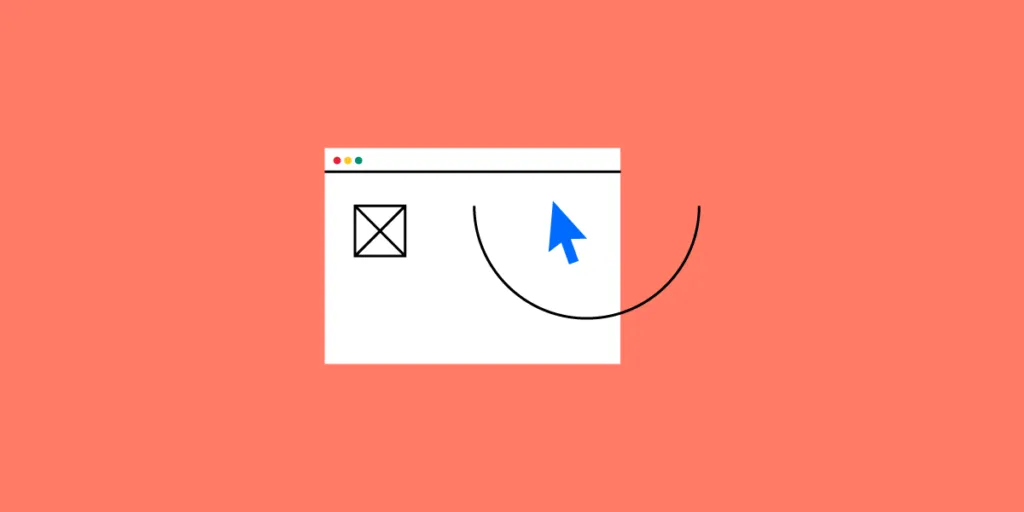
The term user experience (UX) refers to how users feel when they interact with a system. A system can be a website, an application, software, or even a service. Great UX connects users with products by fulfilling their needs in the easiest way.
As a UX designer, you will face the challenge of creating a logical and easy-to-use navigation while ensuring that you maintain a visually appealing UI design. UX design patterns solve this challenge by providing designers with tried and tested solutions to common user problems.
This article will explain what design patterns are, give examples of common design patterns, and then show you how you can use them to improve user experience.
Bring your UX design patterns to life with the best design tools. Discover UXPin, an end-to-end design tool that streamlines advanced prototyping, design handoff, and management. Try UXPin for free.
What Are UX Design Patterns?
UX design patterns are reusable design components that are used to solve common usability problems that users experience. For instance, a breadcrumb trail that shows users the path from the homepage to the page they are on is a design pattern. However, design patterns are not templates, they are the building blocks of a great UX.
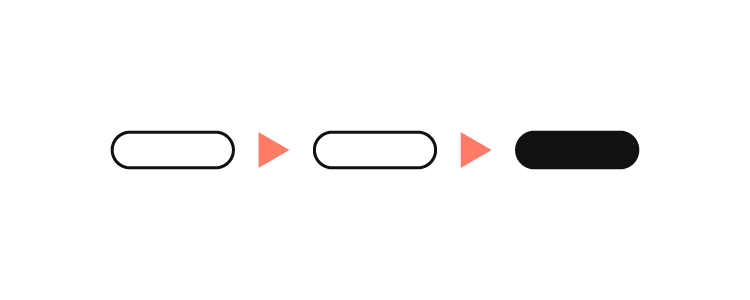
How design patterns improve UX
UX design patterns are not only useful to designers, they are also useful to users because they reduce the time and mental effort that users need to navigate a site. When users interact with an interface, they associate unknown elements with elements that they have encountered previously. Additionally, there are outcomes that users expect when they interact with systems. For example, users expect an endless scroll when they interact with social media sites or news sites. UX design patterns deliver these expected outcomes to users.
When users encounter familiar interactions in the form of design patterns, they don’t have to spend a lot of time analyzing every decision that they make. Plus, the fulfillment of their expectations gives them a dopamine hit which is how design patterns improve user experience.
Types of UX Design Patterns
There are four types of UX design patterns that target different core site functions. They include:
- Input and output: They deal with how users submit or input data into a site and how the site gives feedback or responds.
- Navigation: These design patterns guide users when they are navigating a site and they help them find their way back to the home page.
- Content structuring: They help designers organize site content so that users can find it easily.
- Social sharing: These patterns help users to engage with site content and share it.
Let’s take a deeper look at some common UX design patterns that fall under each category.
Input and Output
Most systems need users to input information when they are signing in, choosing a date for an event, and creating profiles. As a designer, it’s your job to make sure that users can submit this data fast, conveniently, and without errors. A design pattern such as a date picker makes it easy for users to book a flight or a hotel room. Expedia offers its users two calendars in their date picker which makes it easy for them to choose a range of dates.
Similarly, you can use design patterns such as notifications and progress bars to give users feedback about their progress.
Navigation
Navigation design patterns increase the usability of a site by increasing learnability and reducing friction. Navigation controls such as tabs and menus make it easy for users to find content on a site.
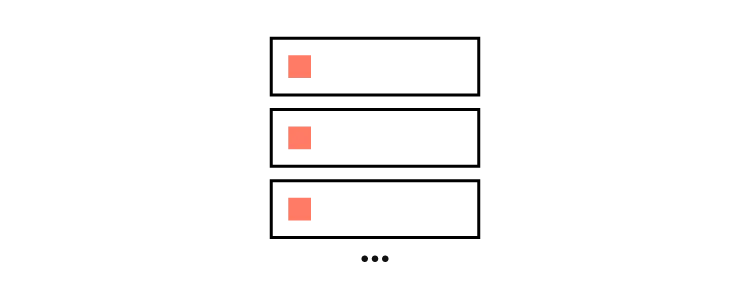
A common navigation UX design pattern is the infinite scroll that adds new content as a user scrolls down a page. This pattern makes it easy for users to consume a lot of content because they don’t have to tap/click on next/previous buttons.
Content structuring
Clear Information Architecture makes it easy for users to find the information that they are looking for on a site. Content structuring UX design patterns like dashboards and FAQ sections reduce friction making it easy for users to achieve their goals. Dashboards are a central place where users can view data about the status of the system. A good dashboard informs users without distracting them.
Social Sharing
These patterns increase user engagement through competition and building trust. Users can chat, share content, and invite friends. A common social sharing UX design pattern is leaderboards which are used in competitive sites to drive engagement and create a sense of community. For leaderboards to be successful, they should compare users on the same level, those with similar activity levels and friends.
How to apply UX design patterns
Now that you are aware of the different types of UX design patterns that you can use, it’s time to learn how to choose the best one for your site. The first thing that you need to keep in mind is that we use design patterns as solutions to usability problems, if there is no problem, then a pattern should not be applied. Here are four steps to help you choose a UX design pattern:
- Identify the problem that needs to be solved. You can identify usability problems when doing research using surveys and interviews. If you want to improve the UX of an existing site, you can use focus groups, A/B testing, and support tickets to detect usability problems.
- Analyze how the problem has been solved on other sites. Visit sites that are similar to yours and examine how they solve the issues that you identified in step 1. It is highly likely that you will discover that they use more than one design pattern to solve the problem.
- Investigate the efficiency of the solutions that have been used on other sites. You will make this assessment based on the needs of your users and the goals that they need to achieve on your site.
- Choose a pattern that is most suited for your site and users’ needs and then investigate it further. Look for other sites that use this design pattern so that you can find out how to customize it for the specific needs of your users.
Use UXPin for Interactive Prototyping
Design patterns make it easy for designers to solve common usability problems. This improves UX by reducing the time and effort that users spend when they are navigating the site. UXPin is an all-in-one design tool that makes it easy for you to create design pattern libraries and share them with your design team. Try UXPin for free.




