Tailwind CSS vs Bootstrap – A Comprehensive Comparison
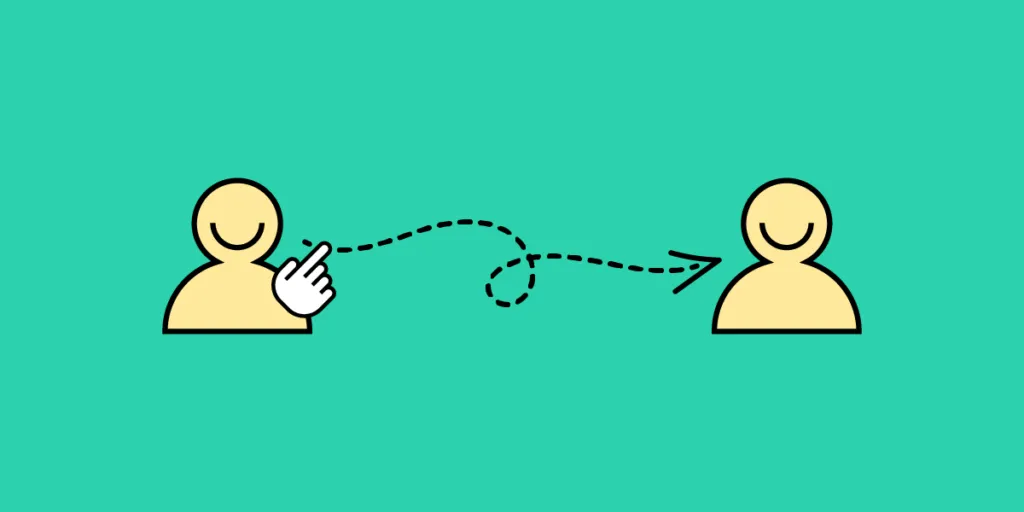
When it comes to choosing a CSS framework for your web development project, two popular options often stand out: Tailwind CSS and Bootstrap. Both have unique strengths and cater to different developer needs. Here’s a detailed comparison to help you decide which one is the best fit for your project.
Build UI with React components that come from Tailwind UI or React-Bootstrap libraries. Push your UI as code with one click and keep consistency between design and code. Try UXPin Merge fro free.
Tailwind CSS
Tailwind CSS is a utility-first CSS framework that allows developers to design custom interfaces directly within their HTML. Instead of providing pre-designed components, Tailwind offers low-level utility classes that enable granular control over the design.
Key Features
- Utility-First: Provides utility classes like flex, pt-4, text-center, and mt-2 that can be composed to build any design, directly in your markup.
- Customization: Highly customizable through a configuration file, allowing you to tailor the framework to your project’s specific needs.
- Responsive Design: Offers responsive utilities to manage how your application looks on different devices easily.
- Performance: Uses PurgeCSS to remove unused CSS, keeping your file sizes small and improving load times.
Companies Using Tailwind CSS
- GitHub: Utilizes Tailwind for certain interface elements, particularly in its documentation and internal tools.
- Laravel: The PHP framework’s ecosystem integrates Tailwind in several official and community projects.
- Dev.to: The developer community platform uses Tailwind for its clean and responsive UI.
Bootstrap
Bootstrap is a comprehensive CSS framework developed by Twitter. It provides a collection of pre-styled components and a powerful grid system, making it easier to create responsive, mobile-first web applications quickly.
Key Features
- Pre-Designed Components: Comes with a wide range of components like navbars, buttons, forms, modals, and more.
- Utility Classes: Includes utility classes for spacing, alignment, and other styling needs.
- Customization: Can be customized via SASS variables to modify its default styles.
Companies Using Bootstrap
- Twitter: Bootstrap was initially developed by Twitter for internal use and continues to be used in various projects.
- LinkedIn: Uses Bootstrap for certain UI elements and internal tools.
- Spotify: Utilizes Bootstrap for parts of its marketing website.
- NASA: Uses Bootstrap for several public-facing websites and internal projects.
- Coursera: The online education platform incorporates Bootstrap in its design for consistency and responsiveness.
Tailwind vs Bootstrap Comparison
Performance
Performance in web development refers to how efficiently a website or web application loads and runs, which directly impacts the user experience. When comparing Tailwind CSS and Bootstrap, several performance-related factors need to be considered: CSS file size, loading speed, rendering efficiency, and the ability to optimize and manage unused styles.
Tailwind CSS
- Smaller CSS Bundle: With PurgeCSS, unused styles are removed, resulting in a smaller CSS bundle.
- Customizable: Highly customizable, allowing for the inclusion of only the styles needed.
Bootstrap
- Comprehensive but Heavy: Includes a wide range of components and utilities, which can lead to larger file sizes if not optimized.
- Custom Builds: Allows for custom builds using SASS to exclude unused components.
Verdict: Tailwind generally results in smaller, more optimized CSS bundles out of the box, while Bootstrap requires careful management to avoid bloat.
Rapid Development
Rapid development refers to the ability to quickly build and iterate on web applications, enabling faster time-to-market and more efficient project workflows. In comparing Tailwind CSS and Bootstrap, several factors contribute to rapid development, including pre-designed components, ease of use, integration capabilities, and customization options.
Tailwind CSS
- Utility-First Approach: Enables rapid prototyping by composing utility classes directly in the markup.
- Learning Curve: May have a steeper learning curve initially but allows for fast, flexible design once mastered.
Bootstrap
- Pre-Designed Components: Offers a vast library of ready-to-use components, speeding up the development process.
- Ease of Use: Easy to get started with, making it ideal for quick prototyping and development.
Verdict: Bootstrap is excellent for rapid development due to its pre-designed components, while Tailwind allows for more flexible and detailed custom designs.
Flexibility
Flexibility in web development frameworks refers to the ability to adapt, customize, and extend the framework to meet specific project needs. When comparing Tailwind CSS and Bootstrap, flexibility encompasses how easily developers can modify styles, create unique designs, and integrate the framework with other tools or technologies.
Tailwind CSS
- Highly Customizable: Tailwind’s utility classes provide unparalleled flexibility, allowing for intricate and unique designs.
- Configurable: The configuration file allows extensive customization to fit project-specific needs.
Bootstrap
- Structured Components: Offers flexibility through SASS variables and custom builds, but components are more structured and opinionated.
- Utility Classes: Includes utility classes for quick adjustments, but not as extensive as Tailwind.
Verdict: Tailwind offers more flexibility for creating unique designs, while Bootstrap provides a balance of flexibility and structure.
Ease of Use
Ease of use refers to how quickly and efficiently a developer can learn, implement, and work with a CSS framework. It encompasses factors like the learning curve, documentation, community support, and the intuitiveness of the framework’s design and structure.
Tailwind CSS
- Utility Classes: Requires familiarity with utility classes and the utility-first approach.
- Documentation: Comprehensive documentation, but the approach might be different for those used to traditional CSS frameworks.
Bootstrap
- Component-Based: Easy to use with well-documented components and examples.
- Wide Adoption: Extensive community support and resources available.
Verdict: Bootstrap is generally easier for beginners due to its component-based approach and extensive documentation, while Tailwind’s utility-first approach offers a unique but rewarding learning curve.
Conclusion: When to Use Tailwind CSS or Bootstrap
Use Tailwind CSS if:
- You need a highly customizable and flexible design system.
- You prefer a utility-first approach for granular control over styles.
- You want to ensure minimal CSS file size with tools like PurgeCSS.
- Your project requires unique and intricate designs that go beyond standard components.
Use Bootstrap if:
- You need a quick, out-of-the-box solution for responsive design.
- You prefer a component-based framework with pre-designed elements.
- You are working on projects with a tight deadline and need to speed up the development process.
- Your team values consistency and prefers a well-documented, widely-adopted framework.
Both Tailwind CSS and Bootstrap have their strengths and are suited for different types of projects. By understanding your project’s specific needs and the advantages each framework offers, you can make an informed decision that best supports your development goals.
Speed up your product development process, starting with design. Drag and drop Tailwind UI or React Bootstrap components and create a stunning layout that can be quickly exported as code. Try UXPin Merge for free.




