How to Do a Service Safari in 5 Easy Steps
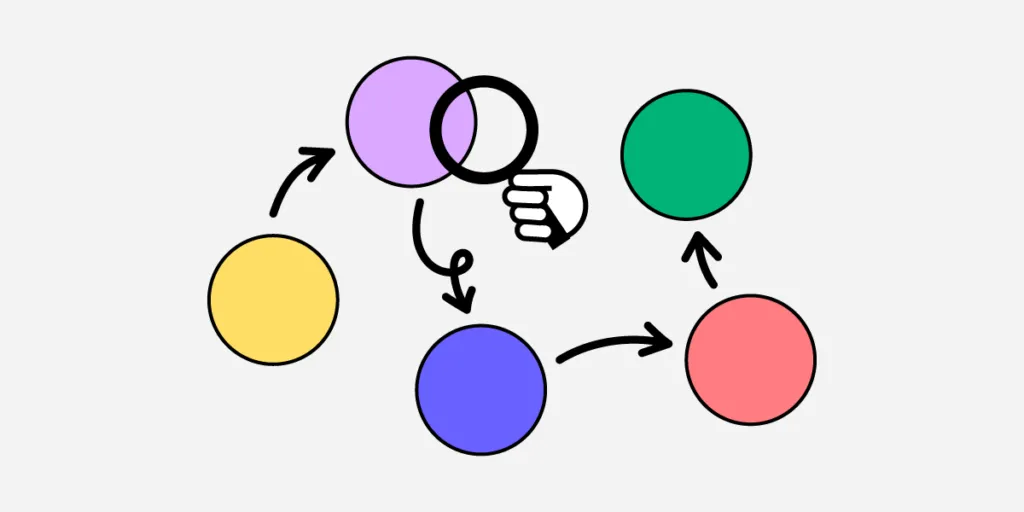
A service safari allows design teams better to understand competitors, users, and their own product. This service experience offers valuable insights for very little investment, making it an essential tool during the early stages of the design thinking process.
This article looks at the pros and cons of a service safari, how to plan and run one, and what you can expect from the results.
Design, prototype, test, and iterate with the world’s most advanced code-based design tool. Sign up for a free trial to discover how UXPin can revolutionize your UX projects.
Table of Contents
What is a Service Safari?

A service safari is a real-world research method where designers experience a product as a user–like mystery shopping. You can conduct a service safari on your product, competitors’, or both. The process works for physical products, services, and digital products.
During a service safari, team members complete various tasks to gain insights into the product’s customer experience.
A service safari is a valuable UX design research method because it’s inexpensive (for most digital products), and teams can complete the process without users.
A service safari ultimately provides a realistic look at the user journey and competition, helping design teams refine their products to deliver a better experience and capitalize on market opportunities.
Who Does a Service Safari?
Usually, various team members from a design project participate in a service safari. Participating in a service safari gives team members valuable insights into the competition, but the process also provides an opportunity to empathize with users from a product-usage perspective.
When to do a Service Safari?
UX designers complete service safaris during the discovery phase of a design project when researching competitors or evaluating an existing product for a redesign. They use the results to identify opportunities and pain points that help guide the design process.
What is the Purpose of a Service Safari?
A service safari is a research activity where design teams observe and interact with competitor services and their own services from a customer’s perspective. By “walking in the shoes” of the end-user, teams gain valuable insights that can help inform product improvements, identify business opportunities, and refine the user experience. Here’s a breakdown of key reasons for conducting a service safari:
Understand the Competition and Their Services
A service safari allows design teams to study competitors’ offerings firsthand, giving them insight into how competing services are structured, marketed, and experienced. This competitive analysis can reveal what other companies are doing well, such as unique features, standout customer service practices, or pricing models. By understanding the competitive landscape, teams can identify gaps or strengths in their own service.
Determine the Quality of Service (Competitors and Internally)
Teams use service safaris to evaluate the quality of both competitor services and their own, helping them to objectively assess things like usability, accessibility, and customer satisfaction. Experiencing the service directly allows them to identify strengths and weaknesses in real-time, such as wait times, support responsiveness, or user interface design, allowing for a more nuanced understanding of service quality compared to traditional benchmarking.
Spot New Business Opportunities
Observing competitor services or even adjacent industry services can spark ideas for new offerings or improvements. By exploring the broader service environment, teams may spot trends or emerging needs that can inform future product features, services, or business models. This insight enables businesses to proactively innovate and stay ahead of market trends.
Identify User Pain Points and Areas for Improvement
Experiencing a service as a user highlights frustrations, barriers, or inefficiencies that might not be obvious in a traditional review. For instance, slow-loading pages, confusing navigation, or poor customer support are issues that teams can better address after experiencing them firsthand. This identification of pain points is crucial for teams looking to improve user satisfaction and optimize the service experience.
Gain a User’s Perspective to Empathize Better
Empathy is at the heart of good design. By immersing themselves in the service as if they were users, team members can better understand and relate to user emotions, expectations, and needs. This empathy-driven perspective helps design teams make decisions that prioritize user comfort and satisfaction, resulting in a more user-centered approach to product and service development.
Pros and Cons of a Service Safari
Pros:
- Improves Empathy for Customers – Experiencing a service directly helps team members connect with user frustrations, challenges, and joys, deepening their empathy for customers. This firsthand experience is crucial for creating a user-centered design and for understanding the emotional journey users undergo during service interactions.
- Gain a First-Hand Understanding of the Competition – By actively engaging with competitor services, teams observe what other businesses are doing well and where they might fall short. This type of direct observation provides insights that go beyond theoretical analysis, offering practical, detailed observations that can inform design and strategy.
- Helps Validate or Complement Other Research – Service safaris serve as a practical validation tool, allowing teams to confirm findings from surveys, user interviews, or usability testing. Observing and interacting with services in real time can highlight details or patterns that may have been overlooked in other types of research, providing a fuller picture of the user experience landscape.
Cons:
- Risk of Bias from Team Members Too Familiar with the Product – When team members who are deeply familiar with their own product undertake a service safari, they might unknowingly carry biases that influence their observations. This familiarity can make it challenging to view the service from an objective, user-centric perspective, potentially skewing results or insights.
- Difficult to Fully Adopt a Customer’s Mindset – Knowing the product too well makes it hard to replicate a true user experience, as team members may anticipate certain steps or outcomes. This insider knowledge can prevent participants from genuinely experiencing the challenges, confusion, or excitement that a first-time user would feel.
- Ambiguity Without Clear Objectives – Service safaris require well-defined goals to yield actionable insights. Without clear objectives or a structured plan, the data collected may be too broad or scattered, making it challenging to draw specific conclusions or identify actionable steps for improvement.
5 Steps for Conducting a Service Safari

The level of planning for a service safari will depend on the product or service you’re evaluating. For example, a travel booking app will require taking a flight, while a productivity app you can experience from the office.
Step 1. Meet With Team Members & Stakeholders
Meeting with stakeholders before a service safari is essential to agree on the approach, budget, business goals, timeline, and deliverables.
Next, you want to meet with the team taking part in the safari, create a plan, define the methods, outcomes, and assign tasks. Your team will also need to gather the necessary tools and materials like stationery, devices, tools, etc.
Step 2. Set Clear Objectives
Setting clear and actionable objectives is crucial in planning a service safari. These objectives will ensure team members understand each task and its outputs/deliverables.
Design Principal at ustwo in the UK, Hollie Lubbock, recommends pairing a research question with a goal to create a clear objective mission statement–objective = research question + goal.
For example:
- Question: “How do we open a new bank account using a competitor’s app? What are the current options, hacks, and issues with achieving this goal?”
- Goal: “Understand the highs, lows, and friction points in this experience.”
Step 3. Define the Documentation Process and Deliverables
How do you want team members to document their service safari experience? Some examples include:
- Notes (written, voice, etc.)
- Screenshots/screen recordings
- Photos and videos
Hollie Lubbock recommends you outline “key areas to document.”
- The experience over time: Pre/during/post
- What or who you encounter: People/processes/objects/ environments/places/communications
Hollie also gets team members to gather their general impression of the experience, like:
- How much time does it take to complete the task?
- Is it easy to complete?
- Are there clear instructions or options?
- Did you hit any dead ends? Or experience any errors?
Answering these questions provides valuable insights about the product and enables team members to empathize better when developing a solution later in the design process.
Step 4. Conduct the Service Safari
Depending on the product, a service safari could take a few hours or several weeks. Kate Greenstock’s service safari of Jelf Insurance Brokers’ UK offices took eight weeks to complete.
The most important part of running a service safari is documenting the process according to your objectives. We recommend taking lots of notes, screenshots, recordings, etc., so you don’t miss anything.
Hollie Lubbock created this free Google Doc for documenting your service safari.
We also recommend checking out Preety Naveen’s Service Safari With Skycash–a Polish-based payment service. Preety created a three-step process for each step of her Skycash service safari:
- Actions: The actions she took in each step
- Problems: The problems resulting from each action
- Recommendations: Suggestings to improve each step
A service safari aims to experience every touchpoint from a user’s perspective. Sutherland Labs’ service safari gives an example of exploring touchpoints for a train booking service:
- Booking website/app
- Visiting the station, getting on the train, etc.
- What happens at the turnstiles?
- What’s the physical ticket office like?
- Physical artifacts (tickets, maps, etc.)
The team from Sutherland Labs also takes the opportunity to speak to people, including staff and customers, to get different perspectives. For example, if you’re designing a train booking app, how do people with disabilities experience the service? What are their pain points?
While a service safari is primarily about you experiencing the service, it’s ultimately about finding a solution for customers, so take the opportunity to speak to other users and ask questions. This inquisitive approach could provide valuable usability and accessibility insights.
Step 5. Synthesizing the Results
An affinity map works best when analyzing notes from a service safari. You’ll need a whiteboard (or digital alternative for remote collaboration) and sticky notes.
- Create headings for each step in your service safari–i.e., open the app, create an account, etc. If you’re analyzing products from several competitors, these steps might differ.
- Write your raw notes for each step onto sticky notes and paste them under the relevant heading.
- As a group, identify patterns, key issues, and opportunities.
- Create a journey map to visualize your results and guide your next decisions.
It’s important to note that you must never use a service safari as a standalone piece of research. Design teams must cross-reference the results with other data or use it to guide and validate further user research.
Using Service Safaris to Prototype in UXPin
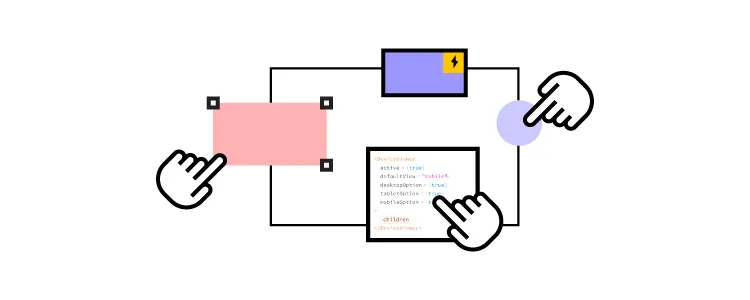
Building prototypes is an excellent way to test recommendations and hypotheses after a service safari. UXPin’s built-in design libraries, like Google’s comprehensive Material Design UI, enable designers to build prototypes, test ideas, and iterate fast!
Instead of presenting just a customer journey map or report to stakeholders, designers can build a quick prototype in UXPin, and use it to get buy-in for their solution.
Enhanced Collaboration
Whether you’re working in the office or part of a remote team, UXPin’s Comments enhance collaboration between design teams. Multiple designers can simultaneously work on the same project to design wireframes, mockups, and prototypes.
Adding Stakeholders and Collaborators
Did you know you can share your UXPin projects with stakeholders, experts, consultants, and other collaborators who don’t have a UXPin account?
These stakeholders can view your designs and prototypes, leave comments, and approve from anywhere–perfect for today’s remote work environments. You can even include a message with your approval, so stakeholders know what they’re reviewing for approval. UXPin also integrates with Slack and Jira, allowing you to discuss projects in one place.
Streamlined Design Handoffs
Design handoffs are a stressful time for designers and engineers. Miscommunication, lack of documentation, and poor-quality prototypes cause friction between teams.
Because UXPin is a code-based design tool, designers can replicate code-like functionality and fidelity, while Spec Mode gives engineers context and documentation to begin the development process, including:
- Inspecting Properties: Inspect the properties of any element or component, including its size, grid, colors, and typography.
- Distance Measurement: Measure distances between elements or the canvas edges.
- Style Guide: Details about the project’s styles, including colors, typography, and assets.
Designers can also create documentation with labels for each element to provide engineers with context and explanations–no more external PDFs or attachments!
If you’re still using outdated image-based design tools to design, prototype, and test, it’s time to switch to UXPin–the world’s leading code-based design solution. Sign up for a free trial and start designing better user experiences for your customers today!




