Retool vs Bubble vs UXPin Merge Comparison

Teams compare UXPin Merge, Retool vs Bubble because they all serve similar high-level goals: enabling teams or individuals to build functional, interactive applications or tools without the need for extensive front-end development. However, they approach this goal from different angles and are tailored to different types of users. Let’s explore that!
Build unique React interfaces with UXPin Merge. Pull UI components from Git repositories, npm packages or Storybook and use them to create production-ready prototypes. Increase alignment between designers and developers and launch products faster. Request access to UXPin Merge.
Retool
Retool is a platform for building internal tools quickly, allowing developers to connect to databases and APIs to create dashboards, admin panels, and other internal applications with drag-and-drop ease.
Who uses Retool?
Developers and teams who need to build and maintain internal tools (e.g., dashboards, CRMs, admin panels) quickly and efficiently.
What is Retool best for?
Retool is best for building internal tools to manage data, track metrics, or run operations efficiently. That’s why startups, small businesses, or enterprise teams love it.
Key Features
- Pre-built Components: Retool offers a library of pre-built UI components like tables, buttons, and forms that can be dragged and dropped into apps.
- Integrations: Easily integrates with APIs, databases, and third-party services (Postgres, REST APIs, Firebase, etc.).
- Custom Scripting: Developers can add custom JavaScript to enhance logic, making Retool highly flexible for custom use cases.
- Data Management: Retool excels at building tools that need to interact with various data sources, pulling and pushing data to manage workflows.
What are Pros and Cons?
- Pros:
- Quick prototyping of internal tools without needing a dedicated front-end team.
- Powerful integrations with third-party services.
- Flexible, developer-friendly environment that balances drag-and-drop ease with coding flexibility.
- Cons:
- Primarily focused on internal tools rather than public-facing applications.
- Limited in creating more complex or highly customized UIs compared to full development environments.
Bubble
Bubble is a no-code platform that allows users to build fully functional web applications, from simple landing pages to complex SaaS platforms, without writing code.
Who uses Bubble?
Entrepreneurs, startups, and non-technical founders who want to build and launch web applications without needing a development team.
What is Bubble best for?
Bubble’s best for entrepreneurs or startups looking to quickly launch web applications without relying on a developer. It’s perfect for building MVPs, SaaS platforms, or customer-facing applications.
Key Features
- Visual Development: Bubble allows users to build both the front-end and back-end of applications with a visual editor.
- Database Management: Bubble includes a built-in database, allowing users to manage data without external services.
- Workflows: Users can create complex logic and automate workflows without writing code.
- Plugin Marketplace: A robust plugin ecosystem provides additional functionality (e.g., payment gateways, social logins).
What are Pros and Cons?
- Pros:
- True no-code solution—perfect for non-developers.
- Allows for building both front-end and back-end without writing a single line of code.
- Scalable for creating MVPs, launching products, or testing ideas.
- Cons:
- More limited in terms of performance and customization compared to fully coded solutions.
- Can become complex for advanced functionality, despite being no-code.
- Scaling a Bubble app for high performance in production environments can be challenging.
UXPin Merge
UXPin Merge is a design and prototyping tool that allows teams to build fully interactive prototypes using real production components. With Merge, designers and developers collaborate more effectively by working with the same code components in both design and development environments.
Who uses UXPin Merge?
Primarily designers and developers working in close collaboration. Merge is ideal for teams using a design system who want to reduce handoff friction between design and development.
What is UXPin Merge best for?
The tool is ideal for product teams focusing on high-fidelity prototyping with code components, or large enterprises wanting to leverage design systems for consistency across products.
Key Features
- Design with Code Components: Merge allows you to import React components directly into UXPin, enabling designers to create fully functional prototypes using production-ready elements.
- Real-Time Collaboration: Teams can work in sync using the same components, minimizing the gap between design and development.
- Scalability: Merge is perfect for large organizations with established design systems that need to maintain consistency across multiple products.
- Component Libraries: Seamlessly integrates with design systems like Material UI or custom React components.
What are Pros and Cons?
- Pros:
- Ensures design consistency with production code.
- Reduces the gap between design and development, improving collaboration.
- Allows for highly interactive, realistic prototypes.
- Cons:
- Requires some knowledge of coding (React) to experience full features.
- Best suited for teams using React; may not be ideal for non-React projects.
Are all those tools drag and drop?
Yes, all of those tools incorporate drag-and-drop functionality. When compared, UXPin Merge is more advanced in terms of integrating code components, Retool combines drag-and-drop with coding for internal tools, and Bubble focuses on enabling non-developers to build apps entirely visually.
UXPin Merge
- Drag-and-Drop: Yes, UXPin offers a drag-and-drop interface for designing prototypes. However, UXPin Merge goes beyond basic drag-and-drop functionality by allowing designers to use production-ready components (such as React components) within the design interface. So, while you can drag-and-drop components, setting up and managing these components may require some development knowledge, especially when importing code components from design systems.
- Advanced Features: The drag-and-drop interaction is enhanced by the integration of real code, making it more powerful for high-fidelity prototyping.
Retool
- Drag-and-Drop: Yes, Retool has a drag-and-drop interface for building internal tools. You can place pre-built UI components like buttons, forms, and tables on a canvas, and configure their properties via an interface.
- Advanced Features: Retool also requires some coding for more complex logic and data management. Developers can write custom JavaScript to handle workflows, but the core UI elements are easily manipulated through drag-and-drop.
Bubble
- Drag-and-Drop: Yes, Bubble is a fully drag-and-drop no-code platform for building web applications. You can visually construct both the front-end and back-end of your application by placing elements like text, buttons, and forms on the page, then linking them to workflows.
- Advanced Features: Despite its drag-and-drop simplicity, Bubble allows for a lot of customization via its visual interface for creating workflows, data structures, and more advanced behaviors without coding.
Summary of Drag-and-Drop Functionality:
- UXPin Merge: Drag-and-drop design with real code components for high-fidelity prototyping.
- Retool: Drag-and-drop internal tool building, with custom logic via JavaScript for advanced functionality.
- Bubble: Full drag-and-drop interface for building entire web applications, without any coding needed.
Why Would You Compare UXPin Merge vs Retool vs Bubble?
UXPin Merge, Retool, and Bubble serve similar high-level goals: enabling teams or individuals to build functional, interactive applications or tools without the need for extensive front-end development. However, they approach this goal from different angles and are tailored to different types of users.
No-Code/Low-Code Movement
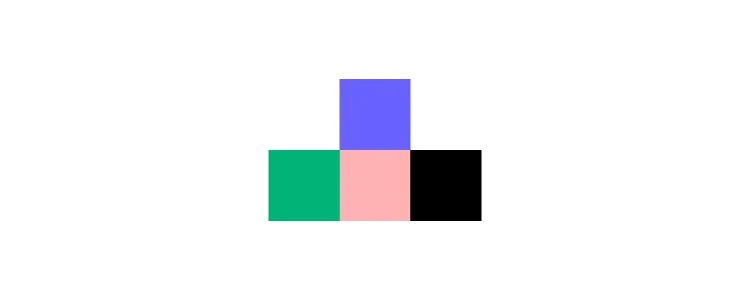
All three tools are part of the broader no-code/low-code movement, which aims to make application development more accessible by reducing or eliminating the need to write code. People comparing these tools are likely exploring solutions to reduce development time, improve collaboration, or empower non-developers to participate in building digital products.
- Bubble is a pure no-code platform for building entire web applications.
- Retool allows teams to quickly build internal tools with minimal front-end development.
- UXPin Merge enables designers to prototype with actual code components, reducing the time spent on handoff between design and development.
Rapid Prototyping and Development
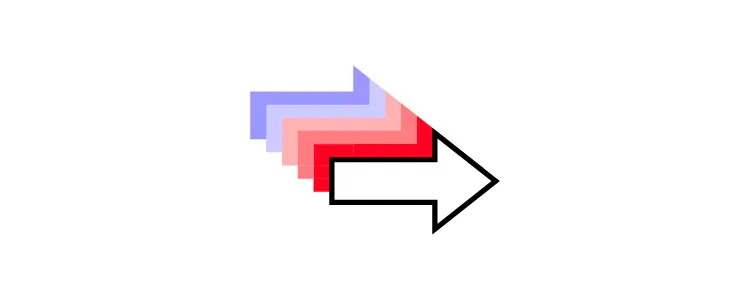
Users interested in quickly going from idea to functional product may compare these tools because each supports rapid prototyping and development in different ways.
- UXPin Merge offers high-fidelity prototyping with real UI components, which can be quickly transformed into production-ready products.
- Retool helps teams quickly create functional internal tools, like dashboards, without needing to build everything from scratch.
- Bubble allows non-developers to build fully functioning web applications, making it ideal for rapid MVP development or testing ideas.
Collaboration and Workflow Integration
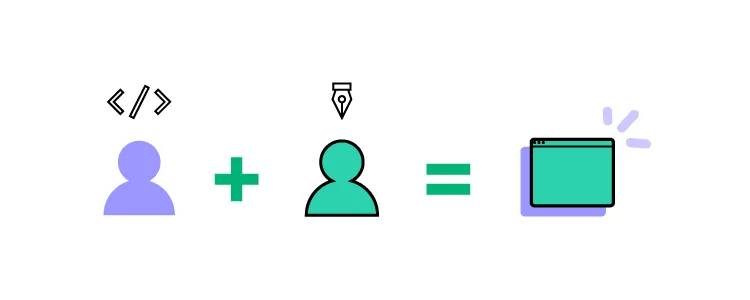
All three tools aim to improve collaboration and workflow efficiency, particularly for teams where design, development, and data management must come together:
- UXPin Merge is great for design/development collaboration, as designers work with real components from the codebase.
- Retool makes it easy for developers to integrate with APIs, databases, and services for internal applications without needing a full front-end development effort.
- Bubble allows non-developers to collaborate on application creation, enabling teams with diverse skill sets to work together on building an application.
Which is Best – Retool vs Bubble vs UXPin Merge?
While UXPin Merge, Retool, and Bubble serve different specific purposes, people compare them because they all enable faster, more accessible digital product development. They differ in their focus—Bubble on fully no-code applications, Retool on internal tool creation, and UXPin Merge on bridging design and development workflows with production-ready code—but all reduce the complexity of creating functional applications. This makes them relevant for product teams, startups, and organizations looking to streamline app or tool creation processes.
Bubble and Retool simplify app-building, but both lack the power to connect your designs directly to production code. UXPin Merge lets you import actual React components from your design system, meaning your prototypes are 100% production-ready from the start. Request access to UXPin Merge.




