React vs HTML – Can You Spot a Difference?
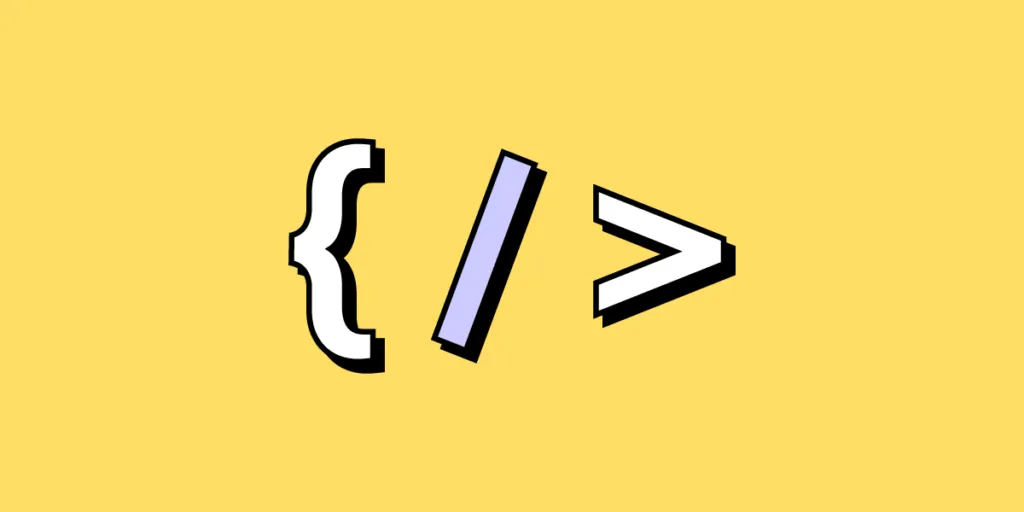
HTML is a markup language while React is a JavaScript library. Both are used in front-end development and you might have heard about them while designing websites or web apps. Without further ado, let’s see what’s the difference between HTML and React.
Key takeaways:
- HTML is a markup language, while React is a JS library.
- React is component-based, while HTML doesn’t support such a structure by default.
- HTML can’t manage interactivity or states on its own; React can manage states.
- HTML websites need full refresh, while React can update only elements that change.
- React enables one-way data binding, while HTML doesn’t have any data binding by default.
- HTML typically structures content for static websites. React builds dynamic app UIs.
Create React app design much faster with UXPin. Bring real React components to design and move them around to build an app layout that is 100% interactive. Discover UXPin Merge.
Table of Contents
What is HTML?
HTML (HyperText Markup Language) is the fundamental programming language structure of the web. Every website you visit, whether or not it uses a front-end framework, comprises HTML, CSS, and Javascript.
HTML uses various tags to define elements such as headings, paragraphs, links, and media objects, allowing browsers to interpret and correctly interpret and display the content.
A basic understanding of HTML is vital for anyone involved in web design or development, as it’s the starting point for all websites and many web applications.
What is React?
React (ReactJS) is an open-source JavaScript library developed by Facebook. Developers initially used React primarily for single-page applications, but it has evolved to support multi-page websites with SEO features.
Unlike HTML, which structures content, React allows developers to create reusable components. Each component in React has its own logic and controls its rendering. This rendering is crucial because it allows a single element to change while the rest of the page remains static and doesn’t have to reload.
For example, when you like a post on social media, only the thumbs-up or heart icons change. If the same page used HTML, CSS, and Javascript, the entire page would have to reload whenever you liked or interacted with content.
React also has many workflow benefits over traditional HTML, CSS, and Javascript code. The ability to break down complex UI into simpler components makes React highly popular among developers for its efficiency and flexibility.
Key Differences Between HTML and React
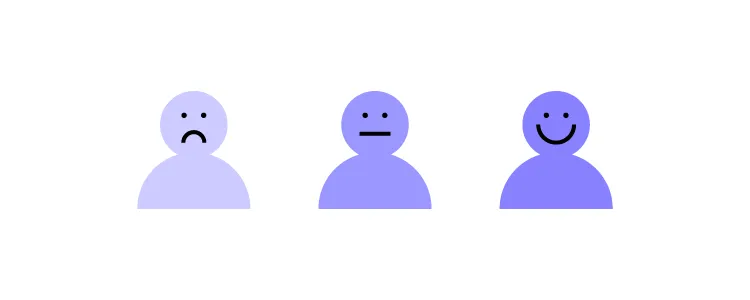
While you can build the same website or web application using either React or HTML, they often work together, with HTML structuring the content and React adding interactivity and a component-based architecture.
Therefore, it’s fair to say that HTML vs. React is a redundant comparison because these are two different front-end technologies with different applications which mostly complement each other.
This comparison examines what would happen if you built a website or web application using HTML or React.
- Functionality: HTML structures content on the web, while React, a JavaScript library, creates dynamic and interactive user interfaces.
- Component-based: React employs a component-based architecture. Each component represents a part of the UI and can be reused throughout the application, enhancing development efficiency and consistency. In contrast, HTML doesn’t inherently support a component structure.
- Interactivity: HTML, on its own, can’t create dynamic content or manage application state. It needs JavaScript or similar languages to add interactivity to a webpage. As a JavaScript library, React creates interactive UIs and effectively manages the application state.
- Rendering: Traditional HTML-based applications often require a full page refresh to implement view changes. React uses a Virtual DOM (Document Object Model) to update only the components that change, eliminating the need for a full page refresh and offering more efficient, smoother updates.
- Data Binding: HTML lacks a built-in system for data binding. Changes in the UI, like user input, don’t automatically update the application data. React enables one-way data binding, allowing efficient updates to UI components without affecting underlying data.
- Use Cases: HTML typically structures content for static websites. React builds dynamic and interactive UIs, making it ideal for complex single-page applications (SPAs) and mobile applications with React Native.
Is it Possible to Spot the Difference Between HTML and React?
It’s difficult to spot the difference between a React vs. an HTML website or web application. No matter what framework (Angular, Vue, etc.) you use, the browser must render HTML, CSS, and Javascript.
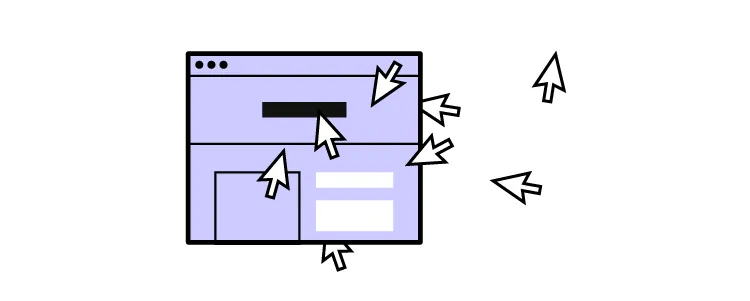
Even websites like BuiltWith cannot be certain about a digital product’s tech stack without the developers explicitly sharing this information or publicizing the project’s repository (i.e., a public GitHub repo).
Deeper Dive into HTML
How HTML works
When a user requests a webpage, the browser fetches the HTML file from a server and interprets it to display the page’s structure and content. HTML uses a set of predefined HTML tags to define content types, such as <p> for paragraphs, <h1> to <h6> for headings, <a> for links, <div>, and <img> for images, to name a few.
HTML structure
HTML uses a tree-like structure, with the <html> tag as the root with the <head> and <body> tags acting as the two main branches.
The <head> tag houses metadata, stylesheets, and scripts for the page’s styling and functionality. The <body> tag contains all the visible content, such as text, images, and links. Within these main branches, other tags, known as child elements, define and structure the content.
Page loading
When a page loads, the browser reads the HTML from top to bottom. It interprets the tags to construct the Document Object Model (DOM), a representation of the page structure.
The browser then displays the content according to the DOM. If the HTML includes links to CSS stylesheets or JavaScript files, the browser fetches and applies these, which can affect how the content looks (CSS) or behaves (JavaScript).
HTML’s structure makes it easy for browsers to interpret and for developers to understand and manipulate. It’s a fundamental building block of the web, providing the foundation upon which styles (CSS) and interactivity (JavaScript or libraries/frameworks like React) are added.
Deeper Dive into React
How React works
React creates a virtual representation of the DOM (the Virtual DOM), which it uses to improve performance.
When a user interacts with the application, instead of updating the entire DOM (which can be slow), React only updates the parts of the Virtual DOM where the state has changed. It then reconciles the Virtual DOM with the actual DOM in the most efficient way possible, updating only the changed parts in the actual DOM. This process is known as “diffing.”
React structure
React organizes code into components, reusable pieces of code that return JSX. These components can be as simple as a button or as complex as an entire page template.
Components can maintain their own state (data that can change over time), receive data from parent components via props, and pass data to child components. This data flow establishes a clear and predictable coding structure.
Page loading
When a React application loads, it initializes the components and renders the JSX to the actual DOM using the ReactDOM library. During this process, it also sets up event listeners for user interactions.
When a user interacts with the application (e.g., clicks a button), this may trigger state changes in one or more components. React then updates the Virtual DOM to reflect these state changes and efficiently updates the actual DOM to match.
React’s structure and approach to DOM manipulation make it excellent for building complex, interactive web applications that must be fast and responsive. While the learning curve can be steeper than plain HTML, the performance and code organization benefits are substantial.
Why Developers Choose HTML vs. React
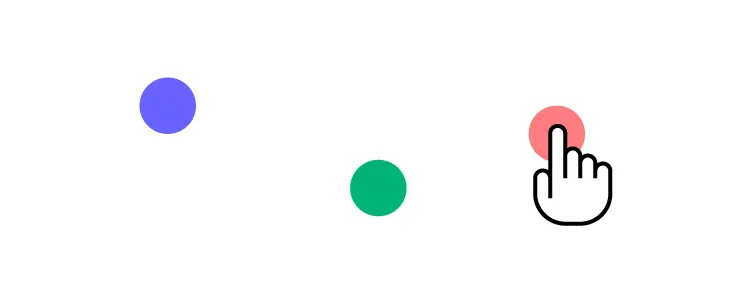
Why do developers choose HTML?
Even though HTML may seem more straightforward and less powerful than React, it still has a crucial role in web development. Here’s why:
- Fundamental and universal: HTML is the foundational language of the web. Every browser can interpret HTML, making it universally recognized and supported.
- Perfect for static content: HTML is a straightforward and efficient choice when building a website with mostly static content.
- Easy to learn: HTML is one of the easiest languages for beginners. It’s an excellent starting point for anyone interested in web development.
- SEO friendly: Search engines can easily crawl and understand HTML, making it favorable for SEO.
For example, HTML is perfect for a business that wants a simple website to showcase its products and services. It’s also an excellent option for beginners learning about web development.
Why do developers choose React?
React offers several features that make it a preferred choice for many developers:
- Component-based architecture: React’s component-based approach promotes reusability and consistency across the application, making development more efficient.
- Efficient updates: React uses a Virtual DOM to only update parts of the page that need to change, making it highly performant, especially for complex applications.
- Advanced JavaScript: React utilizes advanced JavaScript features and concepts, giving React developers more power and flexibility.
- Strong community and ecosystem: React has a large and active community, which means plenty of resources for learning and troubleshooting, as well as a rich ecosystem of libraries and tools.
For example, Facebook, Instagram, and WhatsApp use React for their complex, highly interactive UIs. Startups and tech companies also favor React for its efficiency, scalability, and productivity. Organizations also use React to build design systems due to the component-based nature of the front-end library.
HTML or React: which one should you choose?
Choosing between HTML and React depends on your project’s needs:
- For static websites: HTML is often the preferred choice for building a simple, mostly static website.
- For dynamic, complex applications: React is a far better option to HTML for building complex, highly interactive web applications.
HTML vs. React Impact on User Experience
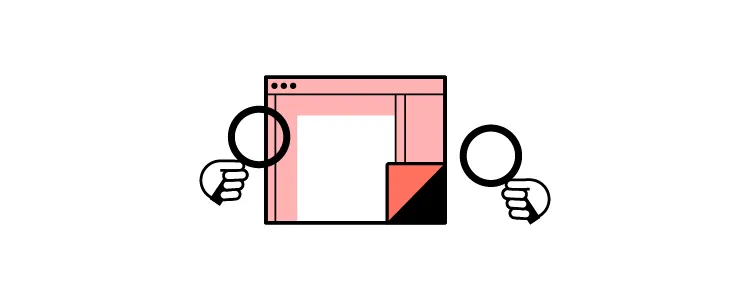
Performance
HTML-based websites generally load quickly due to their static nature. However, they might be slower to navigate if each user interaction requires a new page to load.
Conversely, React’s ability to update only the components that change leads to smoother and faster interactions, providing a more fluid experience for users, especially in complex applications.
Interactivity
HTML alone isn’t capable of creating dynamic, interactive user experiences. It requires JavaScript or similar languages to add interactive elements.
Being a JavaScript library, React excels at building dynamic and interactive UIs that can respond instantaneously to user input. This interactivity can lead to a more engaging, app-like user experience.
Consistency
With React’s component-based architecture, developers can ensure consistent implementation of UI elements across an application.
This uniformity promotes a consistent look and feel, which is critical to a good user experience. With HTML, this would require careful manual coding to ensure consistency.
Progressive Web Apps (PWAs)
Developers often use React for building Progressive Web Apps (PWAs). PWAs can offer app-like experiences on the web, including offline functionality, which can significantly enhance user experience. While you can develop PWAs using HTML, CSS, and JavaScript, the process is more complex and time-consuming.
SEO and initial load time
HTML is straightforward for search engines to crawl and index, which can lead to better SEO. Also, an HTML page can start rendering immediately after the initial HTML file is loaded.
In contrast, a React application generally needs to load the entire JavaScript bundle before it can start rendering. This rendering can lead to longer initial load times, impacting the user experience and SEO. However, techniques like Server-Side Rendering (SSR) and Next.js can help address these issues in React applications.
Building Interactive Prototypes in UXPin With Merge
UXPin’s Merge technology enables product teams to import UI components from a repository to build fully functioning interactive prototypes in UXPin’s design canvas.
Design teams use the same UI elements for prototyping as engineers use to develop the final product, creating a single source of truth between design and development.
With Merge, designers don’t have to learn React to create React applications. They simply drag and drop components to build interactive prototypes. These advanced prototypes enhance testing, giving design teams meaningful, actionable results to iterate and refine.
Ready to join the code-to-design revolution? Visit our Merge page for more details and how to request access.




