Prototype vs Final Product — A Deep-Dive
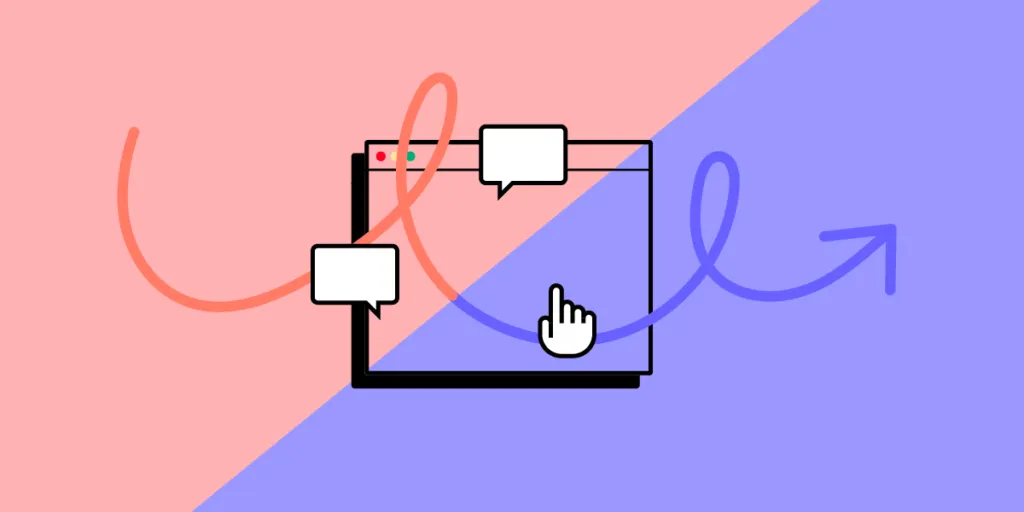
A prototype is a draft or blueprint to explore and refine ideas, while the final product is the completed, fully functional version ready for release. Prototypes and final products serve distinct roles, helping teams move from ideas to a completed, user-ready solution. ~Let’s explore similarities and differences between prototypes vs final products.
By leveraging real code components, responsive design, accessibility features, and seamless handoff capabilities, UXPin enables teams to create prototypes that are nearly indistinguishable from the final product. This reduces the need for costly iterations, minimizes miscommunication, and results in a more efficient and reliable product development process. Try UXPin for free.
Table of Contents
- What is a Prototype vs Final Product?
- What is their Place in the Design Process?
- What is the Goal of a Prototype vs Final Product?
- Are All Prototypes Exactly like the Final Product?
- 9 Similarities Between UXPin Prototypes and the Final Product
- Real Code Components for Authenticity
- Dynamic, Conditional Interactions
- Consistent Design Systems and Libraries
- Built-in Accessibility Standards
- Production-Ready Code
- Responsive and Adaptive Design
- Interactive Data Integration
- Usability Testing Integration
- Full Design-to-Development Workflow in One Platform
- How UXPin Speeds up Prototyping to Final Product Transition?
What is a Prototype vs Final Product?
A prototype is an early model or simulation of a product used to test ideas, designs, and interactions before full development. It often includes basic interactions, layouts, and sometimes simulated data to give a realistic feel, but it’s not fully functional or ready for end-users.
The final product, on the other hand, is the completed version, fully developed and ready for users. It includes all interactions, live data, final visuals, and complete functionality. It’s polished, tested, and built to handle real-world use cases.
In short, a prototype is a draft or blueprint to explore and refine ideas, while the final product is the completed, fully functional version ready for release.
What is their Place in the Design Process?
Prototype in the Design Process
- Purpose: Prototypes are essential for testing and validating ideas before full development. They allow designers, stakeholders, and users to see and interact with a product concept, providing feedback early.
- Stage: Prototyping usually comes after initial research, brainstorming, and wireframing. It’s used to explore layouts, interactions, and functionality in a realistic way without the full cost or time commitment of building a final product.
- Benefits: Prototyping helps identify issues, refine usability, and ensure that the design meets user needs. It’s a key step in preventing costly changes later.
Final Product in the Design Process
- Purpose: The final product is the outcome of all previous design stages. It’s a polished, functional version of the initial concept that has gone through testing, iterations, and feedback.
- Stage: The final product is produced at the end of the design and development process, after prototyping, usability testing, and stakeholder approval.
- Benefits: A finalized product is ready for users and meets all design, functionality, and performance criteria established during the design process. It represents the end goal, where ideas are fully realized and ready for release.
What is the Goal of a Prototype vs Final Product?
The goal of a prototype is to serve as a testing ground for ideas, design concepts, and user interactions before committing to full development. Prototyping allows teams to experiment, gather feedback, and make adjustments to ensure the design aligns with user needs and project goals.
By creating prototypes, designers can validate functionality, interaction flows, and usability in a low-risk environment. This testing phase is critical, as it helps identify potential issues early on, minimizing the chances of costly changes later in the development process. Prototypes focus on essential elements of the user experience rather than technical specifics, enabling teams to iterate quickly and refine ideas.
In contrast, the goal of the final product is to be a fully functional, polished solution, ready for users. The final product includes all technical depth and backend functionality needed for real-world use, such as data handling, performance optimization, and security.
Unlike prototypes, which simulate functionality, the final product delivers a complete experience, optimized for consistent, reliable use by end-users. Every aspect has been carefully tested, validated, and refined to meet the project’s standards and requirements, ensuring that it’s ready for release.
By focusing on interactivity and usability, prototypes don’t need the same level of technical detail as the final product, allowing for flexibility in exploring ideas. The final product, however, must meet rigorous quality standards to support real-world scenarios, bridging the gap from concept to completed, user-ready solution.
Are All Prototypes Exactly like the Final Product?
No, not all prototypes are exactly like the final product. Prototypes vary in fidelity and purpose, and they often focus on simulating certain aspects of the final product rather than replicating it entirely. while high-fidelity prototypes or UXPin prototypes can closely resemble the final product, prototypes in general are simplified versions meant to test and validate ideas before committing to full-scale development.
Here’s how prototypes differ from one another:
- Fidelity Levels: Prototypes can range from low-fidelity sketches or wireframes that outline structure and flow to high-fidelity prototypes with detailed interactions and visuals that closely resemble the final product. Low-fidelity prototypes are used for early exploration, while high-fidelity prototypes may be created to validate more specific interactions.
- Functionality and Interactions: Many prototypes include limited functionality. They may mimic certain user flows or interactions but lack complete backend connections or real data. This allows designers to focus on key aspects without building everything from scratch.
- Design Completeness: Prototypes may not always have the polished look or precise details of the final product. For example, placeholder text or images might be used instead of final content, or the design may be simplified to prioritize testing functionality over aesthetics.
- Technical Accuracy: Unlike the final product, prototypes aren’t fully developed, so they often don’t include optimized code, data handling, or security features that would be necessary for release.
9 Similarities Between UXPin Prototypes and the Final Product
Real Code Components for Authenticity
- Similarity: UXPin prototypes use code-backed components through Merge, meaning the elements designers use in prototypes are the exact components developers will implement in production.
- Benefit: This approach ensures that all interactions, styles, and functionalities in the prototype are identical to those in the final product, eliminating guesswork during development.
Dynamic, Conditional Interactions
- Similarity: UXPin allows designers to build complex, conditional interactions directly into prototypes, mimicking the final user experience. This includes features like conditional navigation, form validation, and dynamic content states.
- Benefit: By simulating the real logic behind interactions, UXPin prototypes offer a more accurate representation of the user experience, aligning closely with how the final product will behave.
Consistent Design Systems and Libraries
- Similarity: UXPin’s integration with design systems means that components, styles, and themes are consistent from the prototype stage to production. This centralized library of components ensures that updates made in the prototype automatically reflect in the production design.
- Benefit: This results in prototypes that are visually and functionally in sync with the final product, making it easy for teams to scale projects without introducing inconsistencies.
Built-in Accessibility Standards
- Similarity: UXPin incorporates accessibility standards within the prototyping process, allowing designers to check for compliance as they create. Accessibility features in prototypes are carried over to the final product.
- Benefit: Teams can ensure the final product meets accessibility guidelines from the start, saving time and costs associated with post-production fixes.
Production-Ready Code
- Similarity: UXPin’s prototypes can export clean, production-ready code, particularly when using Merge. This makes the handoff from design to development seamless, as developers receive components that are essentially ready to integrate into the final product.
- Benefit: By reducing the need for rework, teams can move from prototyping to production faster, ensuring that what was approved in the prototype phase is accurately translated into the final product.
Responsive and Adaptive Design
- Similarity: UXPin supports responsive design directly within the prototype, allowing teams to test how the product will adapt across devices and screen sizes.
- Benefit: This makes UXPin prototypes functionally close to the final product, as designers can validate responsiveness early and avoid surprises during development.
Interactive Data Integration
- Similarity: UXPin allows teams to integrate real or sample data within prototypes, helping to simulate dynamic content and user-driven changes in real time.
- Benefit: By seeing how data interacts with the UI, teams can confidently align the prototype with the data-driven features of the final product.
Usability Testing Integration
- Similarity: UXPin prototypes are functional enough to support usability testing, allowing real users to interact with the design and providing feedback that’s directly applicable to the final product.
- Benefit: This feedback loop ensures that user-centered design decisions made during prototyping are maintained in the final product, minimizing discrepancies post-launch.
Full Design-to-Development Workflow in One Platform
- Similarity: UXPin offers a single platform for the entire design-to-development workflow, from initial wireframes to high-fidelity prototypes and handoff.
- Benefit: By using one platform, UXPin keeps everything aligned, ensuring that each stage reflects the final product as closely as possible.
How UXPin Speeds up Prototyping to Final Product Transition?
Using UXPin speeds up the translation from prototype to final product by creating a seamless, integrated workflow that connects design and development. Here’s how it accelerates the process:
- Real Code Components with Merge: UXPin allows designers to use real code components in their prototypes. With Merge, designers and developers work with the same coded elements, meaning the prototype is already built with production-ready code. This eliminates the need to recreate components from scratch, speeding up the transition from prototype to final product.
- Dynamic Interactions and Logic: UXPin supports complex interactions and conditional logic directly in prototypes, allowing designers to test and refine real product functionality. This lets teams validate interactive elements early, so developers don’t need to interpret design intentions or manually code interactions, reducing back-and-forth between design and development.
- Consistent Design Systems: UXPin integrates with design systems to ensure that design elements, styles, and components used in prototypes are the same ones used in the final product. By centralizing libraries and maintaining consistency, UXPin minimizes design-to-code translation errors and ensures that prototypes align with production standards.
- Built-in Documentation and Accessibility Checks: UXPin includes documentation and accessibility features within the prototyping process, meaning design guidelines and accessibility standards are already embedded when handing off to developers. This minimizes additional work post-prototyping and ensures the final product meets accessibility requirements from the start.
- Seamless Handoff with Production-Ready Code: Unlike traditional tools where prototypes are static, UXPin’s prototypes can export clean, usable code that developers can implement directly. This significantly cuts down on development time, as the code is ready to use rather than needing to be recreated from scratch.
By combining design and development elements in one platform, UXPin bridges the gap between prototype and final product, reducing rework, minimizing translation errors, and accelerating the overall development timeline. Try UXPin for free.




