Product Designer vs Product Manager – Key Differences
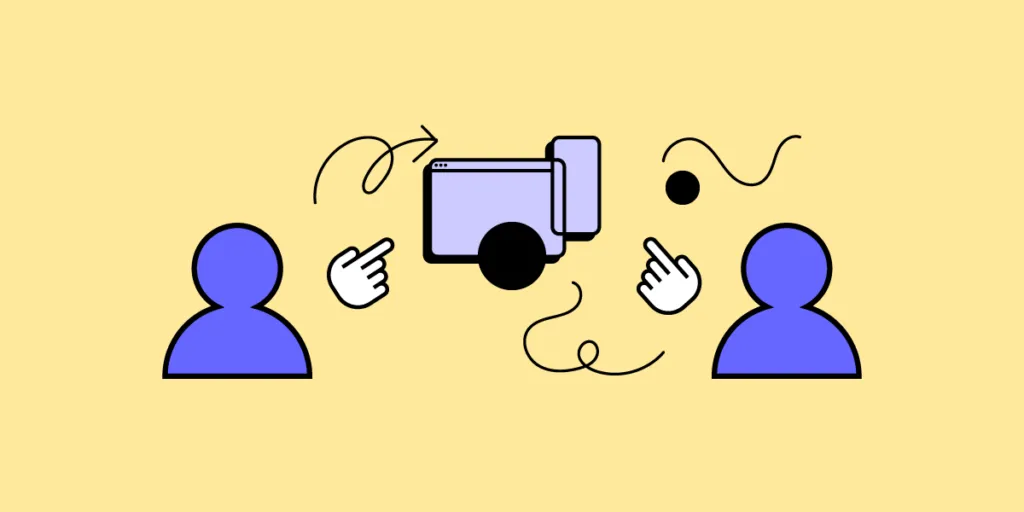
Successful products aren’t just built—they’re designed and managed with precision and collaboration. Two of the most crucial roles in this process are the product designer and the product manager. While both professionals work toward a common goal of delivering a product that meets user needs and drives business value, their roles, skill sets, and day-to-day responsibilities differ significantly.
Understanding these differences is essential for anyone involved in product development, from designers and developers to stakeholders. For designers looking to move into management or professionals who work closely with design teams, grasping the nuances of each role can enhance collaboration and ultimately contribute to more impactful product outcomes.
To bridge this collaboration gap, many teams turn to UXPin Merge, a technology that enables designers and developers to work seamlessly by using the same code components across the design and development process. With UXPin Merge, product designers and managers can create and test consistent, interactive designs that reflect the final product, simplifying communication and reducing handoff errors. By fostering a shared visual language, UXPin Merge empowers teams to work more efficiently and deliver user-centered products faster. Request access to UXPin Merge.
What is a Product Designer?
A product designer plays a pivotal role in creating the look, feel, and functionality of digital products. They focus on crafting user-centered designs that are both visually engaging and functional, ensuring that every element of the product serves a purpose aligned with user needs and business objectives. Unlike specialized roles like UI or UX designers, a product designer typically wears multiple hats, blending skills across research, visual design, and prototyping to deliver cohesive, end-to-end product experiences.
Key Responsibilities of a Product Designer
The responsibilities of a product designer cover a broad spectrum of tasks, often extending beyond pure design to include strategic input and collaboration with cross-functional teams. Typical responsibilities include:
- User Research: Conducting interviews, surveys, and usability testing to understand user needs and pain points.
- Ideation and Prototyping: Developing early design concepts, wireframes, and interactive prototypes to test functionality and gather feedback.
- UI Design: Creating visually engaging interfaces that follow brand guidelines while focusing on usability and accessibility.
- Interaction Design: Defining how users will interact with various elements in the interface, ensuring smooth transitions, animations, and intuitive flows.
- Collaboration: Working closely with product managers, developers, and stakeholders to align design with product goals and technical constraints.
Ultimately, a product designer’s goal is to create a product that not only looks great but is intuitive and easy to use. This requires balancing user needs, business goals, and technical feasibility to deliver a product that adds value to both the user and the organization.
Key Skills of a Product Designer
To fulfill these responsibilities, product designers need a wide range of skills that enable them to design, test, and refine their work efficiently. Some of the most critical skills include:
- UX/UI Design: Proficiency in user experience and user interface design, including principles of layout, color theory, typography, and accessibility.
- Prototyping: Ability to create interactive prototypes that demonstrate how users will navigate through the product.
- User Research: Skills in conducting and analyzing user research to inform design decisions.
- Communication: Strong communication skills to effectively present design concepts and collaborate with cross-functional teams.
- Problem-Solving: A strategic approach to solving design challenges that may arise from technical or business constraints.
Tools Commonly Used by Product Designers
Product designers rely on a variety of design and collaboration tools to bring their ideas to life. Here are a few commonly used tools:
- UXPin: Known for its end-to-end design capabilities, UXPin enables designers to create interactive prototypes, collaborate with stakeholders, and seamlessly hand off designs to developers. UXPin’s design system features are particularly valuable, as they allow designers to maintain consistency and scalability by using reusable components.
- Figma: A cloud-based design tool widely used for its real-time collaboration features, making it easy for teams to work together on the same design files.
- Sketch: A vector-based design tool known for its simplicity and ease of use, particularly for UI and UX design tasks.
What is a Product Manager?
A product manager (PM) plays a central role in guiding the product’s direction, ensuring it meets both user needs and business objectives. Often referred to as the “CEO of the product,” the product manager takes on a strategic role, overseeing everything from product vision and development to launch and continuous improvement. While product designers focus on the how of the user experience, the product manager focuses on the what and why, aligning the team around a shared vision and clear objectives.
Key Responsibilities of a Product Manager
Product managers are responsible for bridging the gap between business strategy and execution, which involves coordinating with design, development, marketing, and sales teams. Key responsibilities include:
- Product Strategy and Vision: Defining the product’s purpose, setting long-term goals, and shaping a vision that aligns with company objectives and user needs.
- Prioritization and Roadmapping: Developing and maintaining the product roadmap, prioritizing features, and determining the sequence of work to maximize impact and value.
- Stakeholder Communication: Acting as the primary point of contact for cross-functional teams, gathering input, sharing updates, and managing expectations across departments.
- User and Market Research: Conducting research to understand user needs, market trends, and competitive landscapes, ensuring the product’s value and relevance.
- Metrics and Success Tracking: Defining and tracking key performance indicators (KPIs) to evaluate product success and inform future decisions.
The ultimate goal of a product manager is to create a product that aligns with the company’s goals while delivering real value to users. To do this effectively, a PM balances strategic priorities, development constraints, and user feedback.
Key Skills of a Product Manager
The diverse responsibilities of a product manager require a blend of strategic thinking, communication, and analytical skills. Essential skills for this role include:
- Product Strategy: The ability to shape a product’s direction based on company goals, user insights, and market analysis.
- Prioritization and Decision-Making: A strategic approach to making choices about what goes into the product, often requiring tough calls on feature inclusion, timelines, and budget.
- User Empathy: A deep understanding of the target audience and their pain points, helping to make user-centered product decisions.
- Communication and Stakeholder Management: Strong interpersonal skills to align cross-functional teams, manage expectations, and advocate for the product.
- Analytical Skills: Ability to interpret data, measure success, and apply insights to inform product changes or future direction.
Tools Commonly Used by Product Managers
Product managers rely on various tools to help them plan, prioritize, and communicate effectively with their teams. Some of the most popular tools include:
- Jira: A project management tool favored for its ability to track progress, manage sprints, and organize tasks, helping PMs coordinate with development teams.
- Trello: A visual task management tool useful for maintaining high-level overviews of project status and prioritization.
- Asana: A collaborative tool that enables product managers to assign tasks, track project milestones, and align team members around a shared plan.
Key Differences Between Product Designer and Product Manager
Product designers and product managers play distinct yet complementary roles in product development. While product designers focus on the usability and aesthetics of the product, product managers concentrate on the overall strategy, roadmap, and alignment with business goals. Understanding their differences in skill sets, tasks, goals, and success metrics can help create a more effective collaboration between the two roles.
- Skill Set: Product designers focus heavily on design skills, such as UX/UI design and prototyping, to ensure the product is both visually pleasing and intuitive. Product managers, on the other hand, rely on skills in product strategy, prioritization, and communication to align the product with both business goals and user needs.
- Primary Focus: Product designers concentrate on the user experience, crafting interfaces and interactions that are easy to navigate and align with brand standards. Product managers focus on the larger product vision, ensuring the product meets company objectives and is developed within time and resource constraints.
- Day-to-Day Tasks: The day-to-day activities of a product designer typically involve wireframing, prototyping, and iterating based on user feedback, while product managers spend much of their time on strategic planning, coordinating with stakeholders, and prioritizing the development roadmap.
- Project Goals: For product designers, the primary goal is to create an effective, aesthetically pleasing product that resonates with users. Product managers aim to create a product that aligns with business strategies and delivers measurable outcomes, such as increased engagement or revenue.
- Success Metrics: Product designers measure success through metrics like usability, visual consistency, and overall user satisfaction. Product managers, however, are often evaluated based on key performance indicators (KPIs), user engagement, and the business impact of the product.
- Tools Used: Product designers use design tools like UXPin, Figma, and Adobe XD, whereas product managers rely on planning and analytics tools like Jira, Productboard, and Google Analytics to manage the product lifecycle and gather insights.
- Collaboration Points: Product designers and product managers frequently collaborate to align design with strategy, exchanging insights to refine the product based on user feedback and technical feasibility. This collaboration ensures that user-centered designs are also aligned with broader business objectives.
By understanding these distinctions, companies can better leverage the unique strengths of both roles, fostering a balanced approach to product development that combines strategic insight with thoughtful design.
Key Areas of Collaboration
- Ideation and Concept Development
- During the early stages of product development, product designers and product managers collaborate closely to define the product’s vision. The product manager brings insights about user needs, market trends, and business objectives, while the product designer contributes ideas for how the product should look and feel to achieve these goals.
- In brainstorming sessions, designers and PMs exchange ideas, mapping out potential features and user journeys. This collaboration ensures that both strategic and design perspectives shape the product from the outset.
- Prototyping and Validation
- As ideas solidify, product designers begin developing prototypes to bring the concepts to life. Product managers work alongside them to validate that the prototypes align with the roadmap and priorities, providing feedback based on user requirements and business objectives.
- Prototyping platforms like UXPin are particularly valuable here. With UXPin’s interactive prototyping capabilities, designers can create high-fidelity, interactive prototypes that PMs can easily review and test. This shared visual model reduces misunderstandings and allows both roles to spot potential issues early on.
- User Feedback and Iteration
- Once a prototype is ready, gathering user feedback becomes essential. Product managers and product designers work together to analyze user feedback, which informs iterations and improvements.
- Product managers interpret feedback through the lens of overall strategy, while designers focus on usability and user satisfaction. This collaborative analysis ensures the product remains user-centered while also meeting broader product goals.
- Design System Consistency and Development Handoff
- Consistency is key to delivering a polished, cohesive product experience. Designers use design systems to maintain uniformity across components, layouts, and interactions, which helps reduce inconsistencies during handoff to developers.
- UXPin Merge bridges this design-development gap by allowing designers to use code-based components directly within the design tool, meaning the components used in design are identical to those in the final product. This not only keeps the design consistent but also reduces friction in handoffs between product design and engineering, as both designers and developers work with the same source of truth.
- Roadmap Alignment and Continuous Collaboration
- Throughout the product lifecycle, designers and product managers engage in continuous collaboration to ensure alignment with the roadmap. Product managers keep designers informed about any changes in priorities or timelines, while designers communicate updates on progress and design decisions.
- Tools like UXPin facilitate ongoing collaboration by centralizing design assets and feedback, enabling both roles to stay in sync even as the product evolves.
Challenges in the Product Designer and Product Manager Relationship
While collaboration between product designers and product managers is essential for building successful products, it’s not without its challenges.Here are some common pain points in the product designer and product manager relationship, along with tips to overcome them through effective communication and alignment.
- Conflicting Priorities
- Product designers often prioritize user experience, focusing on elements that make the product more intuitive, enjoyable, and visually appealing. Product managers, however, may prioritize features that fulfill business objectives or meet tight deadlines, even if it means making compromises on certain design elements.
- Example: A designer might push for a more detailed onboarding experience to improve user engagement, while a product manager may want to launch with a simpler flow to meet time constraints.
- Balancing User Needs with Business Goals
- Designers advocate for the user, striving to address their pain points and create seamless interactions. Meanwhile, product managers must ensure that the product supports business goals, such as revenue targets or cost efficiency. This can lead to tension when a design solution benefits users but doesn’t directly align with immediate business objectives.
- Example: A product manager may want to add a feature that drives sales, while a designer might feel this addition clutters the user interface, making the product less user-friendly.
- Communication Gaps
- Product designers and managers sometimes lack clarity on each other’s constraints and workflows. Designers may not fully understand business pressures, while product managers may be unaware of the time and effort needed to execute certain design elements.
- Example: A product manager requests a new feature without realizing that the design team needs extra time to ensure it’s consistent with the product’s visual language, leading to frustration on both sides.
- Scope Creep and Misalignment on Feature Prioritization
- Scope creep happens when product managers or stakeholders continuously add features or adjustments, often late in the design process. This disrupts designers’ workflow and can compromise the quality of the final product. Misalignment on feature prioritization also arises when designers and PMs have different views on which features should take precedence.
- Example: A product manager might push for last-minute feature changes to meet a client request, while a designer struggles to adapt the design without compromising usability.
Tips for Effective Communication and Alignment
- Establish Clear Goals and Priorities Early On
- During the planning phase, product designers and product managers should work together to define the project’s goals, priorities, and non-negotiables. Setting these guidelines from the start helps both roles stay focused on a shared vision, even when adjustments are needed later.
- Tip: Use collaborative project planning tools to create a shared document or roadmap, outlining key milestones, goals, and design expectations.
- Emphasize Empathy and Understanding for Each Role’s Constraints
- A mutual understanding of each other’s priorities and constraints can improve empathy and reduce friction. Designers should be encouraged to consider the business side of their decisions, while product managers benefit from understanding the design team’s creative process and challenges.
- Tip: Regular cross-functional meetings and open discussions can foster this understanding. Consider holding “role reversal” sessions where designers and product managers explain the complexities of their roles to one another.
- Implement Regular Check-ins and Feedback Loops
- Frequent check-ins allow both designers and product managers to stay aligned as the project progresses. These can be weekly or biweekly sessions where teams discuss updates, adjust priorities, and resolve any emerging conflicts. A structured feedback loop also ensures that both roles have input before significant changes are made.
- Tip: Use collaborative tools like UXPin, which allows product designers and managers to review interactive prototypes, making feedback more visual and immediate. UXPin Merge can also reduce back-and-forth by ensuring that design components reflect the latest codebase, minimizing misalignment.
- Create a Decision-Making Framework for Prioritization
- A decision-making framework helps teams assess feature requests and prioritize effectively based on criteria like user impact, business value, and design feasibility. This framework empowers designers and PMs to evaluate requests objectively, minimizing conflicts around prioritization.
- Tip: Agree on a priority scoring system or criteria checklist that both roles can use to evaluate features, making it easier to reach a consensus on what goes into each release.
- Document and Communicate Changes Promptly
- Scope changes and new requirements are inevitable, but they can lead to frustration if not communicated promptly and transparently. Having a process for documenting and communicating changes ensures that designers and product managers are aligned on expectations.
- Tip: Use a shared tool or document to track changes, providing updates to the entire team so everyone is aware of the latest priorities and requirements.
The Role of UXPin in Facilitating Collaboration
UXPin supports this collaborative relationship through design tools like UXPin Merge, which allow designers to work with actual code components. This helps maintain visual and functional consistency across designs, ensuring that what’s designed is what’s developed. Additionally, UXPin’s interactive prototypes offer a realistic preview of the product, helping product managers visualize the user experience early and align it with the strategic direction.
In short, the collaboration between product designers and product managers is vital to building products that resonate with users and fulfill business objectives. By blending strategy with user-centered design, and leveraging tools like UXPin to streamline workflows, designers and PMs can achieve a balance that brings their shared vision to life. Request access to UXPin Merge.


