Problem Statement – How to Write One? [+Template]
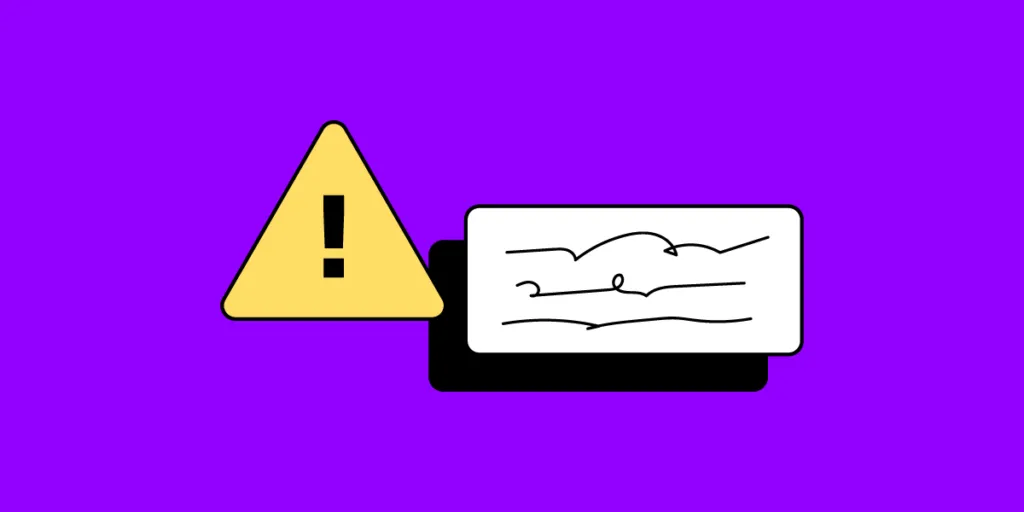
A problem statement is a critical component of UX design that defines the user’s key challenges and helps guide the design process. Crafted early in the project, it ensures that the team is aligned and focused on solving the right problem. Without a clear problem statement, design solutions can become scattered or misaligned with user needs and business goals.
In this post, we’ll explore what a problem statement is, when it should be formulated, and why it’s essential for successful user-centered design. Build interactive prototypes that help you inspect your problem statements and find the perfect solutions through user tests. Try UXPin for free.
Table of Contents
- What is a Problem Statement?
- When to Formulate a Problem Statement
- Why Do We Need Problem Statements in UX?
- What is a Good Problem Statement vs Bad One?
- Problem Statement Examples
- What is the Structure of a Problem Statement?
- How to Write a Problem Statement
- Tips on Writing Problem Statements
- Problem Statement Template to Copy
- Test your UX or UI Problems with UXPin
What is a Problem Statement?
A problem statement is a clear, concise description of the issue or challenge that needs to be addressed. It defines the gap between the current situation and the desired outcome.
In UX, a problem statement explains what’s preventing users from achieving their goals and highlights the significance of solving the problem for both users and the business. It serves as a foundation for the design process, ensuring the team remains focused on addressing the user’s needs and business objectives.
When to Formulate a Problem Statement
Problem statements are typically formulated early in the design process, often after conducting initial user research. During this phase, UX designers gather insights from methods such as user interviews, surveys, or usability testing to understand user pain points.
Once the research reveals a clear challenge or unmet need, the problem statement is crafted to define this issue clearly. It serves as a guide throughout the design process, ensuring the team’s solutions are focused on solving a specific, well-defined user problem.
Why Do We Need Problem Statements in UX?
We need problem statements in UX design because they provide a clear and focused definition of the user’s challenges. They help:
- Align the team: Ensures everyone on the project understands the core issue being addressed.
- Guide the design process: Keeps the team focused on solving the right problem.
- Support decision-making: Helps prioritize design solutions and features that directly address user needs.
- Measure success: Establishes a clear outcome to evaluate whether the solution solves the problem effectively.
This clarity ensures efficient, user-centered design solutions.
What is a Good Problem Statement vs Bad One?
Here are good and bad problem statements side by side. Take a look at them before moving further:
- Good Problem Statement: “Users are abandoning the checkout process because it’s too complex, resulting in lost sales.”
- Bad Problem Statement: “We need a better website.”
A good problem statement is clear, specific, and focused on the user’s challenge. It directly identifies the problem, its impact on users, and why solving it is important. It should guide the design process and align with business goals.
A bad problem statement is vague, lacks focus, and doesn’t address a clear user need or business outcome.
Problem Statement Examples
Here are problem statement examples based on popular products. Each statement in the “Good” examples is specific, user-focused, and highlights the problem’s impact on both users and the business:
Apple
- Bad: “Our operating system needs improvement.”
- Good: “Users find it difficult to navigate privacy settings on iOS, leading to confusion about data-sharing permissions.”
Spotify
- Bad: “We need better playlists.”
- Good: “Users struggle to discover new music aligned with their preferences, resulting in lower engagement with personalized playlists.”
Airbnb
- Bad: “We need more bookings.”
- Good: “Hosts find it challenging to communicate with guests effectively, leading to cancellations and reduced bookings.”
Amazon
- Bad: “The checkout process is too slow.”
- Good: “Customers are abandoning their carts during checkout due to a lengthy and complex payment process, causing lost sales.”
What is the Structure of a Problem Statement?
The structure of a problem statement typically includes:
- Current Situation: Describes the current state or context where the problem occurs.
- Problem: Clearly identifies the specific issue or challenge users face.
- Impact: Explains the consequences of the problem for users and the business.
- Goal/Desired Outcome: Defines what success looks like and what the ideal outcome would be after solving the problem.
This structure ensures the problem is well-defined, actionable, and aligned with user and business needs.
How to Write a Problem Statement
A well-crafted problem statement ensures your design process stays focused on solving the right problem. Here’s how to write one:
Step 1: Identify the Problem
The first step is to clearly define the issue that users are facing. Be specific about what’s preventing users from achieving their goals. This can come from various sources, such as user research, usability testing, or feedback. Focus on what frustrates users and where they encounter obstacles in completing tasks.
Example: “Users are abandoning the product discovery process because the search function is not returning relevant results.”
Here, you’ve zeroed in on a specific problem—irrelevant search results. Avoid general or vague descriptions like “The search function needs improvement.”
Step 2: Explain the Impact
Next, describe how the problem is affecting users. How does this issue create frustration, inefficiency, or lost opportunities for the users? Explain the emotional or practical toll the problem takes on them. This helps illustrate the severity of the problem.
Example: “As a result, users are spending excessive time filtering through unrelated products, causing frustration and a drop in conversion rates.”
Explaining the problem’s impact on both users and the business highlights why the issue is important to resolve.
Step 3: Contextualize the Business Goal
Align the problem with the company’s goals or broader business objectives. It’s important to show why solving this problem is critical for both the user experience and the business. Whether it’s increasing conversions, reducing churn, or improving engagement, tying the problem to a tangible business metric strengthens its importance.
Example: “Improving the relevance of search results could reduce abandonment rates and drive up sales, aligning with our business objective to boost product discovery efficiency.”
This part of the statement highlights the potential business benefits of solving the problem, showing that it’s not just a user issue but also affects the company’s success.
Step 4: Keep it Concise and Actionable
A good problem statement is focused and concise, avoiding unnecessary details or jargon. Aim for a short, clear statement that captures the essence of the problem. You want it to be easy for everyone—designers, developers, and stakeholders—to understand. Don’t overload it with too much information. The purpose is to lay out the problem in a way that sets the stage for ideation and solution-finding.
Example: “Users are abandoning the checkout process because it requires too many steps, leading to lost sales.”
This statement is concise, specific, and actionable, giving a clear problem that the team can work to solve.
Tips on Writing Problem Statements
To improve a problem statement, follow these steps to go from a bad one to a good one:
- Be Specific: Instead of vague goals like “We need a better website,” specify the actual issue. For example, identify a user pain point: “Users struggle to find product details, leading to high drop-off rates.”
- Focus on the User: Center the statement around the user’s challenges, not just the company’s goals.
- Clarify the Impact: Highlight the consequences of the problem for users and the business.
- Add Context: Include details from user research to support the problem statement.
By incorporating these elements, your problem statement will become clearer and more actionable.
Problem Statement Template to Copy
We’re giving you a template that ensures that problem statements are specific, user-focused, and aligned with business objectives.
- Current Situation:
Describe the current state or context of the issue (e.g., a product, feature, or process). - Problem:
Clearly define the specific issue users are facing. Be user-centric and focus on what’s preventing them from achieving their goals. - Impact:
Explain how this problem affects users (e.g., frustration, inefficiency) and its business impact (e.g., drop in conversions, increased churn). - Goal/Desired Outcome:
Describe the ideal solution or what success looks like after solving the problem.
What Your Problem Statement Will Look Like with this Template?
- Current Situation: Mobile users have difficulty completing the checkout process.
- Problem: Users are abandoning their carts due to too many steps in the mobile checkout flow.
- Impact: This has resulted in a 15% drop in mobile conversions and increased frustration for users.
- Goal: Streamline the checkout process to reduce abandonment and improve conversion rates.
Test your UX or UI Problems with UXPin
Problem statements are crucial because they define the issue that users face and give direction to the design process. By clarifying user challenges and their impact on the business, problem statements keep the team focused on solving the right problem. They are especially helpful in the early stages of a project, after user research, to ensure the solution is user-centered.
In the bigger picture of UX, problem statements are part of a larger effort to understand user needs. They allow designers to prioritize solutions that address real issues, leading to more effective and impactful designs.
UXPin prototypes allow you to test problem statements by creating interactive, high-fidelity prototypes that simulate real user interactions. This enables you to validate whether the design addresses the problem effectively. By testing prototypes with users, you can observe how they interact with the design, gather feedback on usability, and identify if the solution solves the stated problem. Try UXPin for free.




