Advice based on spreading UX thinking to 4000+ employees at Citrix.
Webinar Recap: Spreading Design Thinking in Organizations
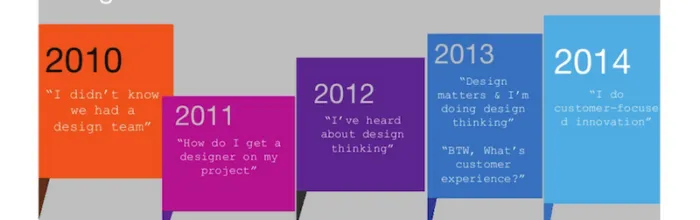
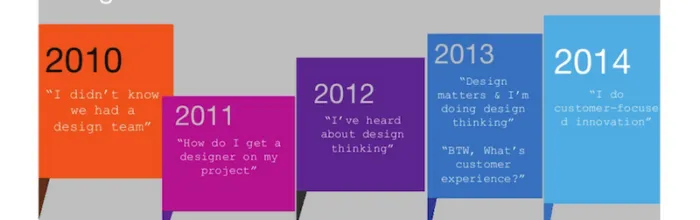
Advice based on spreading UX thinking to 4000+ employees at Citrix.
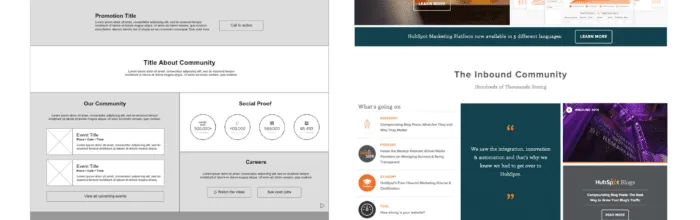
Step-by-step process for data-informed UX in the enterprise.
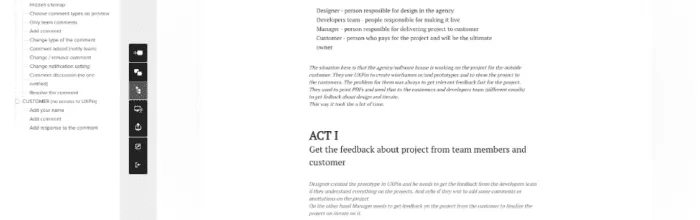
A step-by-step guide by product manager with 10+years experiece.
UXPin is a product design platform used by the best designers on the planet. Let your team easily design, collaborate, and present from low-fidelity wireframes to fully-interactive prototypes.
Start your free trial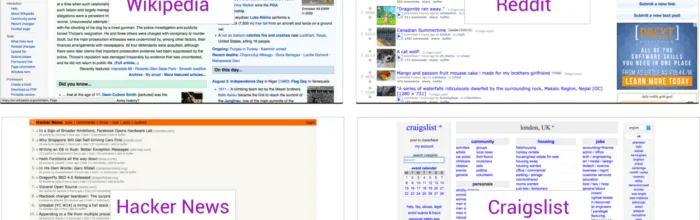
IBM Designer Graeme Fulton explains the merits of usable yet ugly design.
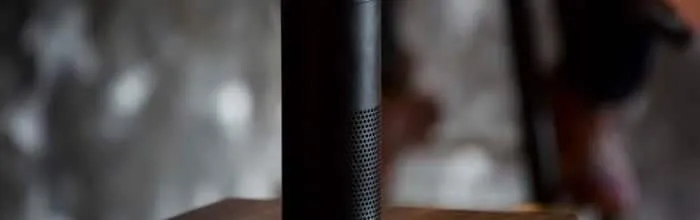
Stephanie Hay, Head of Content Strategy at Capital One, explains the challenges of designing for conversation.
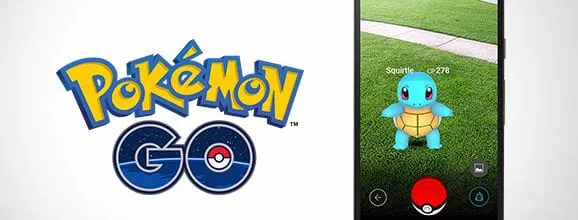
An honest assessment of the upsides and downsides of Pokemon Go.
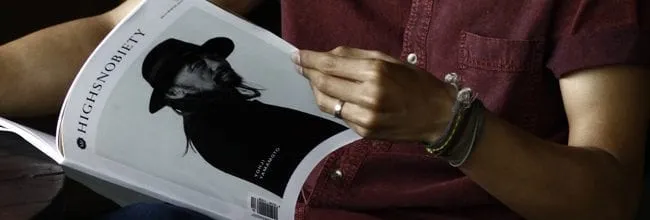
Top picks based on UXPin CEO Marcin Treder’s personal collection.

See how to close the distance between UX teams in different locations.
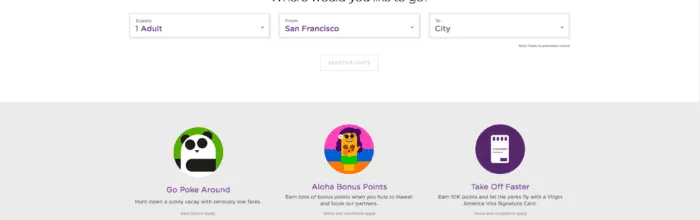
Responsive design best practices from one of the most influential web projects.
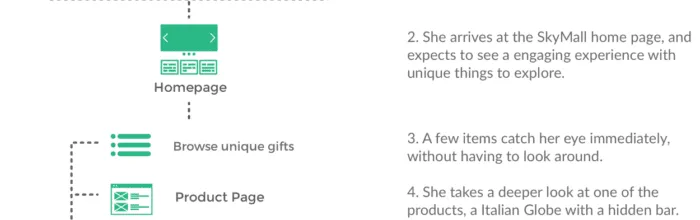
A step-by-step guide based on a live case study.

See which conferences are most relevant for UX designers.
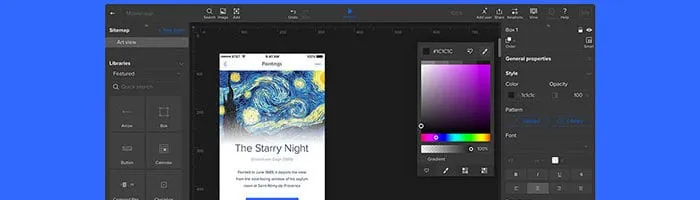
Today, we’re thrilled to announce the new and improved UXPin Dashboard: your design workflow that just flows.

A clear framework for erasing your design debt now.
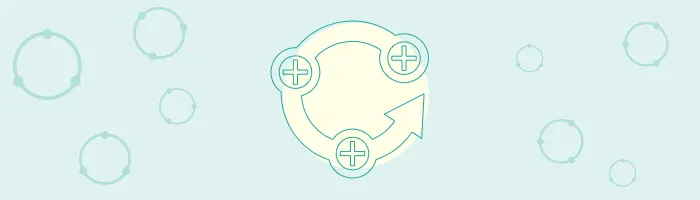
Great UX requires ruthless logic. Ask the right questions, prioritize features, and keep your MVP on track.
Topics in alphabetical order Adaptive breakpoints Advanced Animations Commenting Dashboard Documentation, editing Documentation, viewing Editor, customizing panels Editor, customizing UI Editor, options bar Editor, toolbar Elements, groups Elements, layers Elements, searching Elements Export, plugins Exports, plugins Image browser Import images Interaction triggers Interactions, common Interactions, motion types Interactions Iterations Layout grid Multistate elements, creating Multistate
(…)