Explore how design systems enhance collaboration between designers and developers, improving efficiency and communication for better product outcomes.
Designer vs. Developer: Bridging the Gap in Design Systems


Explore how design systems enhance collaboration between designers and developers, improving efficiency and communication for better product outcomes.

Streamline design handoffs with React components by enhancing collaboration, consistency, and thorough documentation for smoother transitions to development.

Learn how ARIA live regions enhance web accessibility by announcing dynamic content updates for screen reader users in real time.
UXPin is a product design platform used by the best designers on the planet. Let your team easily design, collaborate, and present from low-fidelity wireframes to fully-interactive prototypes.
Start your free trial
Learn how to create accessible error messages that improve user experience for everyone, especially those with disabilities, with practical coding tips and best practices.

Learn how to create accessible modals with focus traps, ARIA attributes, and effective keyboard navigation to enhance user experience for everyone.

Learn effective strategies for resolving design team conflicts, fostering collaboration, and enhancing creativity through structured communication and empathy.

Explore how real-time collaboration transforms teamwork, enhances productivity, and streamlines workflows in modern design and development.

Streamline your design system versioning with AI tools that automate tasks, ensure consistency, and enhance collaboration for better workflows.
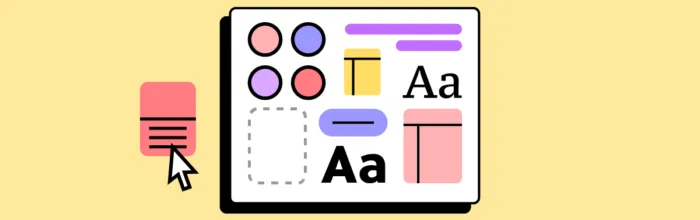
Bootstrap has long been a go-to framework for many front-end developers. It offers a solid foundation for building responsive, mobile-first projects with ease. However, as your skills evolve, you might find yourself seeking alternatives that provide more flexibility, performance, or simply a different approach to building web interfaces. In this article, we’ll explore some of
(…)
Learn how to create a scalable component library that enhances collaboration, consistency, and accessibility while supporting your team’s growth.
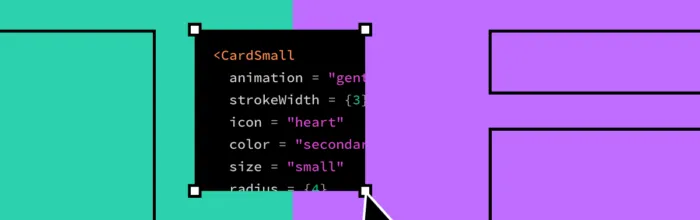
It feels like a new low-code, no-code application emerges every month. Organizations use no-code, low-code builders rather than allocating valuable resources to develop a simple app or API. These platforms also offer solopreneurs and cash-strapped startups an opportunity to validate an idea or build a minimum viable product (MVP) to pitch for investment. As a
(…)
Explore real-time design collaboration tools that enhance teamwork, streamline workflows, and improve project outcomes with features like multi-user editing.

Explore how AI transforms design prototypes into clean, maintainable code, enhancing collaboration and streamlining development processes.

Real-time accessibility tools enhance user experience by identifying issues early, ensuring compliance, and fostering inclusivity in digital design.

Explore common pitfalls in design pattern libraries and learn strategies to enhance consistency, governance, and accessibility.