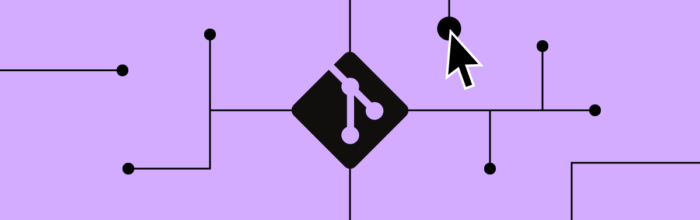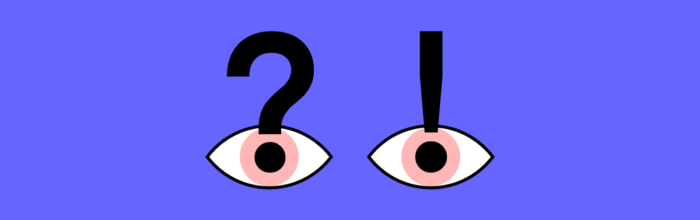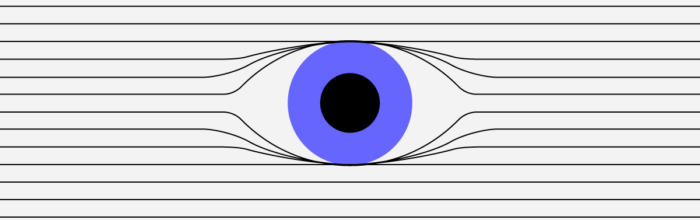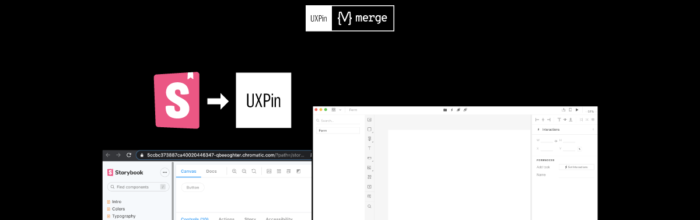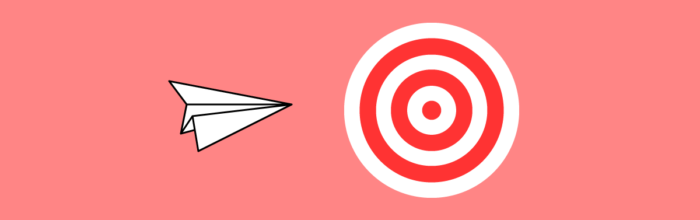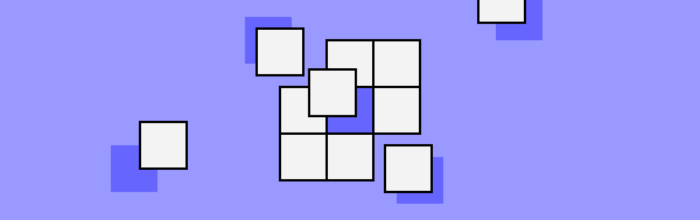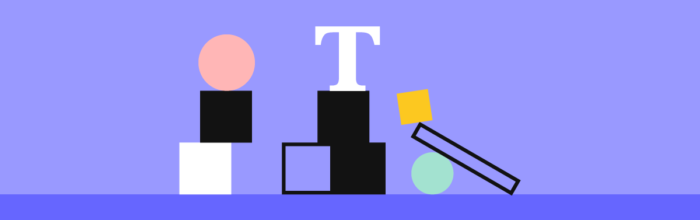Open source projects provide a unique way to work collaboratively with other people and learn through teamwork. It’s not rocket science, but it’s safe to say that a lot goes into choosing the right open source project in the React ecosystem. So, for anyone looking to take up on a challenge and commit, we’ve made
(…)Selecting The Right Open-Source Project in React Ecosystem