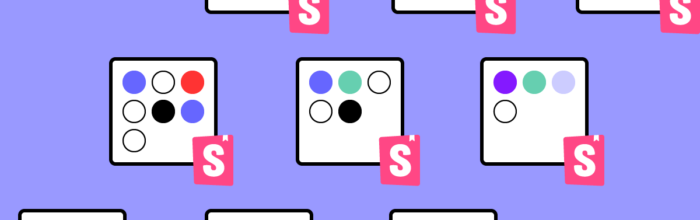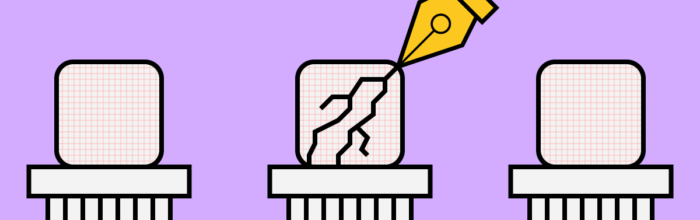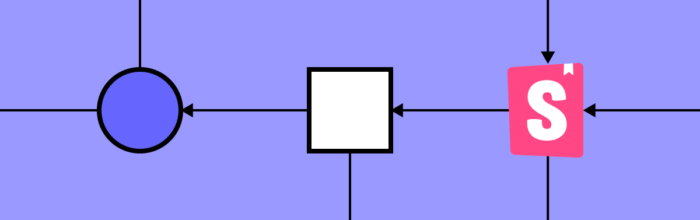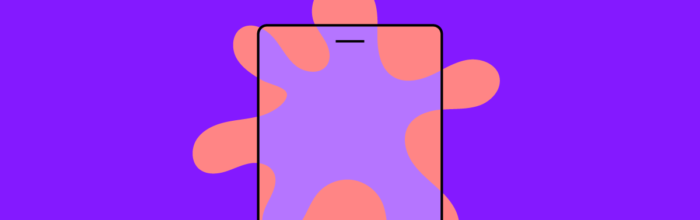In recent times, there has been an increased focus on having a pixel-perfect UI that is not only visually stunning but also fulfills the requirements of the user effectively. This renewed focus on UI has resulted in a massive growth in tools, frameworks, and environments that aid this movement. Storybook is one such tool that
(…)What Are Storybook Args and How They Improve Your Storybook