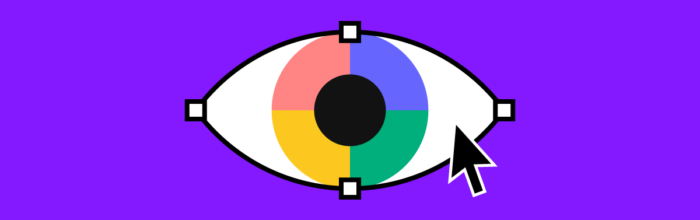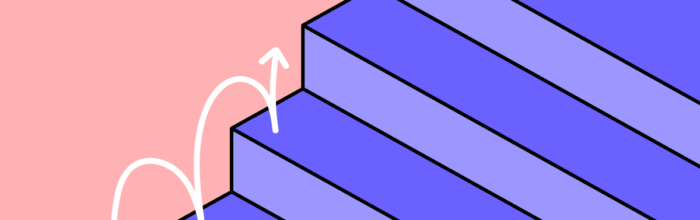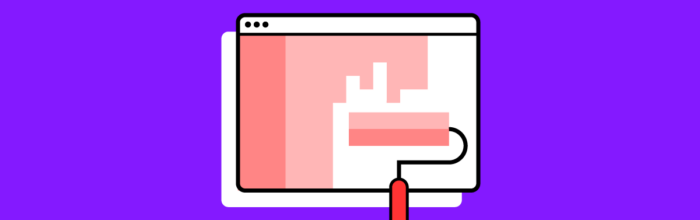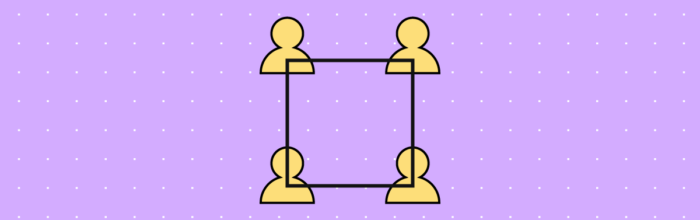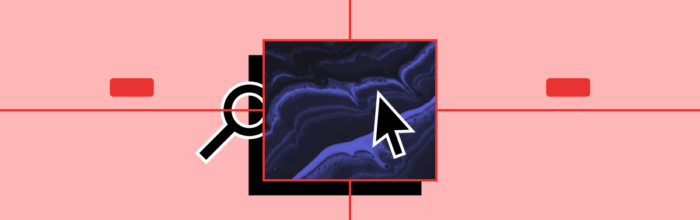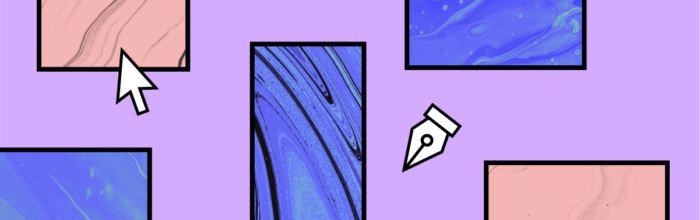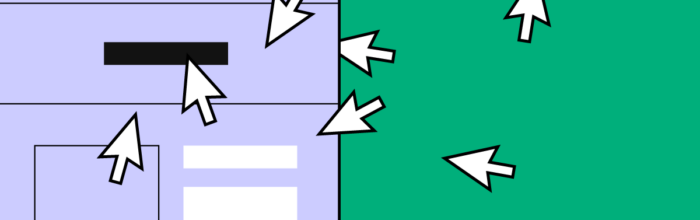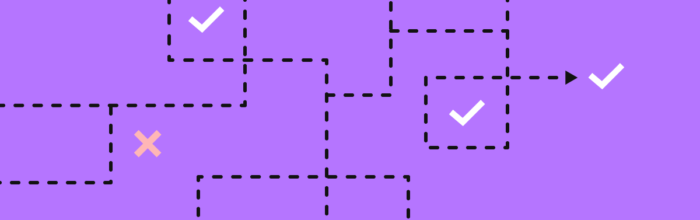10x what? You might find yourself scratching your head if you’ve come across this buzzword for the very first time, even if you are a part of the UX/UI industry & community for some time. We don’t blame you because it’s a relatively new concept, but it’s becoming more and more prominent! Big companies are
(…)Who Is a 10x Designer and How to Become One?