Learn to create interactive prototypes that are accessible to everyone, ensuring usability for individuals with disabilities.
How to Create Accessible Interactive Prototypes


Learn to create interactive prototypes that are accessible to everyone, ensuring usability for individuals with disabilities.
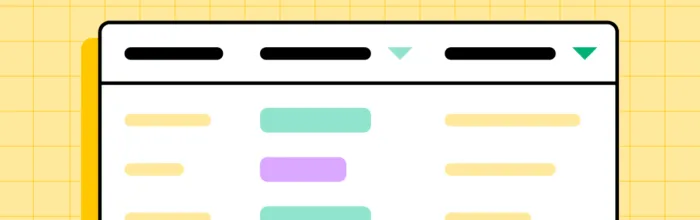
Tables are essential components for many enterprise UX projects. UX designers must find the best UX table design solution to visualize and sort data according to user needs. This article explores table UX design best practices with examples to solve common content and usability issues. We also provide links to resources to help research specific
(…)
Next.js and React are related but serve different purposes and have distinct features. React in the context of Next.js is the foundational library used to build the user interface components, while Next.js provides a framework with added features and conventions for building React-based web applications. Design interactive interfaces without pushing pixels. Bring your coded components
(…)UXPin is a product design platform used by the best designers on the planet. Let your team easily design, collaborate, and present from low-fidelity wireframes to fully-interactive prototypes.
Start your free trial
Learn effective strategies for creating design system documentation that enhances collaboration and ensures consistency across teams.

Prototyping tool is a product that helps designers create a replica of the final product, used for user testing, presenting to stakeholders, and handing off to developers. Most design tools offer a prototyping as an additional feature, but you will get to an advanced prototyping with dedicated tools. UXPin is one of the companies leading
(…)
User interface design plays a crucial role in shaping how users interact with digital products. A well-designed UI not only enhances usability but also creates a seamless experience that keeps users engaged. Whether you’re working on a SaaS platform, an eCommerce site, or a mobile app, understanding the best UI practices can elevate your design
(…)
User Experience design is all about ensuring that the relationship between the user and the digital product is positive. Thankfully, with the many modern tools out there, teams of designers can easily collaborate on a design in real-time as well as test its usability and make iterations to designs. Research is one thing, but
(…)
UI design tools are apps used by designers to create, prototype, and refine user interface design for digital products such as websites, mobile apps, and web apps. These tools facilitate various aspects of the design process, from wireframing and prototyping to creating high-fidelity mockups and interactive designs. These tools are essential for UI designers as
(…)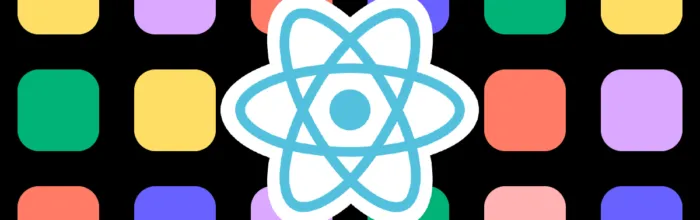
React is a JavaScript library developed by Facebook, designed to create interactive user interfaces for web apps. In this article, we’re unpacking the magic of React, emphasizing its impact on user interface design, user experience (UX), and team collaboration. Key takeaways: Build prototypes of React apps fast. Use UXPin Merge and import React components to
(…)
There is no denying the immense popularity and practicality of React. For a long time, most web design was built with CSS, HTML, and JavaScript. React brought a much-needed sigh of relief for developers with its ease of use. The reusable components, great developer tools, and extensive ecosystem are some of the most loved features
(…)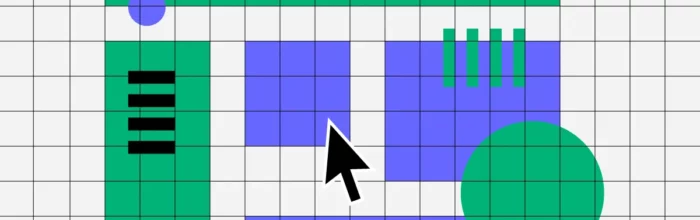
As UX designers, we need to create dashboards that are clear, purposeful, and user-centric. “Effective dashboards should not only present data but also convey the story behind it, guiding users toward making informed decisions without overwhelming them with details,” as UX Design World emphasizes. This statement underscores the essence of great dashboard design: presenting information
(…)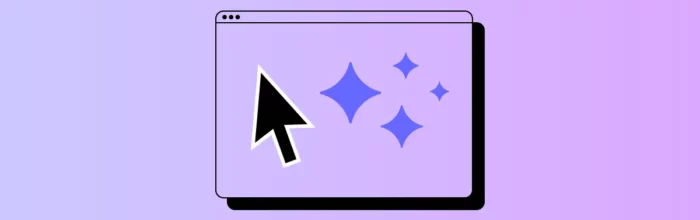
AI tools are software applications powered by machine learning algorithms that automate tasks, analyze data, and simulate human-like thinking. For designers and developers, AI tools have become essential for streamlining workflows, enhancing creativity, and delivering personalized user experiences. From design automation and code generation to user research and content creation, AI enables professionals to work
(…)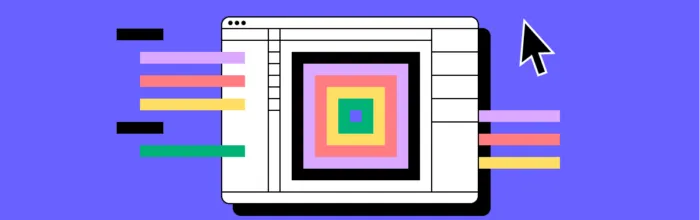
Design-to-code is a familiar workflow. Designers create a prototype using a design tool, and developers convert it to code–a simplified version of the standard product development process. UXPin Merge turns this process upside down with a revolutionary code-to-design workflow. This article explains code to design and how it enhances the product development process with four
(…)
AI in design, animated icons, cross platform UX are some of the most exciting 2024 UX and UI design trends. Our research has also noticed an interesting UX UI trend toward larger screens, with Instagram improving its desktop experience to accommodate the growing demand. Create high-quality, fully functioning prototypes to test your UI design ideas
(…)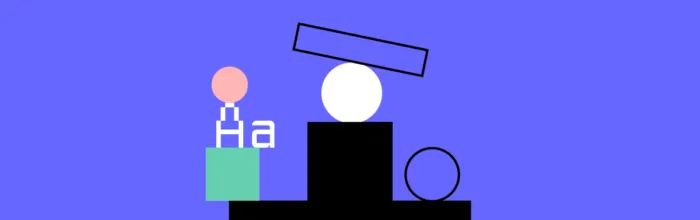
Design system is a set of components, rules, style guides, and documentation used to build a coherent and on-brand interface of a product. Most brands create their own design system and we prepared a list of thirteen most popular design systems that you can learn a lot from. Those and other design system examples can
(…)