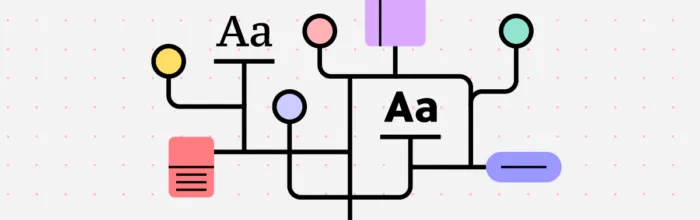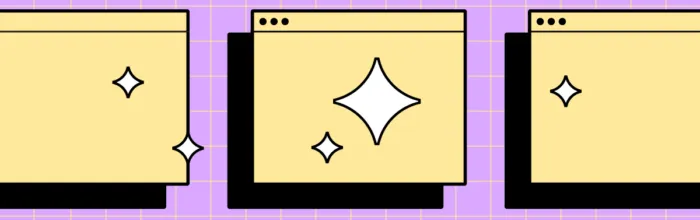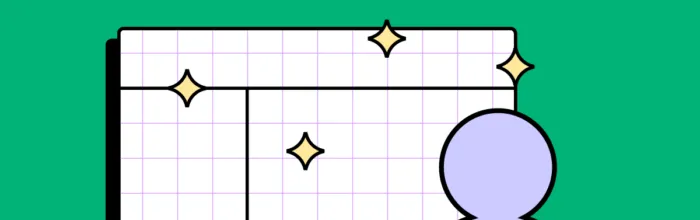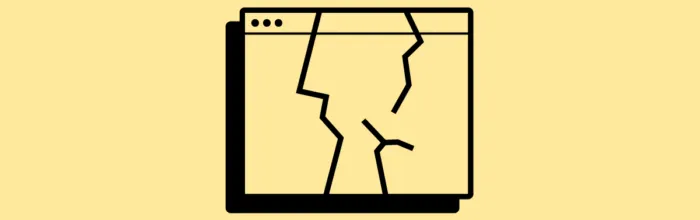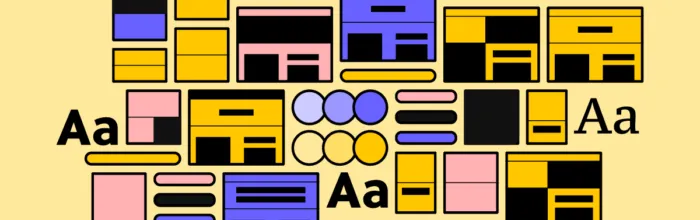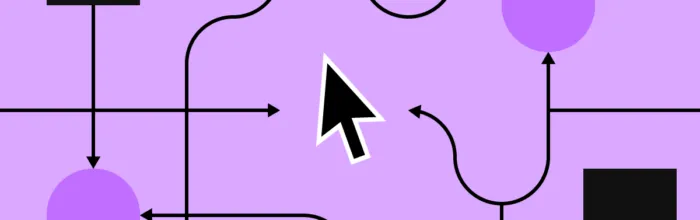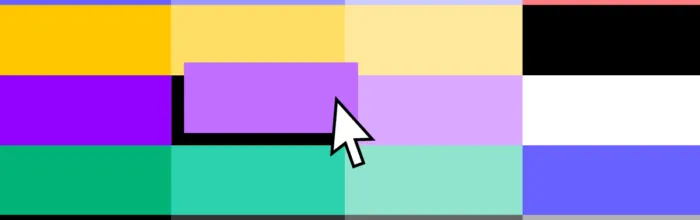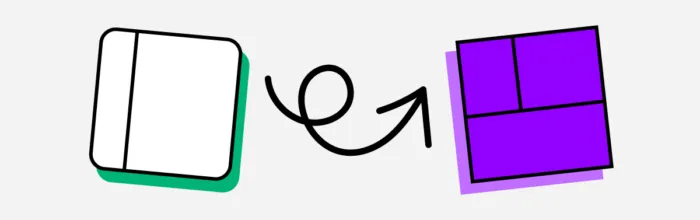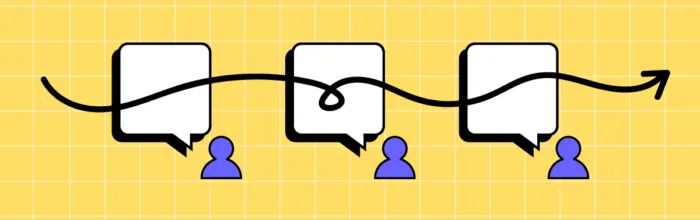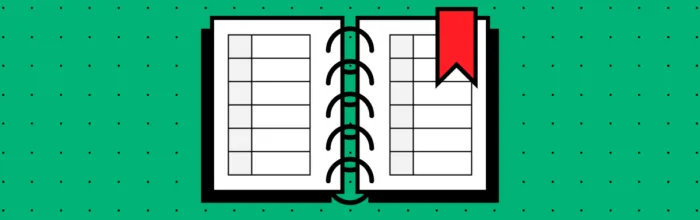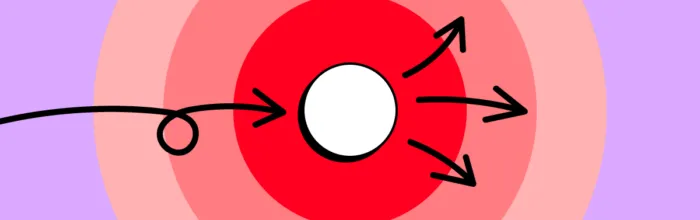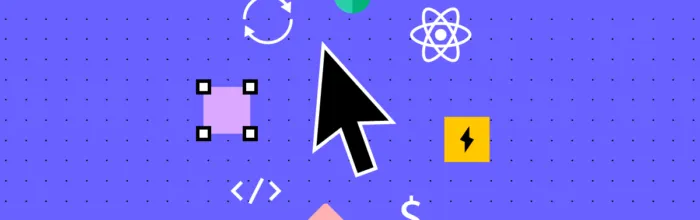Experience design is a fast-growing design discipline focused on creating meaningful experiences. Experience designers use an interdisciplinary approach combining design, psychology, and technology to develop user-centered digital products. This article explores experience design fundamentals and how practitioners use human-centered design techniques to create engaging product and service experiences. Prototype and test your experiences with final-product
(…)Experience Design — What is it and How Does it Relate to UX?