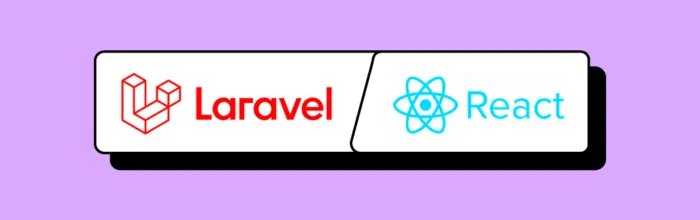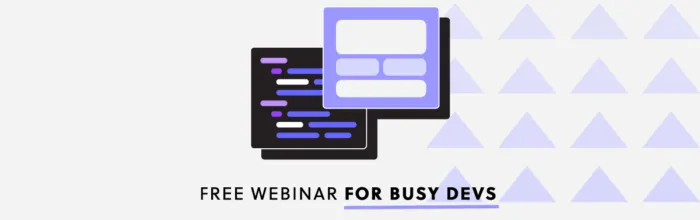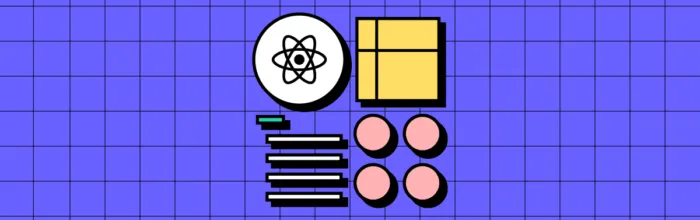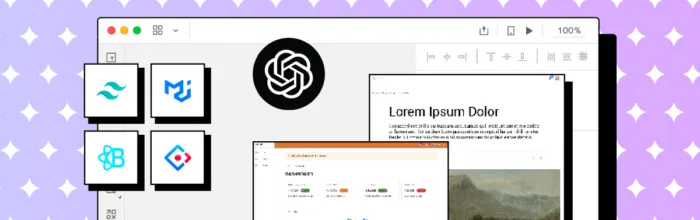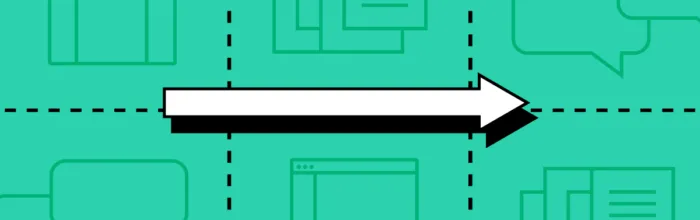Good design isn’t about many years of practice and thousands of hours spent in graphic editor tools. The beauty of this craft is that it’s accessible to all, given that they have a surface level understanding of its principles and the basic design elements. Luckily, hundreds of years of work with paintings and graphics have
(…)Basic Design Elements and the Principles of Design