MVP Software Development – How to Build an MVP
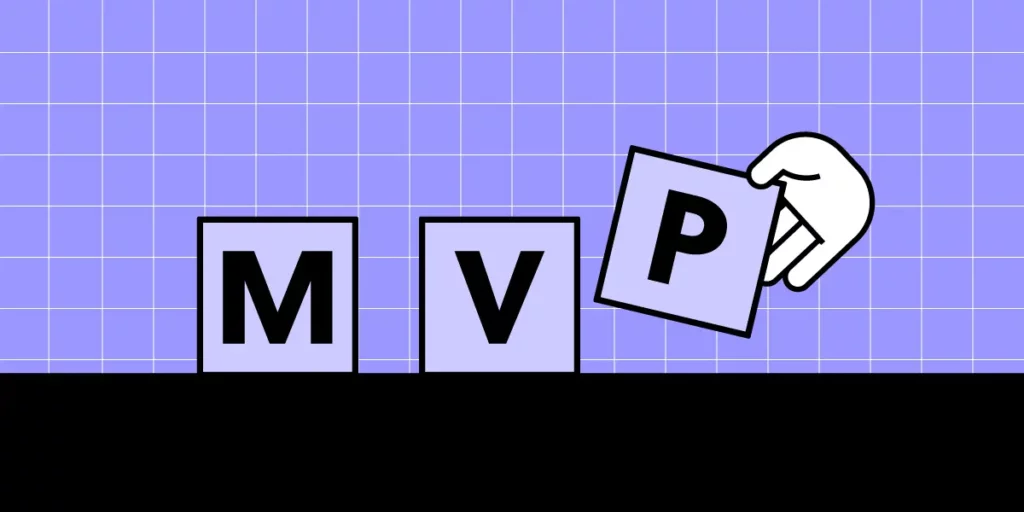
When it comes to building a Minimum Viable Product (MVP), the goal is simple: deliver value to users as quickly and efficiently as possible. As a technical designer with coding skills, I’ve seen firsthand how the right approach can turn an idea into a market-ready product. With the increasing complexity of digital products, it’s more important than ever to build MVPs that are not only functional but also user-centric. Let’s dive into the best practices for creating an MVP.
Ready to take your MVP from concept to reality? Try prototyping in UXPin! With UXPin, you can create fully interactive prototypes that look and feel like the final product, enabling you to validate ideas before any code is written. Designers, developers, and stakeholders can work together in real-time, making it easy to iterate and refine your MVP quickly. Try UXPin for free.
What is an MVP?
An MVP stands for Minimum Viable Product. It’s the most basic version of a product that can still deliver value to users. Eric Ries, the author of The Lean Startup, describes an MVP as a version of a new product that allows a team to collect the maximum amount of validated learning about customers with the least effort. The essence of an MVP is to start small, focus on core functionalities, and then iterate based on user feedback.
Why Build an MVP?
Building an MVP allows you to test your product idea with real users before investing significant time and resources into full-scale development. The benefits include:
- Validating Market Demand: Ensure there’s a demand for your product before committing to a full launch.
- Minimizing Development Costs: Avoid wasting resources on features that users don’t want or need.
- Faster Time to Market: Launch your product quickly and gain a competitive edge.
- Attracting Early Adopters: Build a loyal user base from the beginning.
- Gathering User Feedback: Use real-world feedback to guide future development.
As Steve Jobs famously said, “You’ve got to start with the customer experience and work backward to the technology.”
What is the Best Approach to Building an MVP?
1. Lean Startup Methodology
The Lean Startup methodology, popularized by Eric Ries, emphasizes building a simple version of your product and improving it based on feedback. This approach aligns perfectly with MVP development because it focuses on efficiency and learning from users.
2. Agile Development Practices
Agile development practices advocate for incremental and iterative progress. This method is ideal for MVPs as it allows you to adapt quickly to changes and incorporate feedback throughout the development process.
3. Customer-Centric Approach
A successful MVP should always keep the end-user in mind. In the words of David Kelley, founder of IDEO, “Fail faster to succeed sooner.” This mindset encourages experimentation and quick iteration based on user feedback, ensuring that the final product resonates with your audience.
How to Design a Software MVP
Step #1: Identify the Core Problem
Start by understanding the key pain point your software addresses. Ask yourself, “What problem is my product solving?” The answer to this question will guide the entire MVP development process.
Step #2: Focus on Core Features
Once the core problem is identified, prioritize the features that solve it. This focus ensures that your MVP remains lean and efficient, delivering only what’s necessary to address user needs.
Step #3: Create Wireframes and Prototypes
Before diving into development, visualize your MVP with prototypes. Tools like UXPin Merge allow you to create fully functional prototypes that look and feel like the final product. This approach is faster and more efficient than traditional design methods, enabling you to test and iterate quickly.
Step #4: User Experience (UX) Considerations
Even an MVP should prioritize user experience. A well-designed interface can make a significant difference in how users perceive and interact with your product. Remember, “Design is not just what it looks like and feels like. Design is how it works,” as Steve Jobs highlighted.
Step #5: Choosing the Right Technology Stack
Select a technology stack that supports rapid development and scalability. Whether you opt for web-based technologies, mobile platforms, or a combination of both, the key is to choose tools that allow for quick iterations and easy updates.
Steps to Build an MVP
1. Market Research
- Identify Target Audience: Conduct surveys, interviews, and analyze demographics to understand who will use your product.
- Analyze Competitors: Study existing solutions, their strengths, and weaknesses. Tools like SWOT analysis can be useful here.
- Assess Market Needs: Identify gaps in the market where your product can offer a unique value proposition. Use data analytics to predict trends and customer behavior.
2. Define the Problem Statement
- Clarify the Core Problem: Use insights from your research to pinpoint the exact problem your users face.
- Create a Problem Statement: This should be a clear, concise statement that guides the entire team. For example, “Our product aims to reduce the time it takes for freelancers to invoice clients by 50%.”
3. Outline Core Features
- Prioritize Features: List features that directly solve the core problem. Use techniques like MoSCoW (Must have, Should have, Could have, Won’t have) to prioritize.
- Map Features to User Needs: Ensure each feature addresses a specific user need identified during market research. Avoid feature bloat by keeping the initial MVP simple and focused.
4. Create User Stories
- Develop User Personas: Create detailed personas representing your target users.
- Write User Stories: User stories should describe how users will interact with each feature, e.g., “As a freelancer, I want to quickly generate an invoice so I can save time on administrative tasks.”
- Define Acceptance Criteria: Set clear criteria for when a user story is considered complete, ensuring it meets the needs and expectations of users.
5. Choose the Right Technology Stack
- Evaluate Technology Options: Consider the scalability, speed of development, and future needs when choosing tools and frameworks.
- Integrate UXPin Merge: Use UXPin Merge to bridge the gap between design and development. This tool allows you to create a prototype that is nearly identical to the final product, which can drastically reduce redesigns and speed up the development process.
- Ensure Compatibility: MakReady to take your MVP from concept to reality? Try prototyping in UXPin! With UXPin, you can create fully interactive prototypes that look and feel like the final product, enabling you to validate ideas before any code is written. Collaboration is seamless—designers, developers, and stakeholders can work together in real-time, ensuring that everyone is on the same page. Plus, the built-in feedback loops make it easy to iterate and refine your MVP quickly.e sure that the chosen stack is compatible with your existing infrastructure and future product goals.
6. Develop the MVP
- Set Development Milestones: Break down the development process into manageable sprints with clear goals for each.
- Build Core Features First: Focus on developing the essential features outlined earlier, ensuring they are fully functional and meet the problem statement.
- Continuous Integration: Implement continuous integration (CI) practices to streamline development and catch issues early.
7. Test the MVP
- Conduct Unit and Integration Testing: Ensure that individual components and their integrations work flawlessly.
- User Testing: Involve real users to test the MVP in scenarios that reflect actual usage. Collect feedback on usability, performance, and functionality.
- Iterate Based on Feedback: Use the feedback to make necessary adjustments before the final launch.
8. Launch and Gather Feedback
- Plan a Soft Launch: Consider launching your MVP to a limited audience to gather initial feedback without overwhelming your team.
- Collect and Analyze Feedback: Use surveys, interviews, and analytics to understand how users interact with your MVP.
- Refine and Iterate: Based on the feedback, refine your product, prioritize new features, and plan the next iterations.
How Long Should an MVP Take to Build?
Typical Timeframes
On average, an MVP can take anywhere from 4 to 12 weeks to develop, depending on the complexity of the product, the size of the team and timezones they are working across. To maintain effective collaboration across borders and timezones, teams may hire developers in Mexico, Colombia, and other locations, allowing for more overlap in working hours.
Factors Influencing Development Time
Factors such as the complexity of the problem, the scope of features, the technology stack, and the team’s expertise all influence the time it takes to build an MVP.
Tips for Speeding Up the Process
To accelerate development:
- Focus on essential features.
- Use no-code/low-code tools for rapid prototyping.
- Maintain a tight feedback loop with users.
As Reid Hoffman, co-founder of LinkedIn, wisely put it, “If you are not embarrassed by the first version of your product, you’ve launched too late.”
MVP Development Best Practices
1. Continuous User Involvement
Involve users throughout the development process. Their feedback is crucial for ensuring that the MVP meets their needs and provides real value.
2. Emphasizing UX/UI Design
Even an MVP should have a polished user interface. A good UX/UI design can make the difference between a product that users love and one they abandon.
3. Leveraging Agile Methodology
Agile practices allow for quick iterations and continuous improvement. This methodology is perfect for MVP development, where adaptability and responsiveness are key.
4. Data-Driven Decision Making
Use analytics and user feedback to guide your decisions. This approach ensures that your product evolves based on real user needs, not assumptions.
What are Successful MVPs?
1. Dropbox
Dropbox started as a simple MVP with a basic file-sharing feature. By focusing on solving a specific problem, Dropbox was able to attract early adopters and iterate quickly based on feedback.
2. Airbnb
Airbnb’s MVP was a simple website that allowed users to book short-term lodging in their area. The focus was on solving the problem of finding affordable accommodation, and the company rapidly iterated based on user feedback.
3. Spotify
Spotify’s MVP was a desktop application that allowed users to stream music. By focusing on delivering a seamless user experience, Spotify quickly gained traction and expanded its feature set based on user feedback.
Common Pitfalls to Avoid
1. Overloading with Features
Avoid the temptation to add too many features to your MVP. Focus on solving the core problem, and leave additional features for later iterations.
2. Ignoring User Feedback
User feedback is invaluable for guiding the development process. Ignoring it can lead to a product that doesn’t meet user needs.
3. Misjudging Market Needs
Thorough market research is essential. Misjudging market needs can result in an MVP that fails to gain traction.
FAQs
1. What is the best approach to building an MVP?
The best approach is a combination of Lean Startup methodology, Agile practices, and a customer-centric focus.
2. How do you design a software MVP?
Focus on solving the core problem, prioritize essential features, create prototypes using tools like UXPin Merge, and involve users throughout the process.
3. How long should an MVP take to build?
Typically, 4-12 weeks, depending on complexity and team size.
Build your MVP today
Building an MVP is about starting small, staying focused, and iterating quickly based on user feedback. By following the steps outlined above, you can create a product that not only meets user needs but also lays the foundation for future growth.
Remember, the goal of an MVP is not to create a perfect product but to learn as much as possible with the least amount of effort. As you embark on your MVP journey, consider using tools like UXPin Merge to streamline the process and build prototypes that are closer to the final product. This approach can save you time and resources, allowing you to bring your product to market faster. Try UXPin for free.




