MUI 5 Customisation – What is the Best Styling Method?
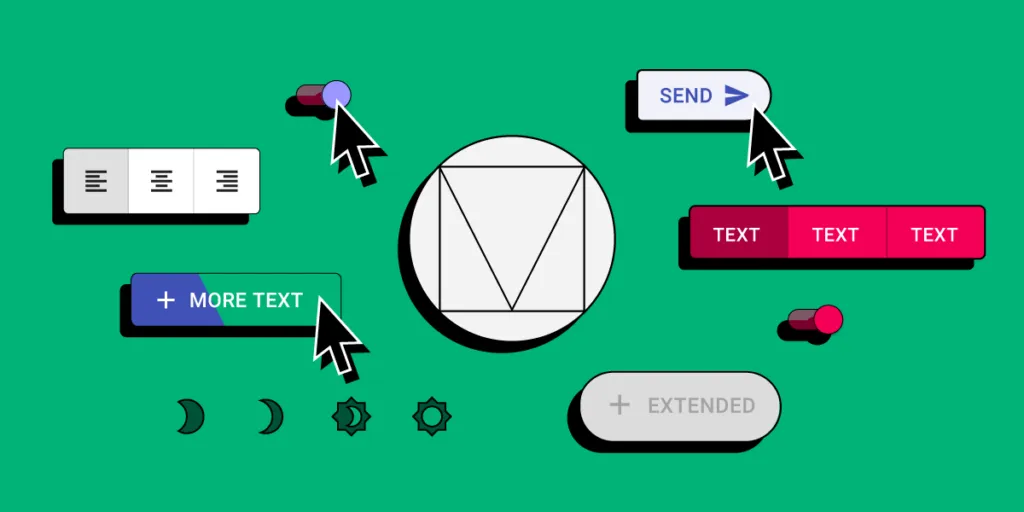
MUI is one of the most popular and robust React component libraries. Developers use MUI to put together user interfaces for React apps. MUI is also useful for prototyping. Using this library, a designer can create high-fidelity prototypes that are fully interactive and ready for usability testing or even the handoff in practically no time.
If you want to try prototyping with MUI, sign up for a free trial. You’ll be able to use the MUI kit for 14 days.
See how close to the real product your prototypes can get when you use a design tool that renders code instead of vector graphics. Explore the full potential of designing with MUI with UXPin Merge. Request access to UXPin Merge.
Why Material UI?
A ton of teams use MUI as a ready-made component library for their design systems. It’s an open-source library, documented and maintained by a large community, so it makes a lot of sense to take advantage of it, instead of wasting resources on building a React library from the ground up.
MUI components are customizable. In this article, we will go through a simple overview of different ways to style MUI v5 components, and why you should consider those styling methods.
6 Methods of Customizing MUI Components
When discussing the customisation of MUI components, it mostly comes down to how they are styled, with so many in-depth articles on this topic already, we’ll quickly go over the best styling methods.
1. ThemeProvider
The first styling method of MUI would be the ThemeProvider which is a HoC wrapping other components. It injects custom styling, allowing the user to override styles and props.
You’d want to use this to create an easily usable style across most of all of your components, for example, to build a branded library. Since it isn’t a tutorial but a really simple and quick showcase, see a Button component and pay attention to the way you can override styles and start developing a branded component.
2. createStyled
The second way of MUI customization is the styled method. It is a function extended from the styled utility. I found that method very useful when needing to apply styles that aren’t used very often, but they were important enough to spend time on making them reusable.
For instance, if you have a highly used component, but only 25% of the time you need to give it a certain style such as no padding or margin then add a corresponding prop to enable styles in these use cases. Shown in the image below, is a case where you need to remove the padding on a MenuItem component on occasion.
const stylesFromProps = {
shouldForwardProp: (prop) => prop !== 'disablePadding',
};
const MenuItemM = styled(
MenuItem,
stylesFromProps,
)(({ theme, disablePadding = false }) => ({
...(disablePadding && {
padding: 0,
}),
}));
3. sx={…} Prop
With the newly released MUI 5, the prop sx has been introduced, which is a quick way to define custom styling that has access to theming and it’s variables or any valid CSS you can think of.
This is very useful when you have a component that is being used in multiple places, but you need to have very specific styles or fix a niche issue for a single case, for example, the previously described issue of having to remove the padding on a MenuItem component.
<MenuItem sx={{ p: 0 }}></MenuItem>
4. Component Wrapping
Next, you could try wrapping the component and passing in props to change styles. It’s a possibility, but I found it quite prone to having duplicate props and just generally problematic.
5. Unstyled Components
Another way of customizing MUI components is using the very new and not fully implemented Unstyled Components. It is said to support more components in the coming months.
This seems to be a great solution, as Unstyled Components can be used to create a component library that is not based on Material Design, which is a reason for some not to use MUI. It seems great for avoiding CSS conflicts.
6. MUI Box Component
One option that I’ve only just found out about is using the Box component to override styles. The documentation is continuously being updated, so I’m eager to find out more information about how it works..
In conclusion, these are the recommended methods to customize the MUI v5 components. Those methods provide a lot of possibilities and even allow you to create a unique branded library when using Unstyled Components.
Sync MUI with UXPin Merge
With so many styling methods, you need to give MUI a go. Once you’re ready to create interface design with it, see how UXPin Merge can help you.
It’s a revolutionary solution that allows you to design with full interactivity and functionality of MUI components, and then use those components in the production phase, without the need to translate your design into code with third-party tools. Finally, your design and development teams can share a single source of truth.




