Inclusive UX – Testing Designs with Assistive Technologies
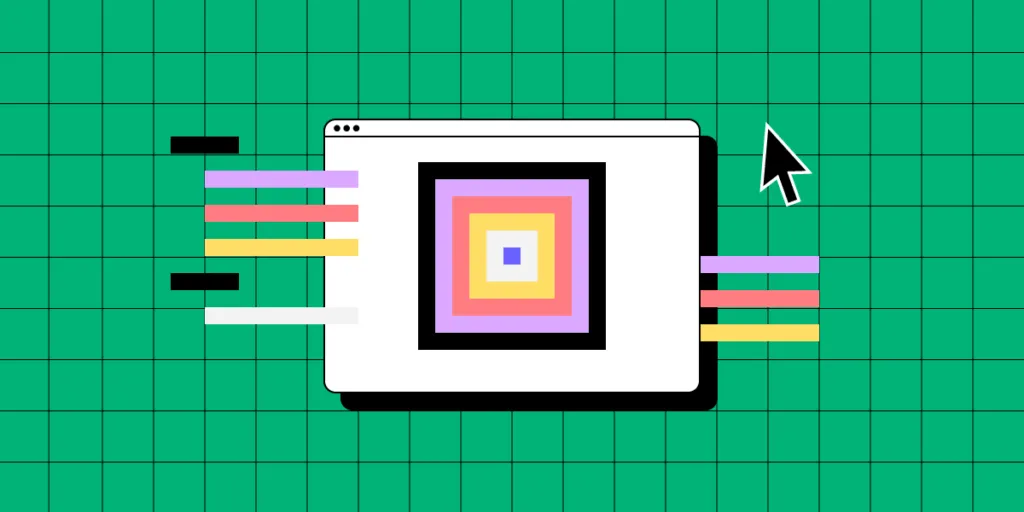
This is a guest post by Kelsey – a Content Writer at Zero To Mastery, a company passionate about empowering individuals through high-quality tech education. She is dedicated to creating engaging content that informs and inspires learners on their journey to mastering new skills.
Have you considered how your designs impact users who rely on assistive technologies? In today’s digital landscape, inclusivity isn’t just a buzzword; it’s essential.
Many individuals with disabilities face challenges navigating online spaces, and your design can significantly affect their experience.
Imagine creating user experiences that not only meet accessibility standards but also resonate with all users. By integrating assistive technology testing into your workflow, you can enhance usability for everyone and build a deeper connection with your audience.
Table of Contents
- Understanding Assistive Technologies in UX
- Key Principles for Designing with Inclusivity in Mind
- When to Integrate Testing with Assistive Technologies
- How to Conduct Effective Testing with Assistive Technologies
- Types of Assistive Technologies and Their Impact
- Involving Assistive Technology Users in UX Research
- Testing Components vs. Overall User Experience
- Wrapping up:
Understanding Assistive Technologies in UX
Assistive technologies (AT) are tools that help individuals with disabilities interact with digital content. As a UX designer, understanding these technologies is crucial for creating inclusive experiences. For instance, screen readers convert text into speech for users who are blind, while voice control software enables hands-free navigation for those with motor impairments.
Individuals using assistive technologies might have visual impairments, motor disabilities, cognitive challenges, or other conditions affecting their interactions with digital interfaces. Each assistive technology plays a unique role, adapting the digital environment to meet the varied needs of users.
For example, a person who is blind relies on a screen reader to navigate a website, while someone with limited mobility might use voice recognition software to control their device. By understanding assistive technologies, you enhance engagement and satisfaction for all users. Prioritizing inclusivity broadens your audience and boosts your product’s reach and impact.
Key Principles for Designing with Inclusivity in Mind
When designing with inclusivity at the forefront, here are some essential principles to keep in mind:
- Semantic HTML and ARIA Roles: Use semantic HTML to provide a roadmap for screen readers. Proper heading tags help users navigate efficiently, while ARIA roles offer context for complex web applications, enhancing accessibility.
- Keyboard Navigation: Ensure that every interactive element is operable via keyboard navigation. Many users with motor impairments depend on keyboard shortcuts. A well-structured tab order allows them to navigate forms, buttons, and links easily.
- Color Contrast and Visual Design: High color contrast is vital for readability, especially for users with visual impairments. Tools like the WebAIM Contrast Checker help evaluate color choices. Remember, do not rely solely on color to convey information—adding text labels ensures understanding.
- Flexible Layouts: Design responsive layouts that adapt to different screen sizes and orientations. This benefits users who might use magnification tools or have limited visibility.
- Clear and Consistent Navigation: A simplified navigation structure enhances usability for all. Consistent menus and clear pathways help users with cognitive challenges better understand your application’s layout.
- User Testing with Diverse Audiences: Engaging users with disabilities during testing provides invaluable feedback, informing adjustments for a more inclusive final product.
By applying these principles, you create a user experience that’s not just accessible but enjoyable for everyone. Embracing inclusivity fosters loyalty among your audience and elevates your product’s overall quality.
When to Integrate Testing with Assistive Technologies
Integrating assistive technology testing at key stages in your UX design process is essential for ensuring your product is usable for everyone. Here’s when to incorporate AT testing:
- Initial Design Concept: Consider accessibility from the outset. Think about how the layout will interact with assistive technologies, and engage users with disabilities for early feedback.
- Development Phase: Conduct regular AT testing during development to identify potential usability issues early. Involve developers in these tests to weave accessibility into the coding process.
- Usability Testing: Once you have a functional prototype, conduct usability tests with real users who rely on assistive technologies. Their interactions reveal insights that automated testing might miss.
- Accessibility Swarms: Hold collaborative testing sessions where team members assess accessibility together, sharing perspectives to identify issues comprehensively.
- Post-Launch Evaluation: Continuous monitoring after launch is essential. Gather user feedback and stay informed about updates in assistive technologies to enhance your product continually.
- Before Major Changes or Updates: Re-evaluate your product with assistive technologies when adding significant features to ensure accessibility is maintained.
By integrating testing throughout the design process, you create a more robust, user-friendly experience. Early and continuous testing saves time and resources while demonstrating your commitment to inclusivity.
How to Conduct Effective Testing with Assistive Technologies
Here’s a step-by-step guide to conducting effective testing with assistive technologies:
- Gather Necessary Equipment: Ensure access to various assistive technologies, including screen readers, screen magnifiers, and voice recognition software. Familiarize your team with these tools for effective use during testing.
- Develop a Testing Plan: Create a structured testing plan outlining your objectives and methods. Focus on specific aspects of the design, such as navigation and interactive elements.
- Set Up Testing Environments: Simulate real-world scenarios by using different devices and operating systems. Realistic environments enhance the validity of your findings.
- Component Testing: Assess individual elements like buttons and forms. Ensure each element functions correctly with assistive technologies, documenting any usability issues for future reference.
- Overall User Experience Testing: Once component testing is complete, evaluate how all components work together. Consider the user’s journey, focusing on flow and emotional responses.
- Assistive Technology Considerations: Test compatibility with various assistive technologies. Common combinations include JAWS with Chrome, NVDA with Firefox, and VoiceOver on iOS. Ensure compatibility across a broader range to create inclusive experiences.
- Iterate Based on Feedback: Use insights from testing to make iterative improvements. Address significant usability issues first and continually refine your design.
- Engage in Ongoing Testing: Regularly revisit your design with assistive technologies, especially after updates. Continuous testing maintains a high standard of accessibility and user satisfaction.
- Documentation and Analysis: Document findings from testing. Analyzing this data helps identify patterns that indicate systemic issues within your design.
By following these steps, you can ensure your designs are thoroughly tested with assistive technologies, leading to a more inclusive user experience. Prioritizing AT testing reflects your commitment to understanding and serving diverse user needs.
Types of Assistive Technologies and Their Impact
Understanding various types of assistive technologies is crucial for accommodating diverse user needs. Here’s an overview:
- Screen Readers: Essential for users with visual impairments, these tools convert digital text into synthesized speech, helping navigate websites. Popular options like JAWS and NVDA are vital for accessing content.
- Screen Magnifiers: These enlarge content for users with low vision, allowing them to focus on specific areas. Various screen magnification tools, like SuperNova and WIndows Magnifier, enhance the user experience significantly.
- Voice Control Software: This technology enables users to control their devices with spoken commands. It empowers individuals with motor impairments to interact hands-free. Tools like Windows Speech Recognition and Apple Dictation aid users by allowing them to make use of their devices through voice control.
- High Contrast Modes: These adjust color schemes to improve visibility for users with low vision or color blindness. Many operating systems offer built-in high contrast settings, allowing users to customize their visual experience.
- Alternative Input Devices: Users may rely on adaptive keyboards, mouth sticks, or eye-tracking systems to navigate digital environments. Eye-tracking technology allows users with significant physical limitations to control devices using their gaze.
- Text-to-Speech Software: TTS software reads text aloud for users who struggle with reading due to dyslexia or other cognitive challenges, enhancing comprehension and engagement. Tools like Apple’s VoiceOver and Dragon turn text into speech for easy comprehension.
Understanding these types of assistive technologies helps create inclusive interfaces that cater to all users. The impact of AT is significant; when products consider these tools, they empower users and foster engagement.
Involving Assistive Technology Users in UX Research
Incorporating assistive technology users into your UX research is vital for creating products that meet diverse needs. Here’s how to include AT users in your research:
- Diverse Perspectives: AT users offer insights shaped by their experiences. Involving them helps identify specific challenges crucial for designing inclusive products.
- User-Centered Testing: Observe AT users interacting with your design to identify usability issues that might go unnoticed in standard testing.
- Feedback on Functionality: AT users provide immediate feedback on how well your product integrates with assistive technologies, essential for refining features.
- Inclusive Design Principles: Engaging with AT users reinforces your commitment to accessibility and fosters trust among your audience.
- Recruiting Participants: Reach out to organizations supporting individuals with disabilities to recruit participants for your research.
- Conducting Research Sessions: Create a welcoming environment for participants to share their thoughts openly. Encourage dialogue and adapt your approach based on their needs.
- Iterate Based on Insights: Analyze and integrate feedback from AT users into your design process for continuous improvement.
Involving assistive technology users in your UX research enhances your understanding of their needs and creates a more inclusive product. Their insights help shape a design that empowers everyone.
Testing Components vs. Overall User Experience
Understanding the difference between testing individual components and evaluating the overall user experience is crucial for creating an inclusive product. Each approach serves its purpose, and integrating them ensures your design meets all users’ needs.
- Component Testing: Focus on ensuring that each element, such as buttons and forms, functions correctly and is accessible.
- Overall User Experience Testing: Examine how all components work together, considering the user’s journey and emotional responses.
Integrating both approaches allows for a thorough evaluation of usability and accessibility. By employing various methods and utilizing accessibility design tools, you can ensure that both individual components and the overall user experience are accessible and user-friendly.
Wrapping up:
Incorporating assistive technology testing into your UX design process is a commitment to inclusivity that enhances the user experience for everyone. By understanding the diverse range of assistive technologies and their impact, you can create products that cater to all users, including those with disabilities.
Throughout the design lifecycle, integrating testing with assistive technologies ensures both individual components and the overall user experience are accessible. Engaging with users who rely on these technologies provides invaluable insights for identifying and addressing usability issues effectively.
Remember, accessibility is an ongoing effort. Regularly revisit your products to ensure they evolve alongside advancements in technology and user needs. By prioritizing testing with assistive technologies, you’ll foster loyalty among your audience and elevate the quality of your products, creating a richer experience for everyone.


