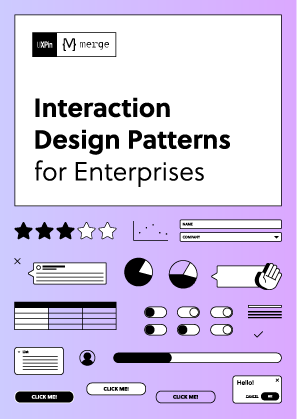DesignOps – How to Improve Your Design Workflow and Operations
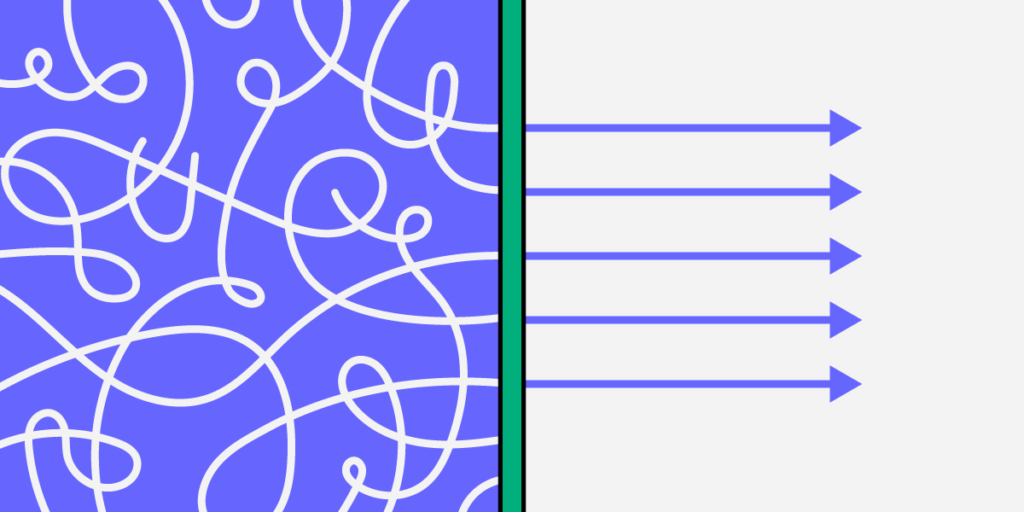
With the fierce competition on the market, hiring top design talent is no easy feat. However, bringing a group of experienced, skilled people into one place is only part of success. Among others, to build a thriving product design team you must also invest in design operations (also known as DesignOps).
We’ve written a whole ebook about DesignOps that will help you understand the role and see if you would be great as a DesignOps leader. Get it here: DesignOps 101: Guide to Design Operations.
In this article, we’ll explain what DesignOps is and how you can use it to improve the digital design system in your organization. We’ll discuss areas such as cross-team collaboration, goal setting, and information exchange systems, along with using the right DesignOps software.
A great software piece that supports your design operations is UXPin. Together with its Merge technology, it helps you scale design to the extraordinary level. Start building prototypes by dragging and dropping real building blocks of your app and streamline design. Check out UXPin Merge.
Table of Contents
- What is DesignOps?
- The Role of DesignOps
- Tips to improving your design workflow and operations
- 1. Let your designers focus on designing
- 2. Check the efficiency of your design process
- 3. Use tools for effective remote product design collaborations
- 4. Establish collaboration routines
- 5. Make sure that all designers have a clear career path for progression
- 6. Encourage designers to work collaboratively
- 7. Set clear goals for the design team
- 8. Create a cross-team information sharing system
- 9. Consider creating a shared vocabulary
- Scale DesignOps with UXPin Merge
What is DesignOps?
You may have heard about DevOps, but what is DesignOps?
DesignOps (short for Design Operations) is the optimization of design processes, people, and technologies to streamline product design and add business value. Among others, it circles around:
- building a team of people with the right skillset and common purpose,
- reducing operational inefficiencies, such as miscommunication or silos,
- and – perhaps most importantly – building efficient design workflows.
DesignOps is a relatively new term, which is why you might be wondering – how did it come to life?
In the past, designers used to wear many hats. They did the UX research, wrote UX stories, wireframing, and more. While this approach might still work well for some teams, it is unproductive at scale. Here’s where DesignOps comes in, helping orchestrate teamwork and building clear structure and roles.
That being said, DesignOps isn’t an isolated, ‘design-team-only’ exercise reserved for design organizations. It requires lots of information sharing with other stakeholders (especially, software developers). By following a set of practices, your designers can enhance the quality of these interactions, focus on effective goal completion, and free the time for other initiatives.
Why is design operations gaining more ground?
For starters, both business and user requirements are becoming more complex (which also means that clients are also becoming more unforgiving). According to a report by PwC, one in three customers will leave a business after just one bad customer experience. Unsurprisingly, the challenge to keep up with client expectations also accelerates product development life cycles. And, as teams try to keep up with a growing workload, there’s the risk of miscommunication among designers and between designers and developers.
Teams might work in isolation on the basis of inconsistent requirements, which negatively affects the delivery timelines and, ultimately, the UX. DesignOps practices help companies overcome these bottlenecks and create harmony between design and development teams.
Let’s now take a closer look into the role of DesignOps Management.
The Role of DesignOps
The main role of design operations management is to protect the time of the design team so that they can focus on doing their jobs without obstacles or distractions. You can read more about it in our DesignOps 101 ebook. Here is how a DesignOps role plays out day-to-day:
Operations management
This role involves creating a clear design roadmap of what the long-term goals of the design team are and how they can be achieved. It is also their job to assess the headcount of the design team and identify any skill gaps.
Process design
DesignOps plan and manage the design process by creating design systems and mapping out the design tools that the team needs. They create the frameworks of how the design team should collaborate with product teams and any other team within the entire organization.
Project management
They are in charge of design workflows, assign projects, set timelines, and remove any bottlenecks. The DesignOps team schedules daily standup meetings to find out the progress of design projects. They also organize and run design sprints.
Creating a communication strategy
The design operations manager acts as the liaison between the design team and the rest of the organization. They evangelize the value of design and set team meeting agendas.
The design leader ensures communication flow with product managers and a product development team. DesignOps creates a system for storing all the files and resources that the design team needs for easy retrieval.
Onboarding new hires
They orient new staff, train them, and ensure that they fit into the design team. Hiring new design staff, such as UI or UX designers, is also part of their mandate.
Building the culture of the design team
The DesignOps team organizes workshops and training for the professional development of the design team. They also provide professional and emotional support for designers within their team and organize team-building activities to create a sense of community in the design team.
Budget allocation and control
DesignOps establishes how much it costs to run the design team and justifies these costs. Once the budget is approved, they are in charge of how it is distributed within the design team.
Legal
Working with the legal team to create NDAs and participant release forms that are used during user testing.
Managing the procurement process
Liaising with the procurement department to streamline how the design team makes purchasing decisions.
IT and Security
Coming up with the technological roadmap of the design team and working with the IT department to ensure the compatibility and security of design tools.
Tips to improving your design workflow and operations
With the above in mind, let’s now discuss some tips that will help you improve design operation practices in your organization.
1. Let your designers focus on designing
While it might seem like a no-brainer, as mentioned earlier, some companies still expect designers to play multiple roles. Sometimes, a single designer conducts user research, designs the information architecture, UI, and handles UX writing.
While this approach might be effective if you’re a small team or an early-stage startup, bear in mind that it’s not a scalable approach. In the long run, burdening designers with other tasks may hamper the quality of their work.
2. Check the efficiency of your design process
Organizations use various product design and development methods. Some organizations might follow the Design Thinking process, while others might focus primarily on Google’s Design Sprints.
The bottom line is making sure you’re applying the best methodology out there.
With DesignOps, you can find and eliminate inefficiencies in the design workflow. This lets your design team achieve more with less time and resources. As a result, by optimizing work and team performance, you might avoid unnecessary hiring.
3. Use tools for effective remote product design collaborations
While, at small organizations, collaboration between designers might happen organically, it’s not the case with larger (and, especially, remote) teams. To collaborate effectively, it’s important to equip your designers and other product development team members with the right set of tools. Here’s where DesignOps software brings immense value.
UXPin’s Merge is one such tool. For starters, your designers can use UI components imported from your software developers’ Git repo or Storybook. Instead of spending time on creating prototypes from scratch, they can design directly with elements made with real-life code. This way, your team can focus more time on the actual design and maintain consistency with the coded product.
That being said, tools are just part of the puzzle – the remaining element is following the right communication practices, which we discuss next.
4. Establish collaboration routines
Collaboration routines, such as daily standups or weekly meetings, which are usually performed by agile teams, encourage your designers to share regular status updates and – if needed – ask for support.
An example of how you can instill effective collaboration routines comes from none else but Google. Sophia Chiu, who started off as an intern and now works as an Interaction Designer for the tech giant, says that routines helped her find common ground with the rest of the team
Each week, UX specialists have the opportunity to present their design iterations in front of others and engage in a brainstorming and feedback session. After working in a modest group, they are then given the option to share their designs with the entire, cross-functional product development department.
This is just one of the many ways you can create an open communication flow among your team members.
5. Make sure that all designers have a clear career path for progression
While hiring people with the right skillset is not an easy task, retaining them is even harder. Fortunately, DesignOps practices can help to tackle these challenges by creating clear career development paths. As the design process matures, the team can feature more specialized roles which will enable designers to acquire new skills. All the while, more experienced individuals will get the opportunity to be promoted to more senior roles.
6. Encourage designers to work collaboratively
Pair programming is frequently used among developers as a way to reduce bugs and errors. In DesignOps, designers can adopt similar models to enhance the efficiency of the design work.
Here are three such pair designing models.
- Generator and synthesizer
In this model, two designers are paired together to try to generate as many designs as they can. At the same time, they evaluate and synthesize them to create the best one. One designer, i.e., the ‘navigator’, focuses on brainstorming and generating ideas. Meanwhile, the other designer acts as the ‘synthesizer’, and analyzes and raises questions to validate the designs. This approach can help the pair of designers to come up with ideas and evaluate them effectively.
- Cross-disciplinary pairing
This method is appropriate for product development team members who specialize in different disciplines. It can be used by both designers and non-designers. For example, when designing for an extremely specialized sector, the designer can pair with a domain expert who can provide valuable insights for the design.
A designer can also pair with a front-end engineer in the so-called cross-disciplinary pairing. Such a cross-functional team exercise will provide the designer with an opportunity to experiment with the real-life, coded UI rather than a wireframe.
- Pair sketching
Designers can use the pair sketching method to develop wireframes together. In this model, one designer takes the role of the navigator and describes the concept, while the other creates the sketches accordingly. Next, they can switch roles and repeat the same process.
7. Set clear goals for the design team
Clearly communicating the company’s or project’s goals can act as a great motivator for the design team. After all, it helps them to understand the significance of their contribution.
Objectives and Key Results (OKRs) are one way of achieving a sense of greater, cross-team purpose.
Individual (i.e., per-employee) OKRs will help your designers see how their work objectives fit as an element of the greater design puzzle. As a result, they’ll know how their work contributes to the overall outcome of the project.
That being said, it’s also important to measure goals’ achievement progress. A metrics dashboard displaying progress within the team will help keep team members motivated and understand where they might be falling behind.
8. Create a cross-team information sharing system
Removing silos is arguably the top most important reason for building out information sharing systems as part of your DesignOps strategy. To illustrate its importance, let’s once again refer to an analogy from the software development operations’ (DevOps) world.
Michael Mazyar of Samanage makes a great point of stating that “within silos, the development team might not report a software bug to operations out of fear of being reprimanded. Without an honest and open information sharing system, workflow is not only delayed, but the potential for misinformation increases.”
The same could potentially happen within your design team, who might not inform others of an ongoing situation. For instance, if they were to encounter a usability glitch, your developers, designers, and operations should all get together to discuss a number or areas, for instance:
- Does it cause financial loss?
- How does it affect the overall UX?
- Is there a risk of user drop-off?
- How long would it take to fix & how much would it cost?
With a clear cross-team information communication system, you’ll be able to proactively identify and rectify problems with minimum impact on the end-users.
9. Consider creating a shared vocabulary
A typical content marketing team has a set of editorial guidelines they follow which helps them communicate effectively, and retain the right communication standard. Similarly, design teams should adopt a set of guidelines and a common design language to retain consistency across all their projects.
As an example, Airbnb has adopted a DLS (Design Language System). It consists of a set of components that comply with clearly established principles and patterns. DLS enables all employees to use a shared vocabulary understood by all departments within the organization. This greatly enhances the quality of communication while eliminating ambiguities and discrepancies.
Scale DesignOps with UXPin Merge
The number of challenges that companies face today is growing; customers become more demanding, new products are launched faster, while product life cycles shorten. One of the ways to tackle these challenges is by introducing DesignOps. Not only will it improve your design workflow, but it will also let designers focus on what they do best i.e. design digital products.
All of this will help you build products and services that perfectly correspond to clients’ needs and that are intuitive to use which will positively impact the user experience. If you’re looking for a tool that will improve your design workflow by making collaboration between your designers and software engineers smoother then check out UXPin Merge.