What is Design-Driven Development?
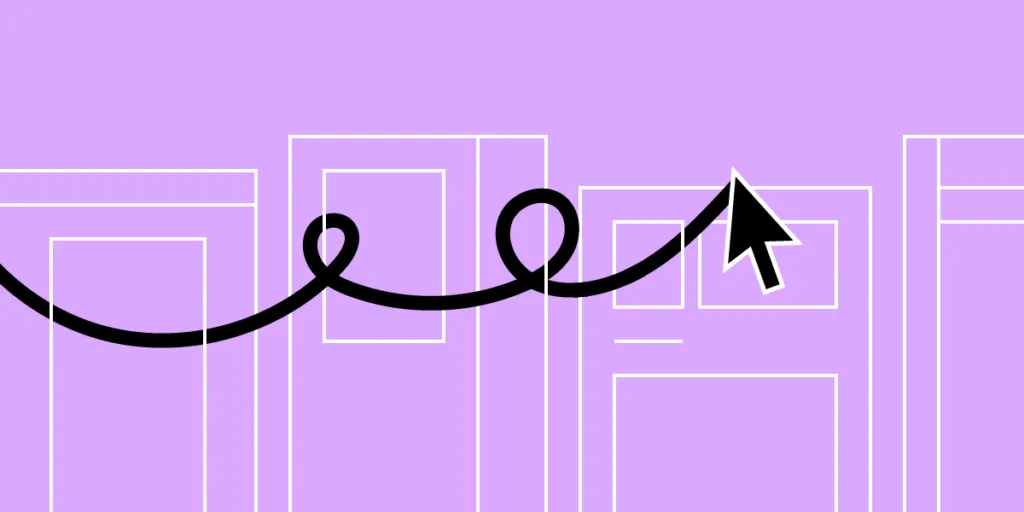
Prioritizing user experience and functionality has reshaped how we approach software creation, leading to the rise of design-driven development (DDD). This approach isn’t about aesthetics–it’s about understanding, empathizing, and delivering solutions that resonate with end users.
Key takeaways:
- Design-driven development prioritizes user experience, transforming design from an afterthought to a guiding force in product creation.
- A DDD approach ensures products resonate with end-users, reducing revisions and accelerating time-to-market.
- Product design and functionality address real-world user needs rather than assumed wants.
- Challenges in DDD arise from balancing aesthetics with utility, managing designer-developer handoffs, and navigating organizational silos.
UXPin’s Merge technology bridges the design-development gap, enhancing collaboration and facilitating realistic, user-centric prototyping. Deliver design-driven products that resonate with your users with UXPin’s Merge technology. Discover UXPin Merge.
Table of Contents
What is Design-Driven Development?
Design-driven development (DDD) places design at the forefront of product creation. Rather than treating design as a mere aesthetic afterthought, DDD emphasizes its pivotal role in dictating the direction and functionality of software.
The industry’s shift from the rigid Waterfall model to the adaptive Agile project management framework highlighted the need for rapid iterations and user-centric solutions. DDD harnesses the power of design to guide these iterations, ensuring products function and resonate with end users.
Understanding DDD requires recognizing its impact on the software development lifecycle. Developers receive a clear roadmap from design teams early on. It informs new features, architecture, and even the code itself. The result? Products that your target audience loves, fewer revisions, quicker time to market, and a more streamlined development process.
What is an Example of Design-Driven Development?

Consider the rise of a fictional startup, “FitStride,” aiming to revolutionize fitness tracking for urban walkers.
The traditional approach might begin with developers creating an algorithm to track steps and then building a basic user interface around this. The problem with this approach is that it makes many assumptions about the end product and its features–which FitStride may end up undoing or redesigning.
FitStride’s team opts for a design-driven development approach to understand users’ needs and design appropriate solutions.
They start with user research. Urban walkers express frustrations over apps that don’t distinguish between leisurely strolls and brisk commutes. With this insight, UX designers craft an interface that lets users tag walking type and mood. They also include a feature suggesting optimal routes based on the user’s walking pace and intended mood, like ‘relaxed’ or ‘hurried.’
With a design in hand, developers now have a clear blueprint. They create an algorithm to differentiate between walking types and another to suggest routes. They ensure smooth integration of these functions with the interface.
Upon launch, FitStride garnered praise for its intuitive design and unique features, affirming the efficacy of a design-driven approach.
While this is a short fictional example, it demonstrates how the product development team used UX research and design insights to fulfill an actual human need.
How Does Design-Driven Development Work?
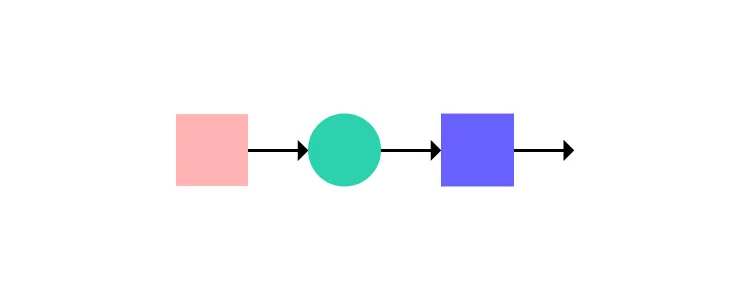
Understanding Design-Driven Development requires a dive into its step-by-step procedure. Each phase is instrumental in ensuring the user stays at the center of the development cycle. Here’s how it unfolds:
Step 1: User Research
The cornerstone of DDD is understanding the user primarily through:
- Surveys and Interviews: Gather essential insights by engaging users in direct conversations (in-person or remote) and questionnaires. It’s not about asking what they want but understanding their pain points, needs, and aspirations. This information serves as raw data for decision-making.
- User Personas: Synthesize data into representative user profiles after collecting it. These personas aren’t merely fictional characters but are informed by real feedback. Personas help teams visualize who they’re designing for, ensuring a clear, user-focused direction.
- Journey Maps: Designers use personas to map user journeys. Mapping every user interaction allows you to pinpoint areas of friction and moments of delight. This exercise offers a holistic view of the user experience.
Step 2: Requirement Gathering
Clarity is crucial. This phase narrows the broad insights collected during the research phase, sorts, and prioritizes to guide next steps and design decisions.
- Collaboration Between Stakeholders: A product’s success depends on aligning everyone’s vision. Regular touchpoints between developers, designers, and business stakeholders are imperative to ensure everyone is on the same page regarding user needs and business objectives.
- Creating a Feature List: List potential features, always rooted in user needs. The aim isn’t to add as many features as possible but to select those that genuinely enhance the user experience.
Step 3: Design and ideation phase
- Sketching and ideation: A cross-functional team collaborates to ideate on solutions. Input from team members with diverse skill sets and organizational goals ensures designers develop designs that serve users and the company.
- Creating a design: Designers switch to a design tool to create wireframes and mockups. Wireframes decide navigation and architecture, while mockups refine UI design elements like buttons, menus, but also colors and fonts.
Step 4: Prototyping and user testing designs
- Tools and Platforms for Prototyping: Leveraging the right prototyping tool is vital for accurate user feedback. UXPin’s Merge technology enables designers to import React components into the design editor to build interactive prototypes that look and feel like the end product.
- Gathering User Feedback: Using interactive prototypes, engage users to interact with the design. Their feedback reveals usability issues, business opportunities, and areas for improvement.
Step 5: Design handoff and development
- Handoff Between Designers and Developers: Effective communication ensures the developers understand the design’s intent so that the final product aligns with user needs.
- Design Systems and Component Libraries: Establishing a common design system ensures uniformity across the product, enhancing usability.
Step 6: Iterative feedback loop
- User Acceptance Testing (UAT): Real users interact with the developed product in real-world environments. Their feedback verifies if earlier design decisions resonate in the real world.
- A/B Testing: Design is often about choices. You can discern which design elements perform best by presenting users with different versions, making changes, and iterating.
Step 7: Launch and iterate
The journey doesn’t end at launch. Product teams must evaluate the design’s impact on the end product and real-world experience.
- Release Strategies: Whether you opt for a phased rollout or a complete release, the strategy depends on user feedback and business goals.
- Continuous Feedback and Iterative Development: Post-launch, the product evolves. Maintaining a feedback loop ensures the product continually aligns with user needs and market demands, refining and improving with every iteration.
What are Some Design-Driven Development Challenges?
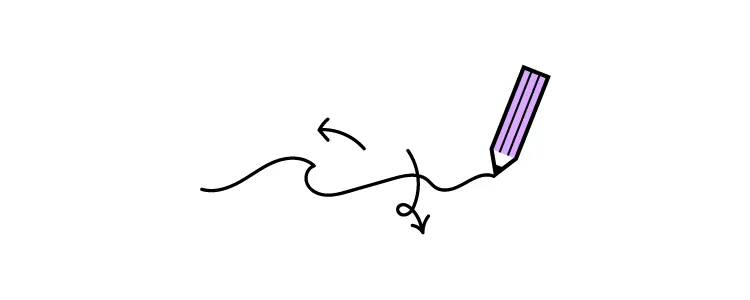
Embracing design-driven development promises user-centric products, but the journey isn’t without challenges.
Striking a balance between form and function
- Challenge: Aesthetics matter, but an overly elaborate design can overshadow functionality, leaving users with a beautiful product that doesn’t serve their needs effectively.
- Solution: Prioritize functionality as the foundation. Set a functional foundational layer and design elements that enhance user experience without compromising usability. Regularly testing designs with users can also highlight when form hinders function.
Ensuring seamless designer-developer handoff
- Challenge: Miscommunication between designers and developers can lead to a product deviating from its intended design, wasting time and resources.
- Solution: Implement regular touchpoints and reviews between designers and developers throughout the development cycle. UXPin’s Merge technology is an excellent tool for bridging the gap between design and development for smoother, seamless design handoffs.
Avoiding scope creep while meeting user needs
- Challenge: As projects progress, it’s tempting to add features or make changes that weren’t initially scoped, potentially jeopardizing project timelines and budgets.
- Solution: Maintain a laser focus on the defined user personas and their core needs. While feedback is invaluable, weigh each proposed change against its impact on the primary user goals. If a suggested feature doesn’t align with these goals, consider tabling it for future iterations or conducting further research.
Overcoming organizational silos
- Challenge: In many organizations, departments work in isolation, creating disjointed processes that can stifle the collaborative nature of DDD.
- Solution: Foster a culture of cross-functional collaboration. Regular workshops and joint sessions can encourage departments to understand and appreciate each other’s roles. Shared objectives and KPIs can also ensure everyone works towards a unified goal.
How to Enhance Your Design-Driven Development Process With UXPin Merge
Robust designer/developer and cross-functional collaboration is vital for a successful design-driven development strategy. Traditional image-based tools open rather than close this gap with a divide between static designs and interactive code products.
Bridging the design-development divide
In traditional DDD workflows, designers craft mockups that developers translate into code–a process prone to discrepancies. UXPin’s Merge technology switches this workflow by creating a code-to-design workflow where designers import code components into the design process, eliminating static image-based tools and successfully bridging the gap between design and development.
Facilitating rapid, informed iteration
Using Merge’s code components means designers can craft prototypes that accurately resemble the final product. This authenticity ensures accurate user testing and meaningful feedback based on realistic interactions and dynamic user experiences that are impossible to create with traditional design tools.
Ensuring cohesive stakeholder communication
UXPin Merge doesn’t just bridge the gap between designers and developers; it also offers a unified platform where stakeholders can review and comment. Product teams reduce miscommunication and overlooked suggestions by centralizing feedback using UXPin’s Comments and Slack integration.
Create a design-driven development workflow rooted in reality with UXPin’s Merge technology. Discover UXPin Merge.




