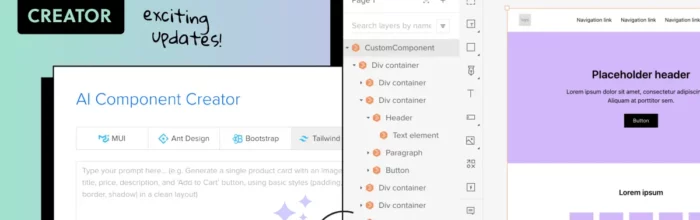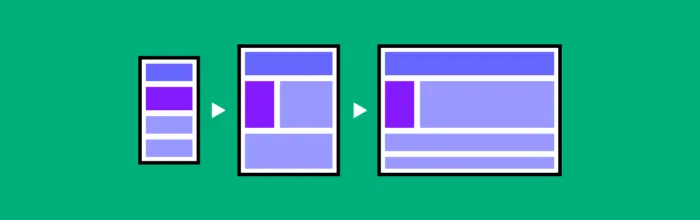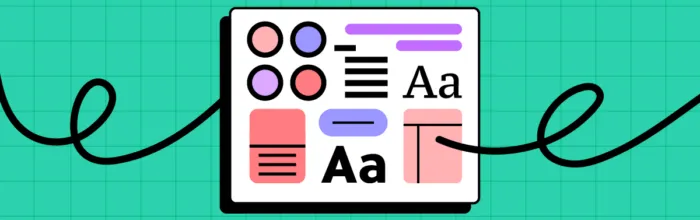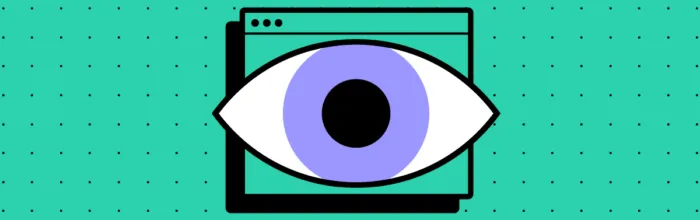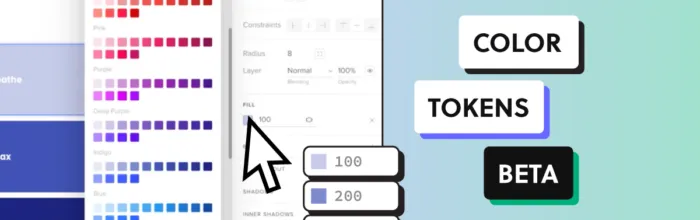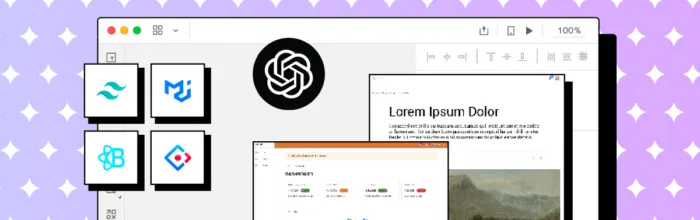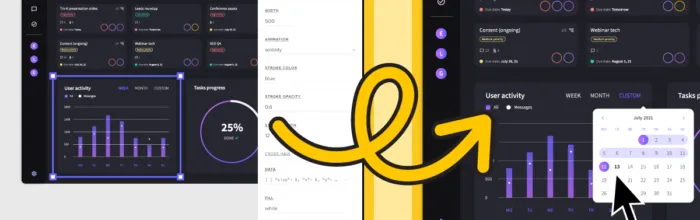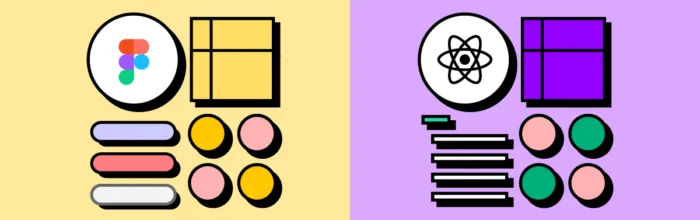We’re excited to introduce our latest eBook, a comprehensive guide for designers and developers looking to master interaction design patterns in UXPin. This free resource will help you design and reuse essential interaction patterns, with clear guidance on the best practices, tools, and techniques that make these patterns effective. Here’s a closer look at why
(…)Get our Latest eBook – Interaction Design Patterns