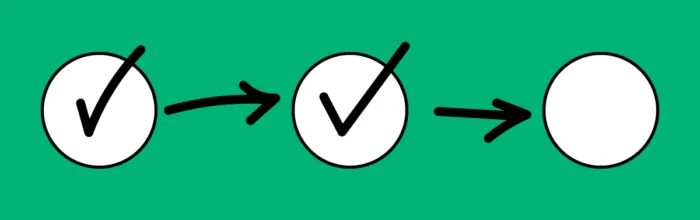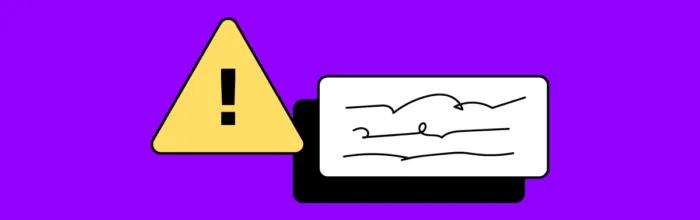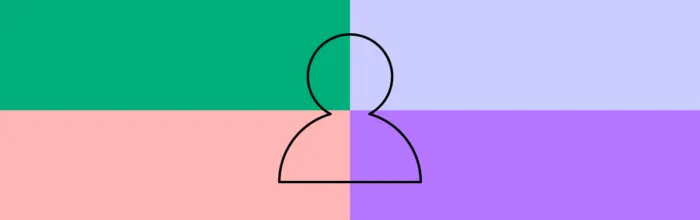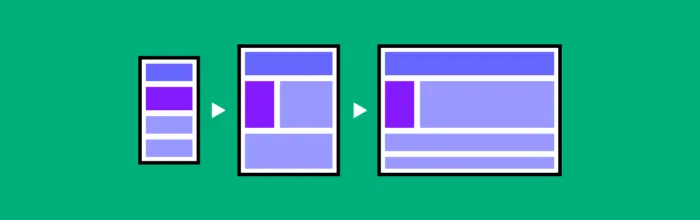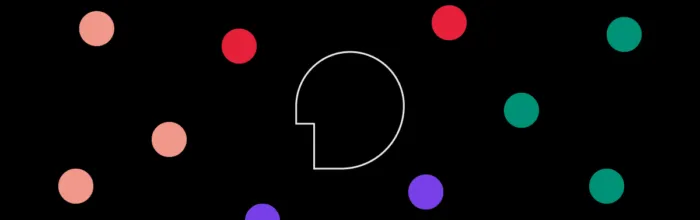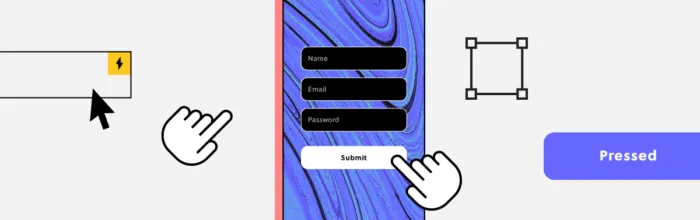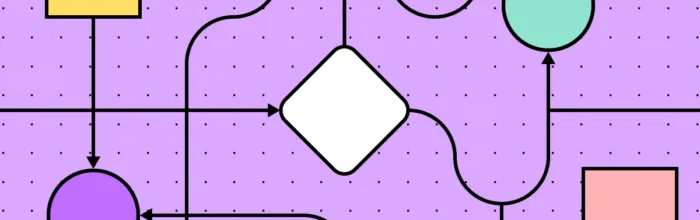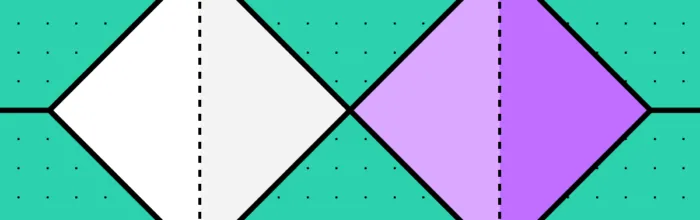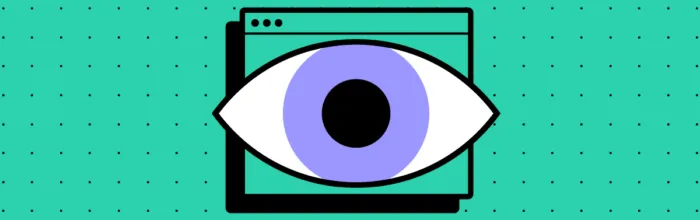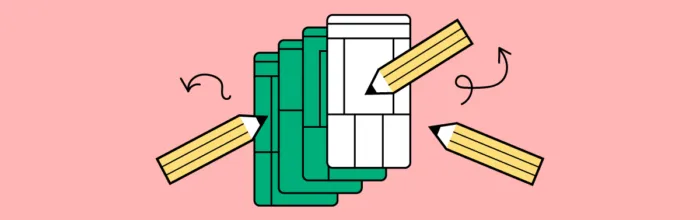A cheat sheet is a concise reference guide that provides quick, essential information about a particular topic or process. It’s designed to simplify complex information into easy-to-follow steps without having to sift through large amounts of content. In the context of UX process, a cheat sheet might outline the steps in the design process It
(…)UX Process Cheat Sheet for Busy Teams