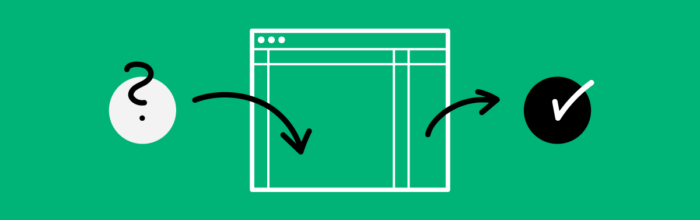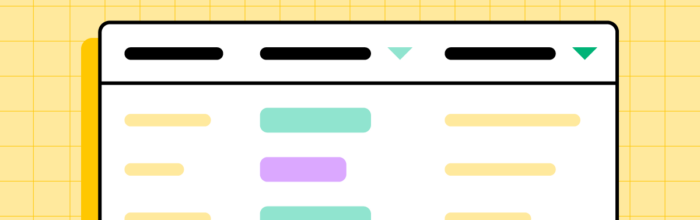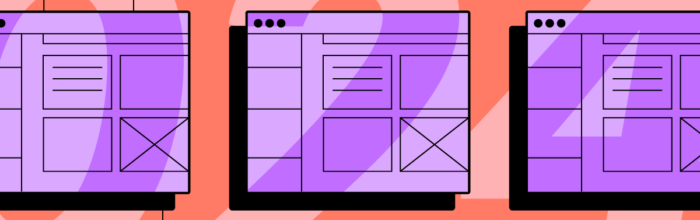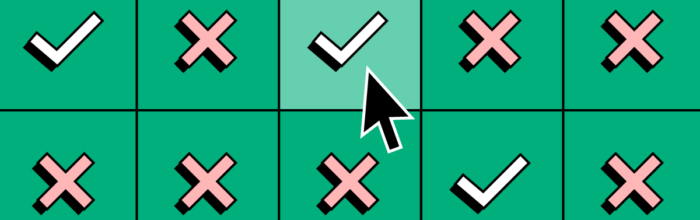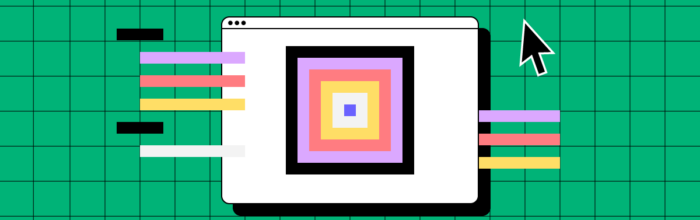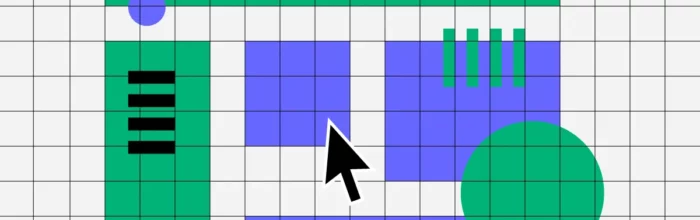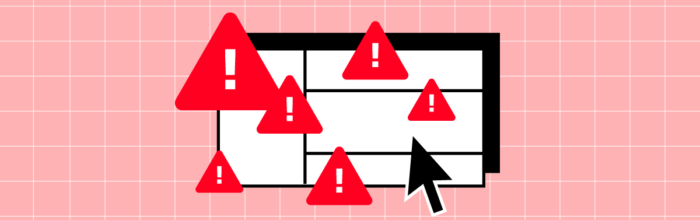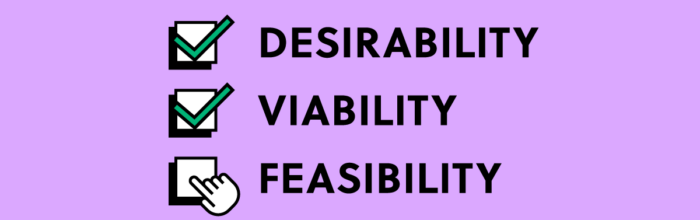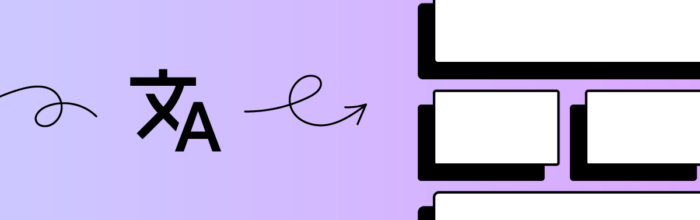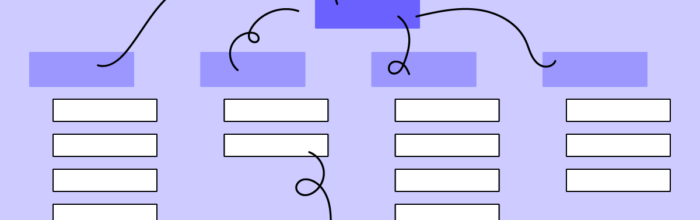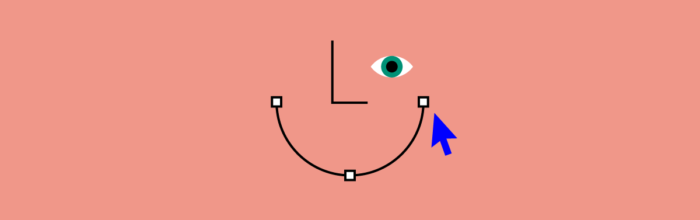UX design process is systematic, iterative, and structured series of actions that is necessary for designing user experience. It helps teams to follow easy-to-replicate steps to deliver interfaces while meeting the organization’s quality standards. Build prototypes with UI components that are backed with code and never let pixels derail your UX design process ever again.
UX Design Process – An Actionable, 7-Step Guide