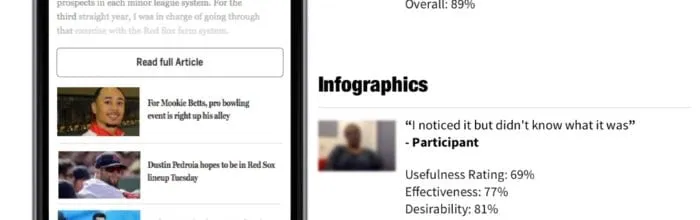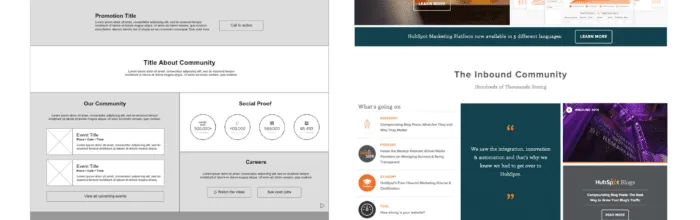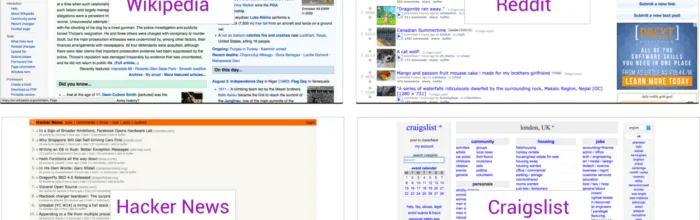UXPin changelog is our weekly series on all changes, improvements, and fixes we released the past week. If you’re interested in what we launched in August, check Changelog #6 and Changelog #7. Design Systems Adding multiple elements to the Design System Library automatically creates a symbol out of them Ability to add the same text style
(…)UXPin Changelog September 2017 #8