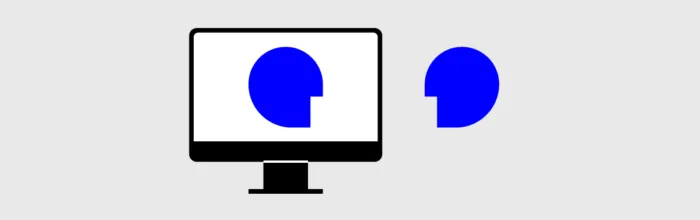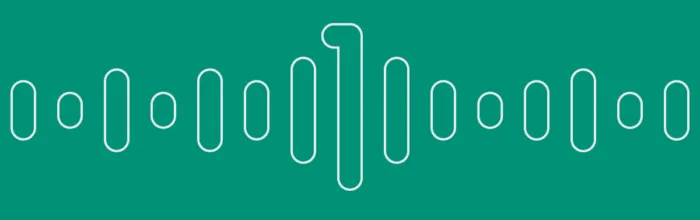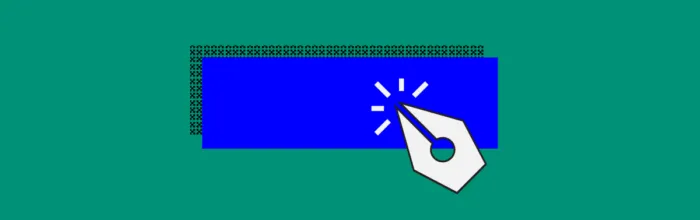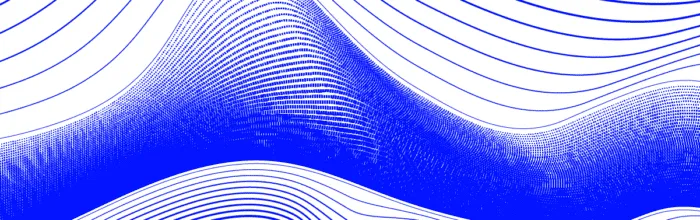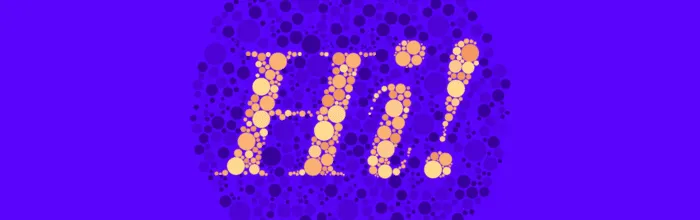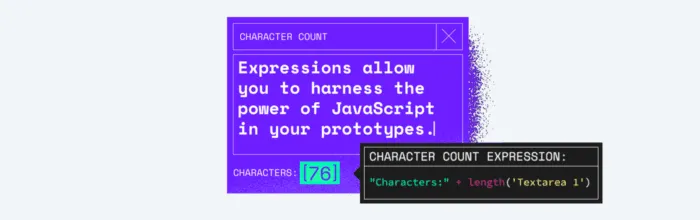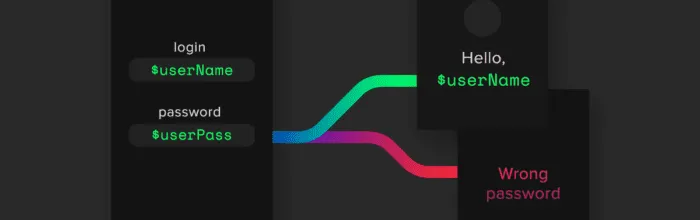There is much more to UX writing than words alone. The words in your product should be focused on the user, and every user brings a lot to the table. Each individual comes with prejudices and attitudes, expectations and cognitive limitations. Although it may not seem like it at first, UX writing has a lot
(…)The Psychology of UX Writing