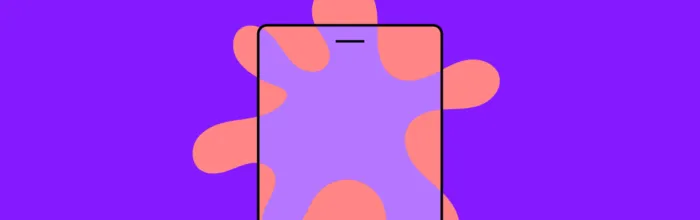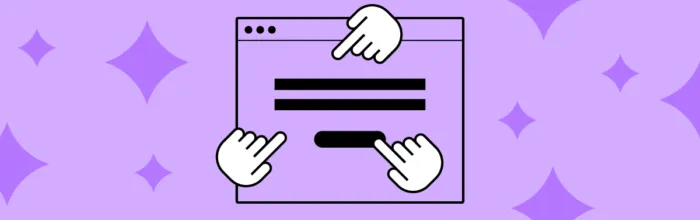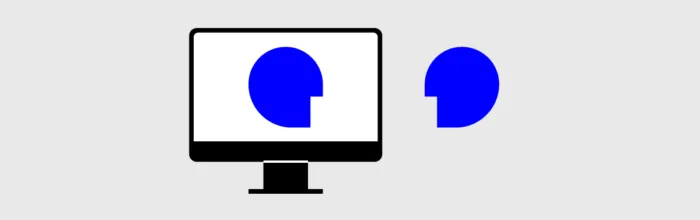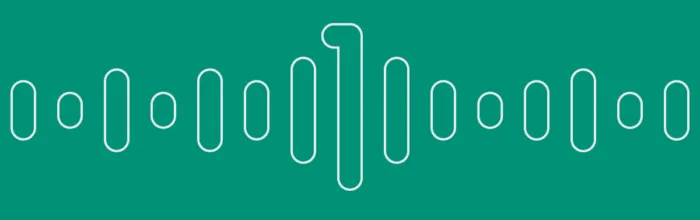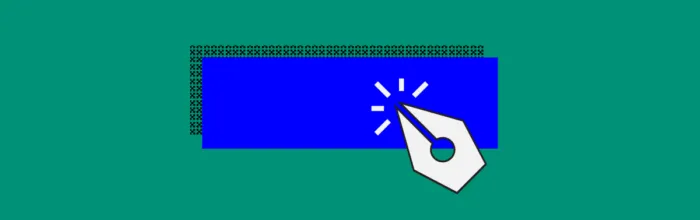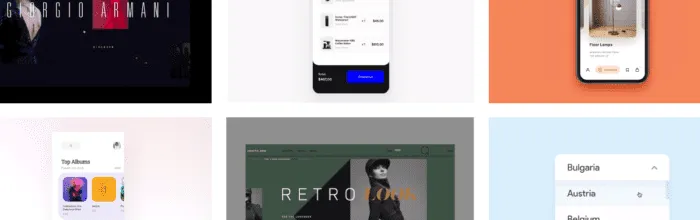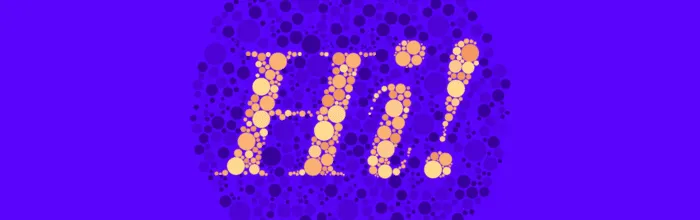There is an ever-growing hype around no-code and Low-Code Application Platforms (LCAP). It seems like every week a new low-code product hits the market. Some low-code products target a specific niche, while others work on solutions to eliminate the necessity for coding for a broad spectrum of apps, software, and tools. The beautiful thing about
(…)Low-Code and No-Code Tools – What Are They?