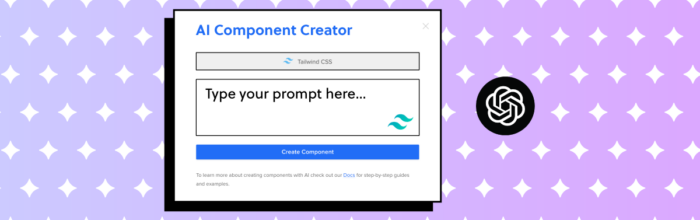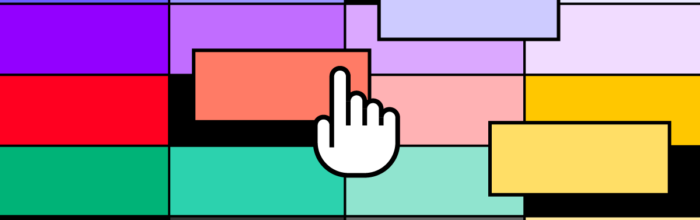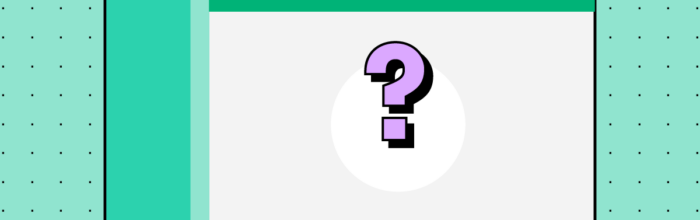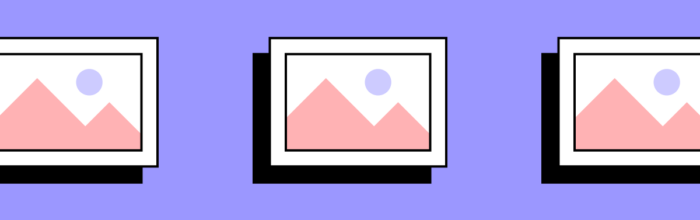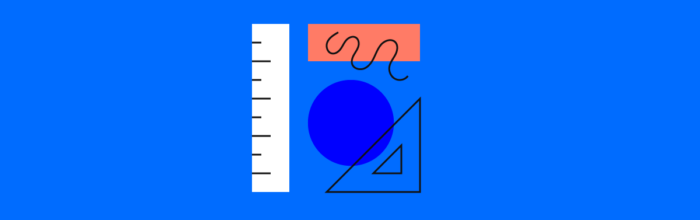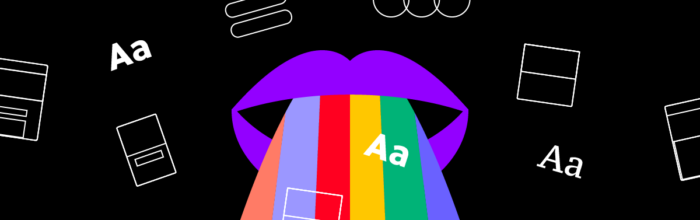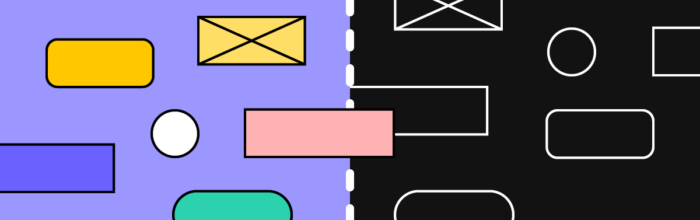An art portfolio is a curated collection of an artist’s best work. It promotes the artist’s work and attracts potential employers, clients, galleries, or educational institutions. Most professional artists present their portfolio in form of an artist website and today we’re going to go through a couple of artist portfolios to help you build one.
5 Art Portfolio Examples that Will Leave you Awestruck