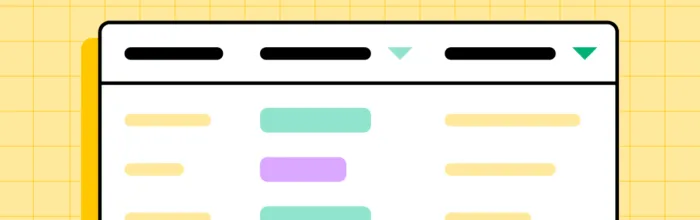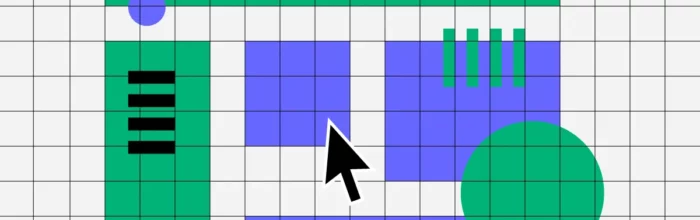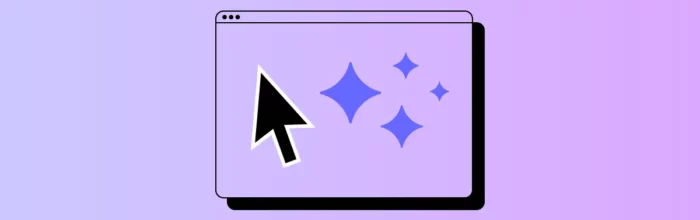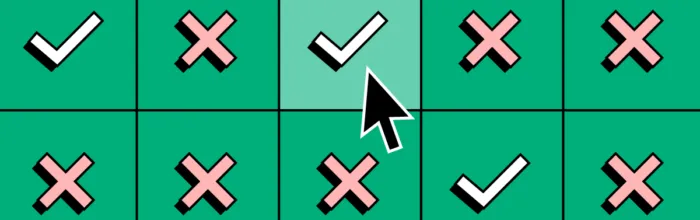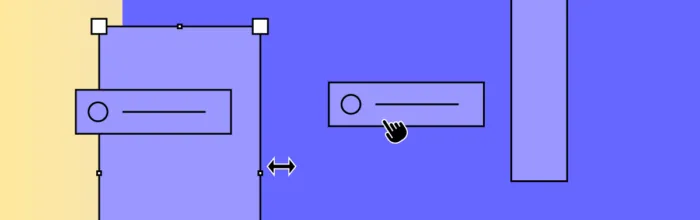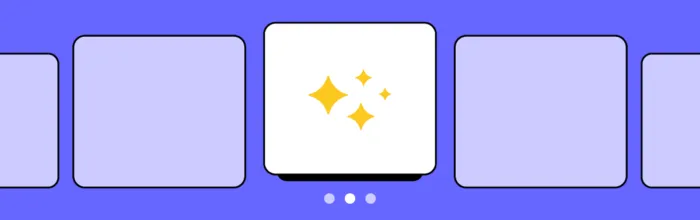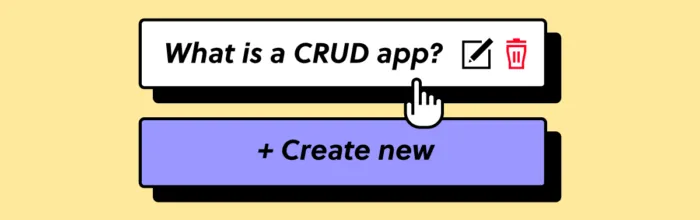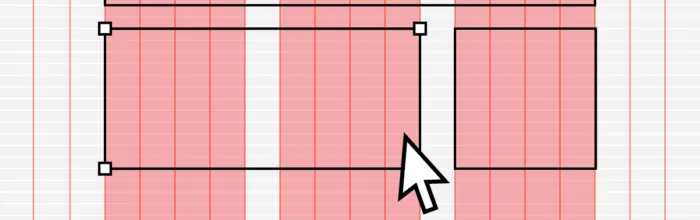Tables are essential components for many enterprise UX projects. UX designers must find the best UX table design solution to visualize and sort data according to user needs. This article explores table UX design best practices with examples to solve common content and usability issues. We also provide links to resources to help research specific
(…)Table UX Best Practices | What Makes a Good Data Table?