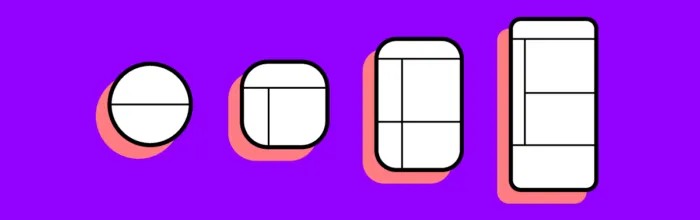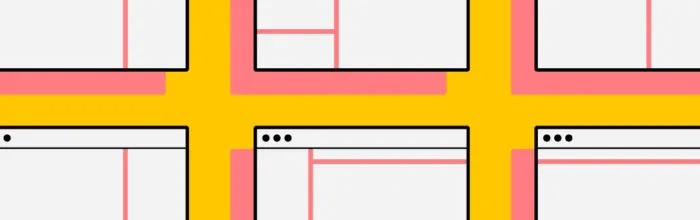Why does Twitter chime with users? What is it about Amazon that keeps us all coming back for more? Awesome mobile app design ideas don’t just happen. That first, exciting spark of inspiration might be lightning fast. But building that out into a tangible product that users love demands a strong mobile app design strategy.
(…)7 Best Practices Worth Including in Your App Design Strategy