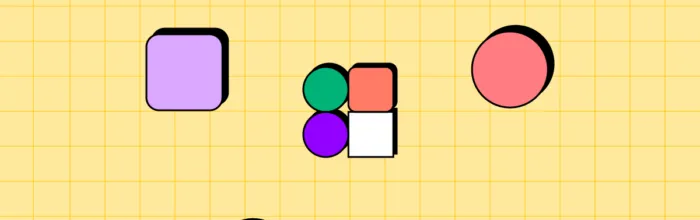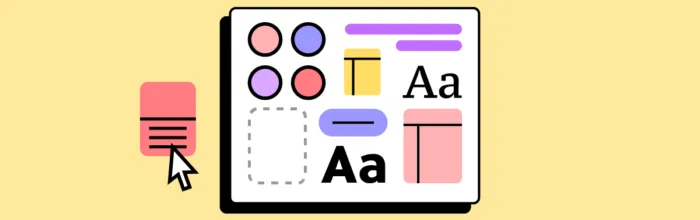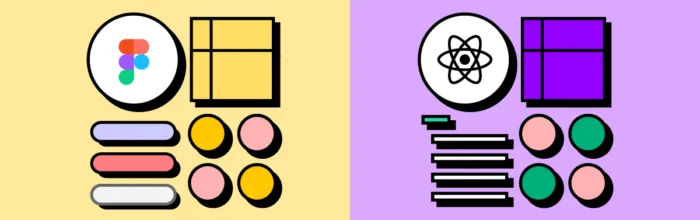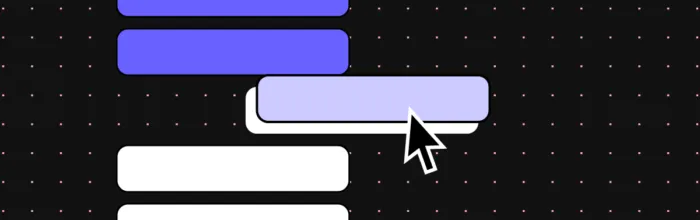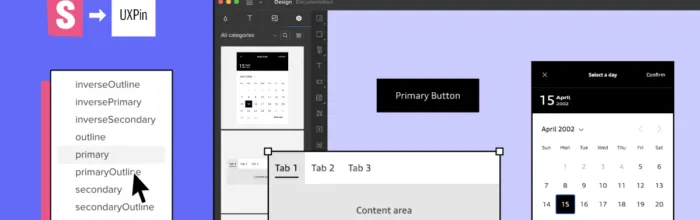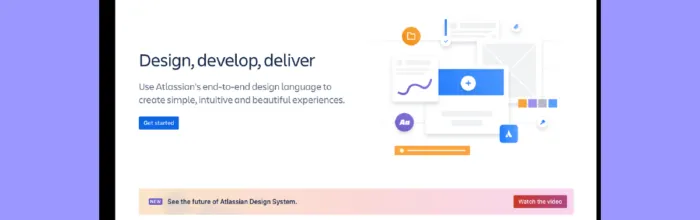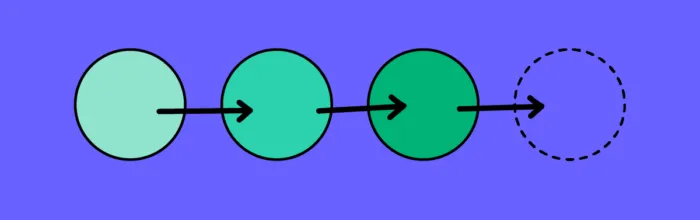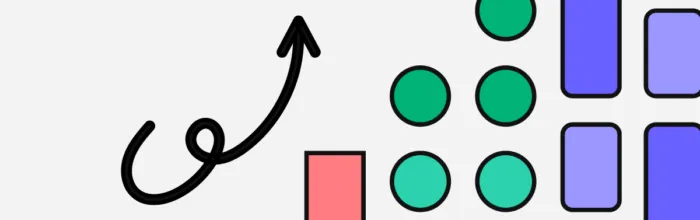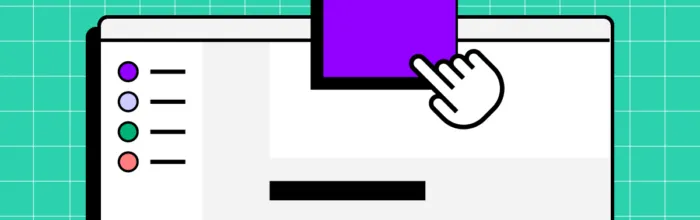Breaking down silos makes it easier for everyone involved in a project to work together towards a common goal. Unfortunately, traditional working environments make cross-team collaboration different. Newer tools with a code approach can give you an easier way to eliminate organizational silos. Explore one of them – UXPin Merge. UXPin powered with Merge technology
(…)Breaking Down Silos to Improve Digital Product Development