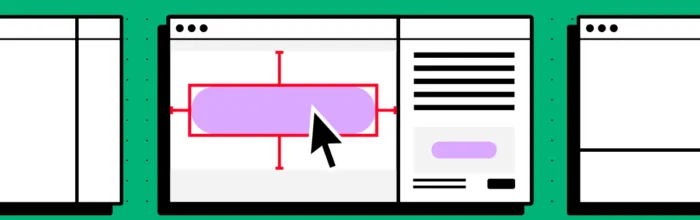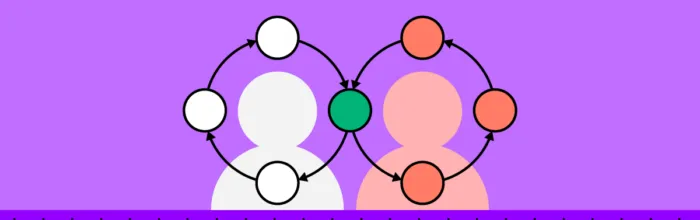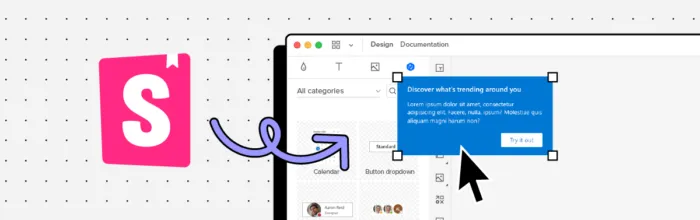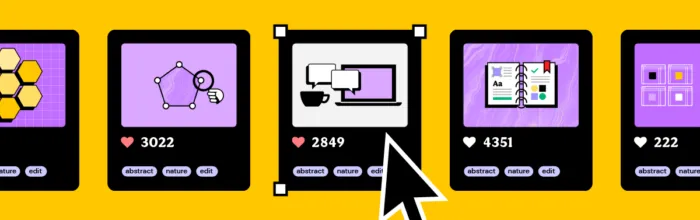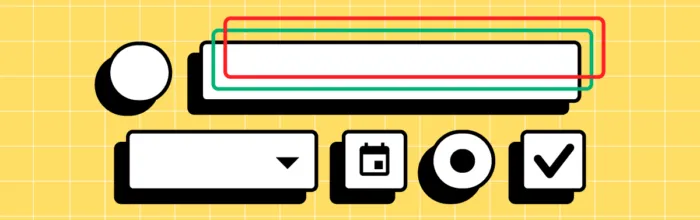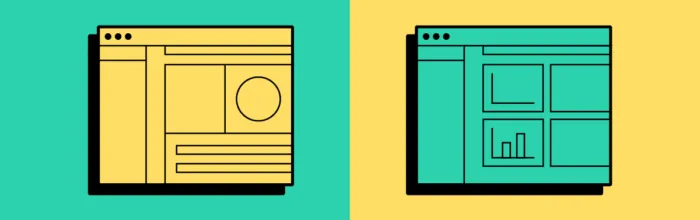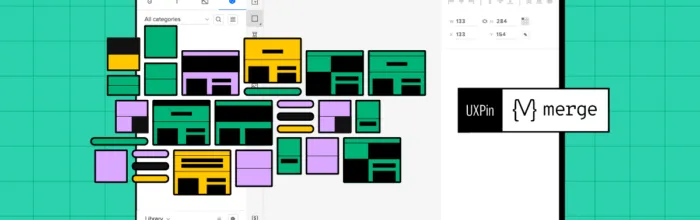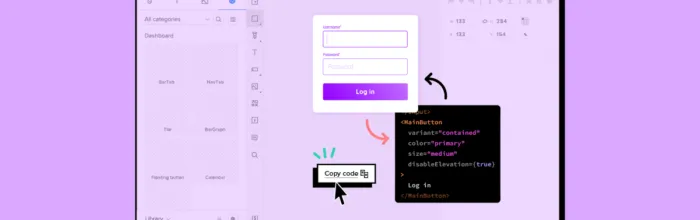Design handoffs are a tense time. Designers and engineers speak separate languages and work within different constraints, making communication and collaboration challenging. The first step to bridging this gap is defining what engineers need for development. Communicating these needs at the start of the design process will help designers prepare accordingly and streamline the design
(…)Design Handoff Basics – What Do Developers Need from Designers?