Bootstrap vs React Bootstrap — A Quick Overview
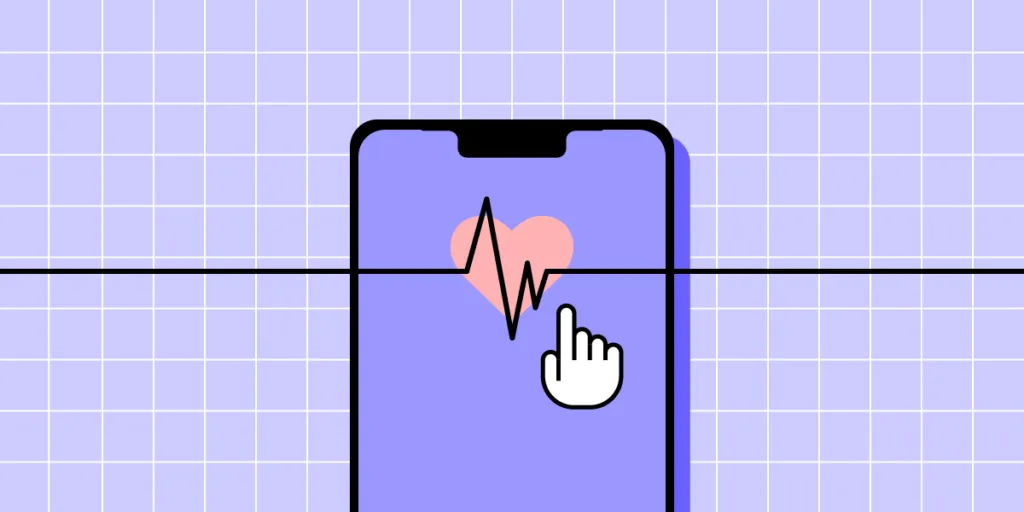
Bootstrap is a popular open-source front-end framework for developing responsive and mobile-first websites. It was developed by Mark Otto and Jacob Thornton at Twitter and released in 2011. Bootstrap itself does not use React, but there are integrations like React-Bootstrap that provide Bootstrap components as React components. This library eliminates jQuery dependency and are more suitable for React projects. Let’s discuss the differences between the two.
Build fully functional user interfaces with React components 10x faster. Use UXPin Merge, a UI builder for React apps to plan the layout, test user experience, and start React development super fast. Try UXPin Merge for free.
What is Bootstrap?
Bootstrap is a popular open-source front-end framework used for developing responsive websites. Developed by Mark Otto and Jacob Thornton at Twitter, it was initially released in 2011.
Bootstrap was created to address the challenges of developing consistent, responsive, and user-friendly web applications across different browsers and devices. Before Bootstrap, web developers often faced issues with cross-browser compatibility and had to create custom styles and UI components from scratch, which was time-consuming and often led to inconsistencies.
Before launching Bootstrap, developers mostly wrote their own custom CSS to style their web applications (which involved a steep learning curve) or used boilerplates like HTML5 Boilerplate. They also used JavaScript and jQuery plugins to add interactivity and dynamic elements to their websites. This included custom scripts for modals, carousels, and other interactive components.
Bootstrap’s introduction provided a comprehensive, all-in-one solution that simplified the development process, leading to its rapid adoption and popularity among web developers.
The newest version of Bootstrap is Bootstrap 5 which was released to bring modern updates, improved features, and better performance (such as the removal of jQuery, enhanced grid and form systems, a new utilities API, etc.)
When to Use Bootstrap
- Quick Setup: Bootstrap allows for rapid development of prototypes and MVPs. Its pre-styled components and responsive grid system make it easy to get a project up and running quickly.
- Reusable Components: Use ready-made Bootstrap CSS’s components like buttons, forms, modals, and navigation bars without having to design them from scratch.
- Built-In Responsiveness: Bootstrap’s grid system and responsive utilities make it easier to create layouts that work well on various devices and screen sizes without extensive custom CSS.
- Mobile-First Approach: Designed with a mobile-first philosophy, ensuring good performance on mobile devices, and making front-end development easier.
- Community Support: Extensive community resources, themes, and plugins are available, making it easier to find solutions and enhancements.
Consider other frameworks or custom solutions when:
- Your project demands highly customized user interface.
- Performance is a top priority and you need a lighter framework.
- You’re building a single-page application and need a full-featured JavaScript framework with integrated UI components.
Examples of Projects Ideal for Bootstrap
Bootstrap is heavily involved in the View Layer of MVC model. It provides a wide range of CSS styles and components to create responsive, visually appealing, and consistent user interfaces. It’s a versatile and powerful development framework for responsive design, and consistent UI.
Here are some examples of Bootstrap use cases:
- Corporate Websites: For company websites where a professional and consistent design is important, Bootstrap provides the necessary tools to create a polished user interface.
- Landing Pages: Quick and responsive landing pages for marketing campaigns can be efficiently built using Bootstrap’s grid system and pre-styled components.
- Personal Blogs and Portfolios: For personal projects like blogs or portfolios, Bootstrap’s ease of use and customization options make it a great choice to get started quickly.
- Admin Dashboards: Many admin dashboard templates are built with Bootstrap due to its comprehensive component library, which makes it easy to create complex user interfaces.
- Educational Projects: If you’re working on a school project or learning web development, Bootstrap can help you implement web designs quickly and understand fundamental web development concepts.
Several well-known companies use Bootstrap for their web development needs due to its flexibility, ease of use, and responsive design capabilities. Most notable examples are Twitter (the birthplace of Bootstrap), Spotify, and LinkedIn.
Does Bootstrap uses React?
Bootstrap itself does not use React; it is primarily a CSS framework with optional JavaScript components that are built using vanilla JavaScript and jQuery. However, there are integrations and libraries that combine Bootstrap with React.js to leverage the strengths of both.
The most popular Bootstrap and React integration is React Bootstrap, which comes in handy when you are creating single-page applications.
What is React Bootstrap?
React Bootstrap is a Javascript library that integrates the popular Bootstrap framework with React, providing Bootstrap components as React components. This integration allows developers to use Bootstrap’s styles and components in a way that is idiomatic to React, avoiding the need for jQuery and ensuring compatibility with React’s component-based architecture.
Key Features of React Bootstrap
- Bootstrap Components as React Components: React Bootstrap provides a comprehensive set of Bootstrap components that have been converted to React components. This includes buttons, forms, modals, tooltips, carousels, and more.
- Reusability: Components can be reused across different parts of the application or even in different projects.
- Scalability: Each component encapsulates its own structure, style, and behavior, making it easier to manage and scale individual parts of the application.
- No jQuery Dependency: React Bootstrap eliminates the need for jQuery, which is required by the original Bootstrap’s JavaScript components. This makes it more suitable for modern React applications.
- Customizable and Extensible: Just like Bootstrap, React Bootstrap components are highly customizable. You can override default styles and behaviors to fit your application’s needs.
- Declarative Syntax: React’s declarative syntax improves code readability and maintainability. Developers can easily understand the structure and flow of the UI by looking at the component tree.
- Virtual DOM: React uses a virtual DOM to efficiently update and render only the parts of the UI that have changed. This results in better performance, especially for large and dynamic applications.
- Consistent API: React Bootstrap components are designed to have a consistent API, making them easy to use and integrate into your React application.
- Responsive Design: The library retains Bootstrap’s responsive design capabilities, allowing you to create layouts that work well on various devices and screen sizes.
- Built with React Principles: Components are built following React best practices, ensuring compatibility with React’s lifecycle methods, hooks, and state management.
Can Bootstrap Replace React?
No, Bootstrap cannot replace React. Bootstrap and React serve different purposes in web development, and they are often used together rather than one replacing the other.
Bootstrap is a front-end CSS framework. It is primarily used for styling and layout. React, on the other hand, is a JavaScript library for building user interfaces. It is primarily used for managing UI logic and state. Bootstrap and React have two different roles and use cases.
They are often used together to leverage the strengths of both. For example, you can use React to manage the dynamic and interactive aspects of your web app, while Bootstrap provides the styling and responsive design. Libraries like React-Bootstrap make it easier to use Bootstrap components within React applications, providing pre-styled Bootstrap components as React components.
There are other JavaScript frameworks and libraries that can serve as alternatives or replacements for React, such as Vue, Angular or Svelte.
For native mobile applications using JavaScript and React, use React Native. It’s a framework developed and maintained by Facebook, React Native uses the same design principles and component-based architecture as React but is tailored for mobile app development.
What is better — Bootstrap or React Bootstrap?
| Feature | Bootstrap | React-Bootstrap |
|---|---|---|
| Primary Use | CSS and JS framework | React component library |
| Integration | Can be used with any project | Specifically for React |
| JavaScript Dependency | Requires jQuery for JS components | No jQuery dependency |
| Component-Based | No | Yes |
| Customization | Custom CSS or SASS | React props and state |
| Learning Curve | Easier for non-React projects | Easier for React developers |
| Dynamic Behavior | Custom JS or jQuery | Handled through React |
- Choose Bootstrap if:
- You are not using React or are using a different front-end framework or library.
- You need a quick and easy way to style a static or server-rendered site.
- You are comfortable managing JavaScript behavior separately or with jQuery.
- Choose React-Bootstrap if:
- You are building or planning to build a React application.
- You want to follow React best practices and patterns.
- You prefer managing your UI components as React components, taking advantage of React’s state management and lifecycle methods.
Ultimately, the choice depends on your project’s requirements and your web development environment. For React projects, React-Bootstrap offers a more seamless and integrated user experience, while for non-React projects, Bootstrap provides a robust and versatile styling solution.
What is React Bootstrap used for?
React-Bootstrap is a great choice for beginners. The ability to quickly prototype and build applications helps beginners grasp core concepts without being overwhelmed by the intricacies of CSS, web page design and JSX, which is a syntax extension for JavaScript that allows you to write HTML-like code within your JavaScript files.
Corporate Websites
Build professional websites for businesses with responsive layouts and consistent design that fit the ecosystem of digital products.
Blogs
Develop a blog or CMS with features like post creation, editing, and displaying content.
E-commerce Platforms
Build online stores with product listings, shopping carts, and checkout processes.
Admin Dashboards
Create powerful and interactive admin dashboards for managing data and analytics.
Social Media Platforms
Develop social networking sites with user profiles, posts, and messaging features.
Educational Platforms
Create online learning platforms with course listings, user profiles, and interactive content.
Landing Pages
Check out this React-Bootstrap example of a pricing page that you can build in UXPin.
Use React Bootstrap to Build your App’s UI
Boostrap and React Bootstrap are both frontend toolkits — they simplify front-end development workflow. If you are building a React-based web app, React-Bootstrap is the better choice. Bootstrap relies on jQuery for its JavaScript components, which can be unnecessary overhead in a React project. React-Bootstrap eliminates the need for jQuery, aligning with modern JavaScript practices and ensuring a lighter, more efficient application.
If your project does not use React or if you need a quick, static site, standard Bootstrap might be more straightforward and quicker to implement. However, for dynamic, interactive applications, React-Bootstrap’s component-based approach offers greater flexibility and scalability.
To build React app with React Bootstrap components, choose UXPin Merge. It’s a powerful builder and the only prototyping tool that allows you to use real React Bootstrap components to build your app. Try UXPin Merge for free.




