15 AI Tools for Designers in 2025

AI tools are software applications powered by machine learning algorithms that automate tasks, analyze data, and simulate human-like thinking. For designers and developers, AI tools have become essential for streamlining workflows, enhancing creativity, and delivering personalized user experiences.
From design automation and code generation to user research and content creation, AI enables professionals to work more efficiently and make data-informed decisions. By integrating AI into your workflow, you can amplify your capabilities and create better, more innovative products—faster and with fewer resources.
Looking for a tool that combines the power of AI with the speed of building functional user interfaces? Try UXPin Merge. It enables designers and developers to work seamlessly together by integrating live, code-based components directly into your design environment. With the addition of the AI Component Creator, UXPin takes your interface-building capabilities to the next level, allowing you to create and iterate faster than ever. Request access to UXPin Merge.
What Are AI Tools?
AI tools are software applications powered by advanced machine learning algorithms. These tools can analyze vast amounts of data, automate repetitive tasks, and even simulate human-like thinking processes. For designers and developers, AI tools have become indispensable for boosting creativity, speeding up workflows, and enhancing user experiences.
In the context of UX design and development, AI tools can assist in various ways.
Design Automation
Tools powered by Artificial Intelligence can automate mundane design tasks, such as layout adjustments or color recommendations, allowing designers to focus on more strategic aspects of their work.
Code Generation
Developers can leverage AI-powered coding assistants to suggest code snippets, auto-complete complex functions, or even generate boilerplate code based on natural language descriptions. This can be useful when building a code-backed design system.
Similarly, AI-driven SDKs can assist in integrating AR/VR features more efficiently. For example, digital try-on plugin allows users to preview products in real time, while face-tracking tools enable interactive experiences. These solutions help streamline development, reducing the need for extensive custom coding while enhancing user engagement
User Research & Analytics
Artificial Intelligence tools can analyze user interactions to identify patterns, predict user behavior, and provide insights into usability issues. These insights can drive data-informed design decisions.
Content Generation
Using an AI humanizer can further improve output quality by making the language sound more natural and reader-friendly. Beyond text, tools like the AI image generator by Vista help designers quickly turn simple text prompts into polished visuals for social media, ads, and presentations, reducing the need for time-consuming manual illustration or photo editing.
Personalization
AI can personalize user experiences based on behavioral data. For instance, recommendation engines (think of those used by Amazon or Netflix) can be integrated into websites to offer personalized content or product suggestions.
Some apps go even further by enabling users to customize products in real time—letting them personalize colors, styles, or features within minutes. This level of instant, interactive personalization is becoming a key differentiator in modern UX. Banuba highlights this personalization trend across industries, showing how AI-powered tools are shaping more responsive, user-centric product experiences.
Why AI Tools Matter for Designers
The integration of AI into design and development workflows isn’t just about automation—it’s about amplification. From AI logo makers to smart debugging assistants, these tools allow designers to explore more creative possibilities and help developers write cleaner, more efficient code. This is where AI Development plays a crucial role, enabling teams to build intelligent solutions that reduce manual effort and accelerate time-to-market.
Even during their time at university or college, future designers and developers learn that delegation is a vital professional skill. Managing multiple assignments, creative projects, and deadlines teaches them the importance of prioritizing and trusting others with specific tasks. In real-world design teams, collaboration and task delegation are key to achieving high-quality results on time. That’s why students who feel overwhelmed sometimes look for reliable support and think, I need someone to do my project, knowing that learning when to seek help can be as valuable as technical expertise. This mindset prepares them for future teamwork and real project management in the creative industry.
In the fast-evolving landscape of technology, staying ahead means embracing tools that enhance your capabilities. AI is not here to replace designers or developers but to empower them, making it easier to deliver innovative, user-centered products.
How to Measure the Usefulness of an AI Tool as a Designer
To determine whether an AI tool is beneficial in your design workflow, consider evaluating it based on the following criteria:
- Time Saved: Measure how much time the tool saves compared to manual processes. Does it automate repetitive tasks like resizing elements, adjusting layouts, or generating variations faster than you would do it yourself? Use time-tracking tools to quantify these savings.
- Quality of Output: Assess the quality of the AI-generated designs or suggestions. Are the results consistent with your design standards, or do you often need to make additional tweaks? The best AI tools should minimize rework and help you achieve high-quality outcomes faster.
- Ease of Integration: Evaluate how easily the AI tool integrates into your existing design workflow. Does it seamlessly fit with your preferred prototyping tool or require cumbersome adjustments? The more frictionless the integration, the more useful the tool.
- User Experience Improvements: Measure how the AI tool impacts the final user experience. Tools like heatmap analyzers or AI-powered user testing platforms can reveal if the tool’s insights lead to better usability, increased engagement, or reduced friction for end-users.
- Feedback from Team Members: Gather feedback from your team members (other designers, developers, or project managers) on how the AI tool affects collaboration and productivity. A useful AI tool should enhance team collaboration rather than create bottlenecks or confusion.
- ROI and Cost-Benefit Analysis: Consider the financial impact of the AI tool. Compare the cost of the tool with the value it provides in terms of time saved, higher quality designs, or reduced need for additional tools or resources. Tools that offer a high return on investment are more likely to be valuable additions to your toolkit.
- Creativity Enhancement: Finally, evaluate whether the tool enhances or restricts your creativity. Useful AI tools should free up cognitive space by handling mundane tasks, allowing you to focus on strategic ideation and experimentation.
By systematically evaluating an AI tool against these criteria, you can determine its effectiveness and suitability for your design needs.
15 Best AI Tools for Designers
AI Component Creator by UXPin
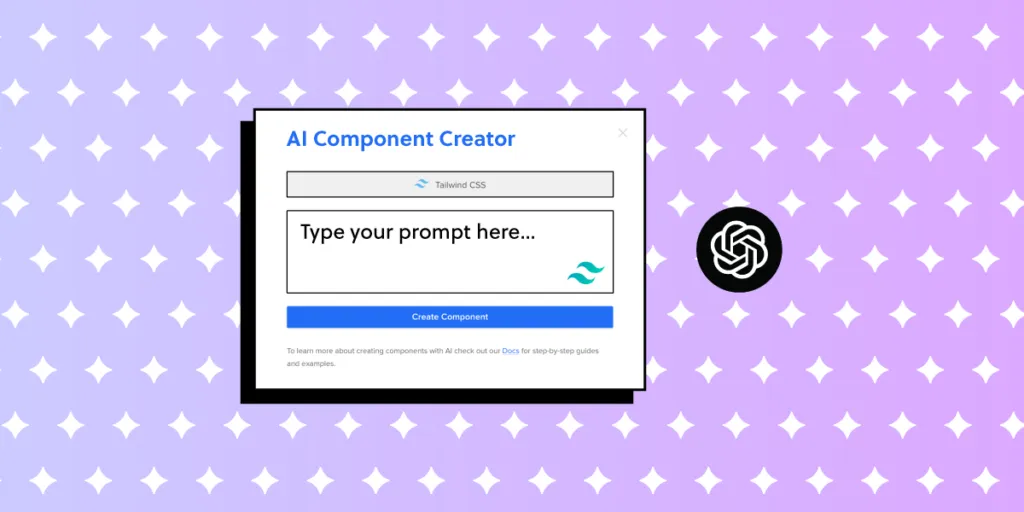
The AI Component Creator is a built-in feature of UXPin Merge. It leverages artificial intelligence to automate the creation of UI components, significantly accelerating the design and development process.
This feature enables designers and developers to generate fully functional components with just a few inputs. Here’s how it works and why it’s useful:
- Speeds Up Design Work: It automates creating buttons, forms, and other elements by generating components that match your design system and code, saving you a lot of time.
- Ready for Developers: The components it makes aren’t just for show—they’re functional and ready for developers to use immediately. This means less back-and-forth between designers and developers.
- Easier Collaboration: With real-time updates and changes, everyone on the team can see the latest designs without needing to manually share files.
The tool has received positive reviews on Product Hunt, with users appreciating its ability to generate real UI components. Many designers find it to be a valuable addition to their toolkit, enhancing both productivity and the overall quality of the design process.
Read this article that outlines the process of using AI Component Creator.
Lummi AI
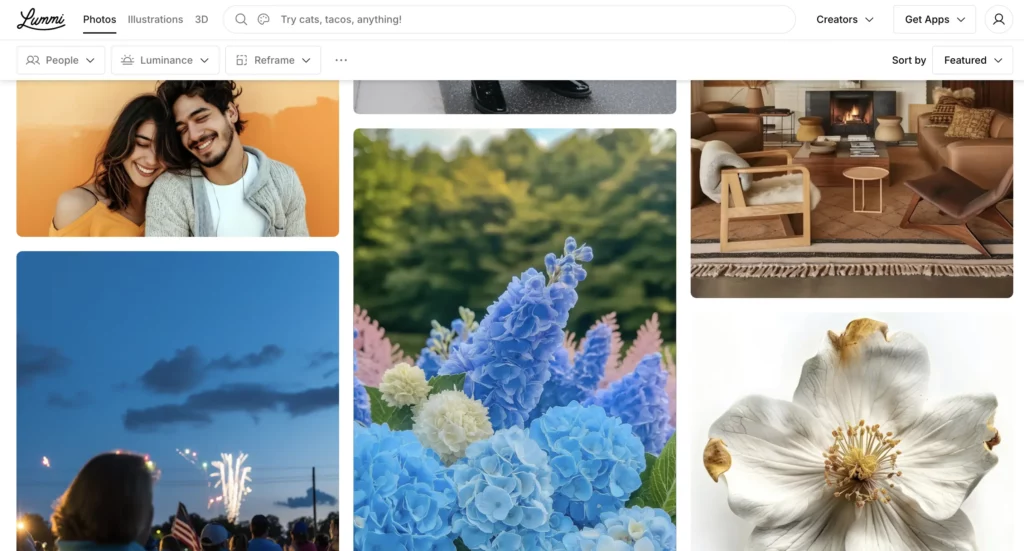
Lummi AI is a design assistant that generates design concepts, provides layout suggestions, and offers creative prompts to kickstart the design process. It uses AI to analyze your inputs and produce multiple iterations based on design principles.
Lummi AI helps overcome creative blocks and allows designers to quickly visualize various design directions without starting from scratch, making the ideation process faster and more efficient.
According to reviews on Product Hunt, users highlight the tool’s efficient filters and wide variety of categories that make it easy to find the perfect image for different needs. Patrizia Slongo, a UI/UX designer, mentions that Lummi is an “exceptional resource for web design” with its professional-grade images, while another user, Gilbert Anka, notes that it’s a “must-have for small businesses” due to its usability and variety of images available (Source).
If you’re a designer looking for an AI-powered solution to quickly access high-quality images without the typical hassle of searching through traditional stock photo libraries, Lummi AI could be an excellent tool to explore.
PNG Maker AI

PNG Maker AI specializes in removing backgrounds from images, creating transparent PNGs with a high degree of accuracy. It uses AI to differentiate between foreground and background elements, providing clean extractions.
Many users appreciate the accessibility and free core features, which make PNG Maker AI a go-to option for basic image creation needs. Some have pointed out that while the tool is highly functional, advanced features are gated behind a premium subscription (Source).
Background removal is a time-consuming task. PNG Maker AI’s precision and speed can save hours, making it ideal for creating assets for UI designs, marketing materials, or any context requiring isolated image elements.
Freepik AI Suite

Freepik AI tools offer a one-stop solution for all your creative needs, offering a comprehensive range of AI tools in one place. From Freepik AI Image Generator that creates stunning visuals from text prompts, to the AI Video Generator for crafting dynamic videos, the suite has you covered. It also includes powerful tools like the AI Image Upscaler for enhancing image quality, the AI Voice Generator for creating realistic voiceovers, and the AI Background Remover for easy and precise editing.
With all these AI-powered tools at your fingertips, Freepik simplifies the creative process, making it easier and faster to bring your ideas to life. Users can complete complex visual edits, remove distractions, or refine presentations, all in just a few clicks. It handles the heavy lifting so that designers can stay focused.
No matter if you’re looking for enhancing image details or building engaging visual stories—the suite offers real-time results. Designers gain creative freedom without needing to switch between multiple software platforms.
By centralizing key design tools in one accessible hub, the Freepik AI Suite streamlines production. It’s a must-have for anyone looking to produce top-tier visuals with less effort and more impact.
Hostinger AI Website Builder
Hostinger’s AI website builder helps you launch a complete website from a single prompt without coding or manual setup. Just describe your site idea, and the builder generates a fully structured design, fills in relevant content, and selects high-quality images that match your niche or business.
The tool gives designers six AI tools in one platform: an image generator for custom visuals, a logo maker for brand identities, a product description generator that turns uploaded images into copy, plus text editing, blog writing, and SEO optimization tools.
Designers can build client ecommerce sites or portfolio sites without coding, while hosting and technical setup run automatically in the background.
Octopus AI
Octopus AI is a research assistant that automates user research by analyzing large sets of qualitative and quantitative data, generating insights, and creating visual reports.
If user research feels overwhelming, this tool can help by organizing and analyzing feedback quickly, allowing you to make data-driven design decisions without the usual time investment.
Board of Innovation AI
This AI tool generates innovative ideas and concepts by using prompts related to business challenges, design thinking principles, and industry trends. It’s built to support strategic brainstorming sessions.
This tool is great when you need inspiration for out-of-the-box solutions or want to explore new design and business opportunities within your projects.
Chart AI
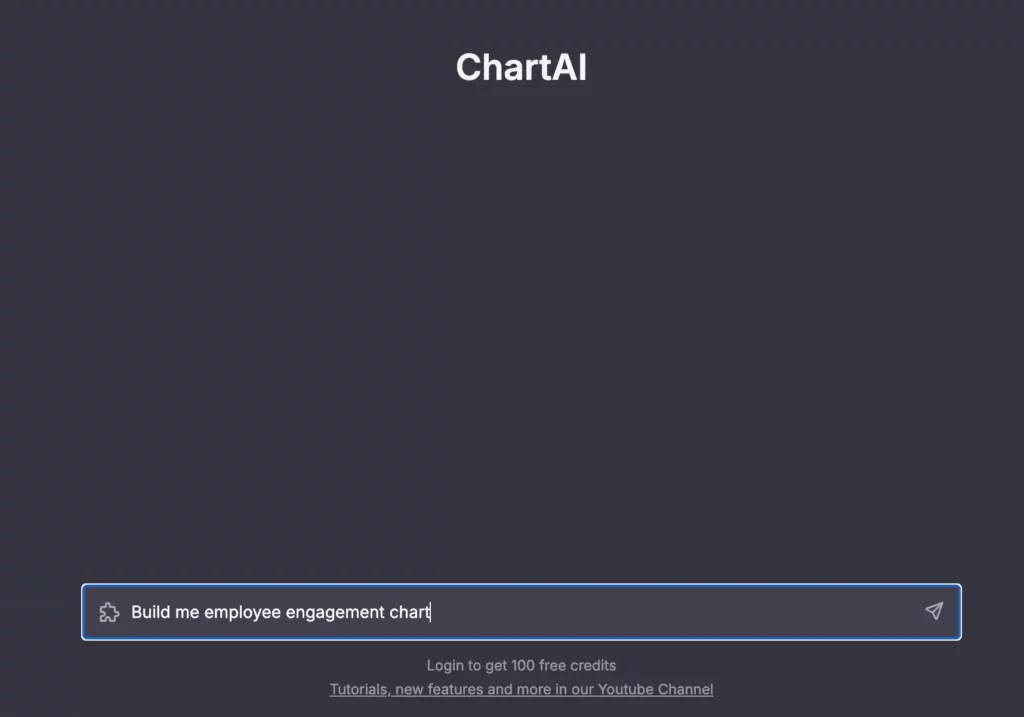
Chart AI generates data visualizations based on raw data or even natural language descriptions. It offers a wide range of charts, from basic bar graphs to complex scatter plots.
Chart AI supports a wide range of chart types, such as flowcharts, Gantt charts, pie charts, sequence diagrams, ER diagrams, mind maps, and class diagrams. This variety makes it versatile for different use cases, whether you’re mapping out complex systems or creating simple visual summaries.
Users can customize the appearance of charts with different styling options, helping them create visuals that align with their branding or specific design preferences.
Data visualization is crucial in UX design, especially for user research and presentations. Chart AI simplifies the process, making it easy to communicate insights visually. Its ability to interpret natural language inputs, support for a wide array of chart types, and real-time data integration make it a powerful tool for creating visually appealing and informative diagrams.
Miro Assist
Are you using Miro for brainstorming and design sprints? Great! Here’s something for you. Miro Assist is an AI-powered feature within Miro’s collaborative whiteboard platform. It automates the organization of sticky notes, mind maps, and project plans, suggesting logical groupings and connections.
Miro Assist enhances real-time collaboration by reducing time spent on structuring information, so your team can focus on generating and refining ideas.
Descript
Descript is an audio and video editing tool that uses AI for transcribing, editing, and producing multimedia content. It can convert spoken words into text, making editing as simple as revising a text document.
If your design process includes creating video tutorials, presentations, or voiceovers, Descript’s powerful AI tools make content editing faster and more accessible. The same goes for those of you who include videos in your web design. Descript can help you make the videos more engaging and user-friendly.
Prompt Board
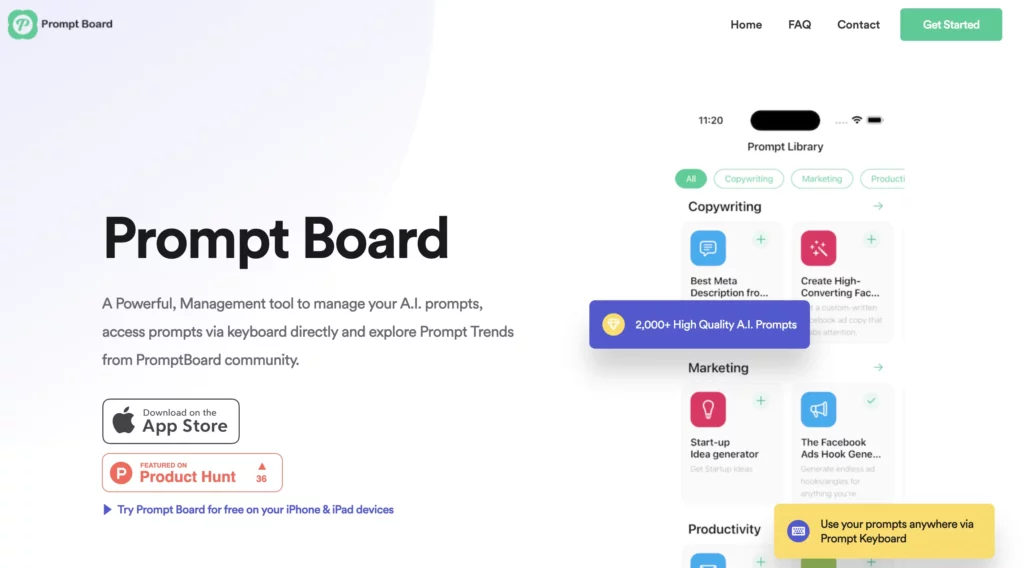
Prompt Board is an AI-powered brainstorming tool that generates creative prompts for design projects. It’s built to stimulate creative thinking and encourage exploration of unconventional ideas.
The tool offers access to over 2,000 curated AI prompts, making it easy for designers to get inspired and generate creative ideas quickly. The prompts cover a wide range of topics and can be customized for different creative projects.
Prompts can be shared across multiple AI models like ChatGPT, Gemini, and Claude, enabling designers to use the same prompts for various generative tasks, from image generation to brainstorming content ideas.
Designers often need inspiration to get started. Prompt Board’s diverse prompts can help you explore new directions and keep the creative juices flowing.
Headlime
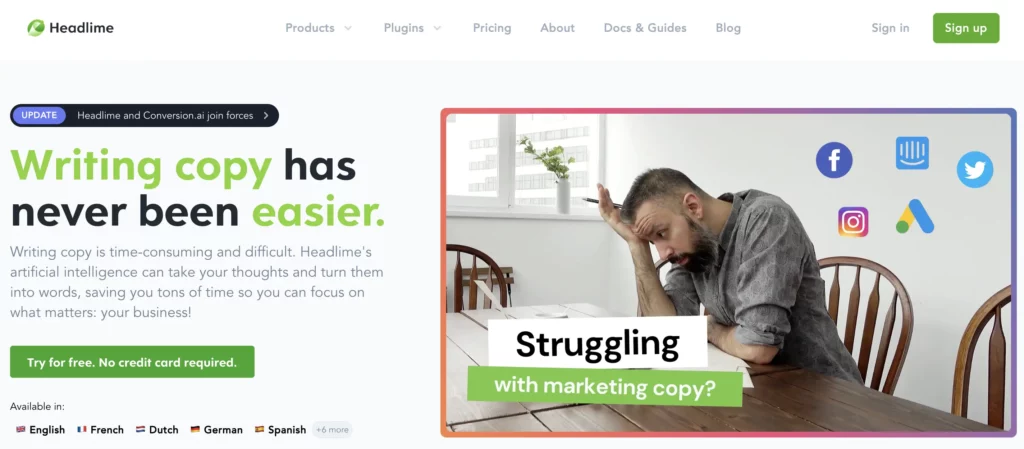
Headlime is an AI copywriting tool that generates headlines, descriptions, and microcopy tailored for various design contexts. It offers templates for landing pages, ads, and more.
The AI tool excels at understanding context, tone, and audience preferences, making it ideal for creating user-focused copy that aligns with the brand voice. This is useful for UX designers who need to craft messages that resonate with users and enhance the overall experience.
This AI copywriting tool supports multiple languages, making it a good choice for UX teams targeting a global audience. Designers can generate and test copy in different languages to ensure consistency and effectiveness across regions.
Good copy is integral to effective design. Headlime can help you craft compelling text that complements your visuals, saving time and ensuring a cohesive message.
Vance AI
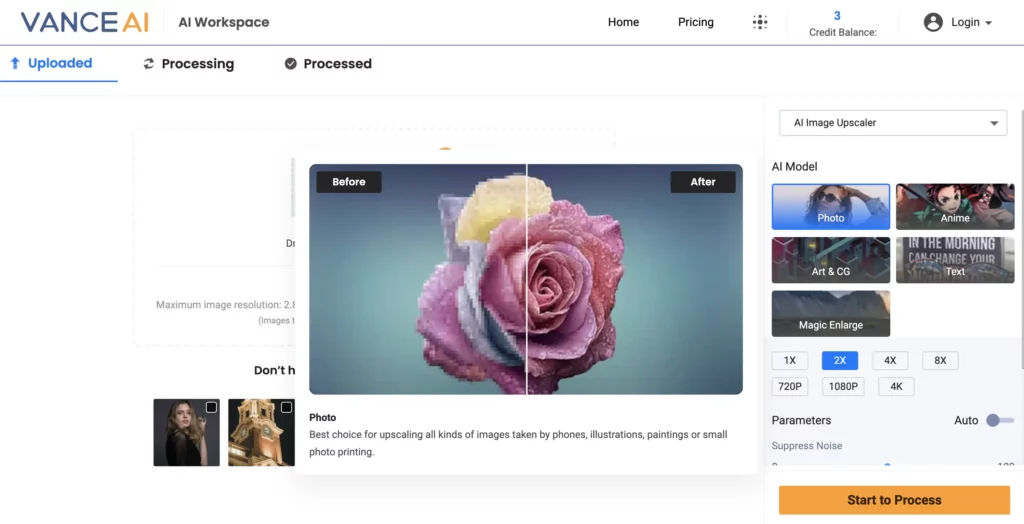
Vance AI is a suite of image enhancement tools that use AI to upscale images, reduce noise, and sharpen visuals without losing quality.
Use Vance AI to improve the quality of low-resolution assets and maintain high standards in your designs.
Fontjoy

Fontjoy is an AI-powered tool that helps designers find balanced font pairings. It suggests typeface combinations based on contrast, similarity, or user preference.
Users can adjust the contrast between fonts—ranging from very similar to highly contrasting—allowing for flexibility in how the fonts are paired based on project requirements. Designers can lock specific fonts they like and let Fontjoy generate complementary fonts for a cohesive design.
Designers can replace sample text with their own copy to see how the font combinations work in real-world scenarios, such as for headings, subheadings, or body text. This feature is particularly useful for UI projects where consistency and legibility are critical.
Font selection can be challenging. Fontjoy simplifies this process, ensuring that your typography choices are visually appealing and complement each other.
Designs.AI
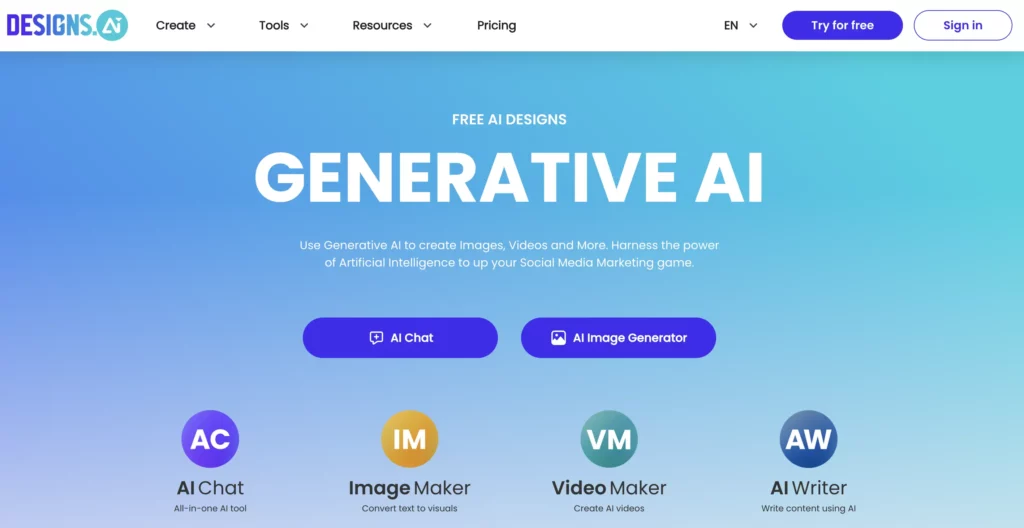
Designs.AI is an all-in-one creative suite that offers tools for logo design, video creation, banner generation, and more. It uses AI to automate creative processes, making it easier to produce high-quality designs quickly.
While Designs.ai provides a good range of features and tools for its price point, it may not be the best option for users seeking high-level customization or complex design projects. It’s better suited for those looking to quickly create content with minimal manual input, making it a practical tool for early-stage branding or content creation.
Adobe Sensei and Firefly
Adobe has introduced two powerful AI tools fully integrated into its Creative Cloud applications: Adobe Sensei and Adobe Firefly. Each tool serves a distinct purpose, making them indispensable assets for creative professionals.
Adobe Sensei focuses on productivity by automating repetitive and time-consuming tasks. It handles actions like background removal, content-aware fills, and smart tagging in Photoshop and Lightroom. These features streamline workflows, allowing users to spend less time on technical manipulations and more on the creative aspects of their projects.
Adobe Firefly, on the other hand, is Adobe’s generative AI tool designed for content creation. It specializes in generating new content such as images, illustrations, and text effects based on detailed text prompts.
Firefly’s capabilities extend to generating realistic or abstract visuals, recoloring vectors, and even creating 3D graphics, all through simple text commands. This tool is integrated across Adobe’s applications like Photoshop, Illustrator, and Adobe Express, making it easy to create and edit graphics in real-time.
Both Sensei and Firefly work in harmony to enhance creativity and productivity, offering a balanced approach for both automation and innovation. While Sensei simplifies complex processes, Firefly pushes creative boundaries by enabling unique, AI-driven content generation. Together, they provide substantial benefits for Adobe Creative Cloud users looking to streamline their workflows and elevate their creative projects to new levels.
Use the Power of AI Tools in Design
AI tools are transforming the way designers and developers work by automating repetitive tasks, enhancing creativity, and enabling data-driven decisions. From design automation and code generation to user research and content creation, these tools allow professionals to streamline their workflows and produce high-quality results with greater efficiency.
Whether you’re a designer looking to explore new creative possibilities or a developer wanting to optimize your code, integrating AI into your process amplifies your capabilities. The key is to find the right tools that fit your workflow and enhance your productivity without compromising quality.
AI isn’t here to replace creativity—it’s here to amplify it. Embrace these tools, and you’ll find yourself delivering better, more innovative products in less time, making a lasting impact on your projects and your team. Keep experimenting, keep creating, and let AI help you take your work to the next level!
UXPin Merge combines the power of AI and code-based components to help designers and developers build user interfaces more efficiently. The AI Component Creator automates the creation of functional UI elements, allowing teams to create production-ready components with just a few inputs. Request access to UXPin Merge.



