FullStory Integration
Integration with FullStory allows product teams to validate their work at the prototyping stage. Once you reach the sufficient level of interactivity of your design, you can enable the FullStory session tracking when sharing your prototype, and test how your users would interact with the final product. The integration requires a FullStory account.
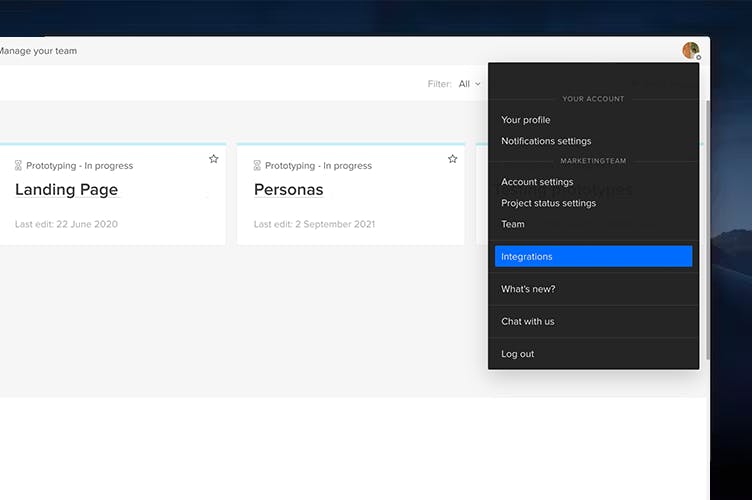
From your UXPin dashboard, navigate to the Integration page in the Settings section.
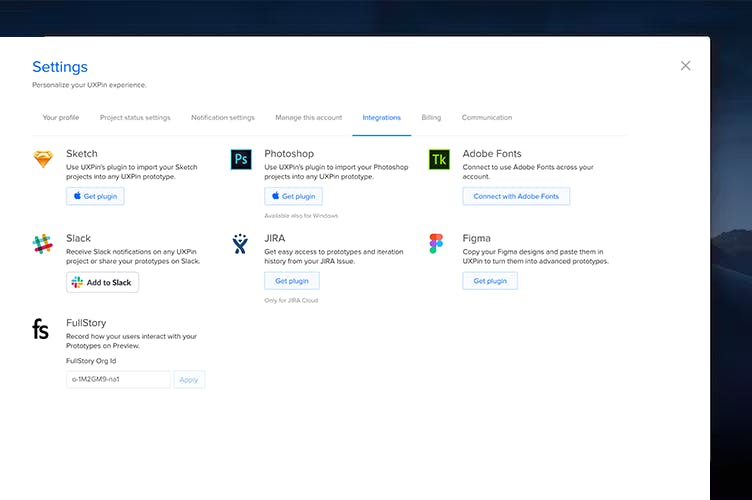
Enter your FullStory Org Id and hit ‘Apply.’ You can find your Org Id in your FullStory account. Go to Settings > Data Capture and Privacy > FullStory Setup and the Id will be embedded in the FullStory snippet. Alternatively, you can pick your Id from the URL of your browser when exploring the FullStory platform.
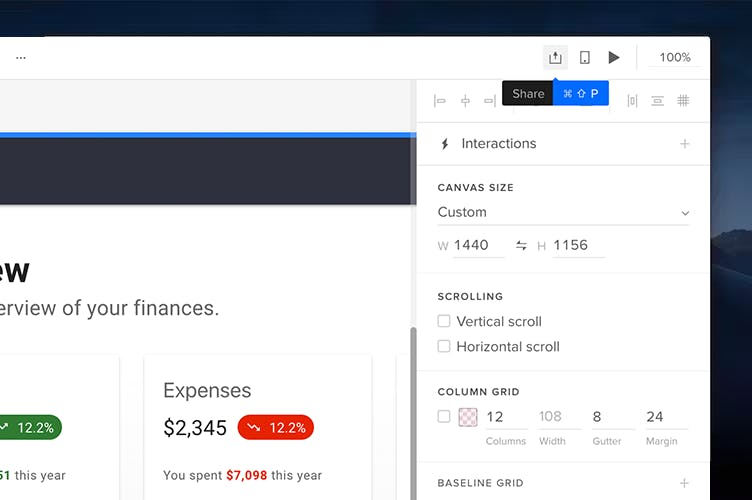
Next go to the prototype that you want to enable tracking for and open the Share modal.
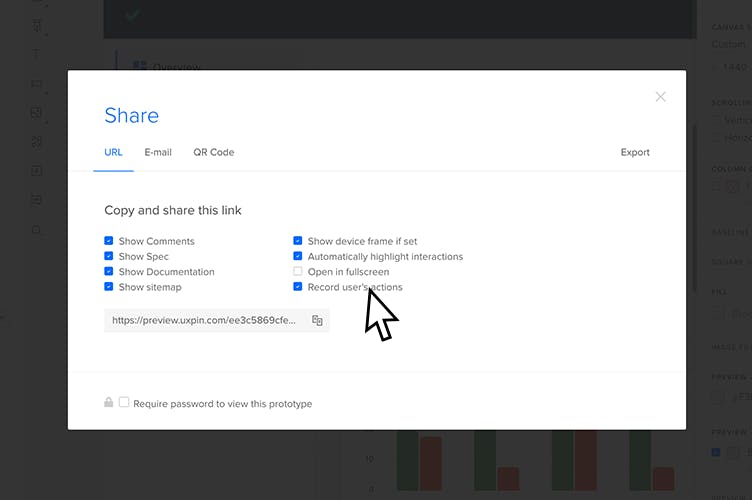
Inside the Share modal, select the “Record user’s actions’ and copy the preview link listed below.
From now on, all the actions performed by anyone accessing that Preview URL with enabled tracking will be recorded in your FullStory account.
 Getting Started
Getting Started Editor
Editor Sharing
Sharing Dashboard
Dashboard Design Systems
Design Systems Merge
Merge Account
Account How-to
How-to Tips and Tricks
Tips and Tricks