Invoices
All your invoices are kept in one place, so you can access them easily or change your billing information anytime. But please note that only the account owner has access to the billing section and invoices.
To access your invoices, go to Invoices and billing info under the Billing section in your Account settings.
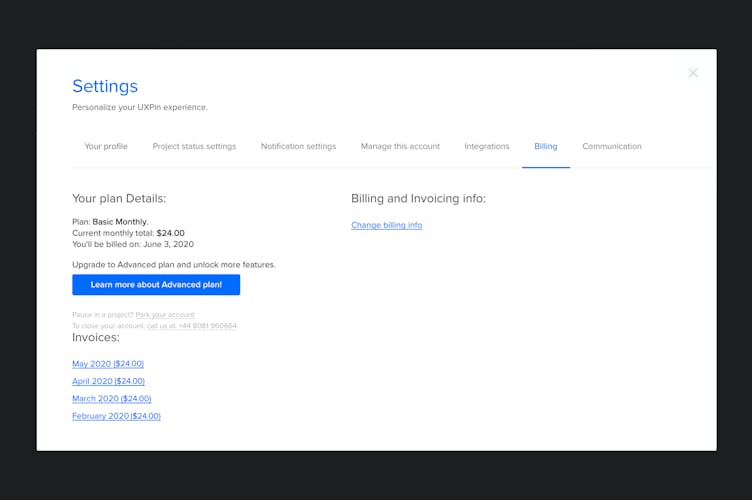
Your invoices are listed under Invoices and billing info link.
All your invoices issued before December 2020 are listed at the bottom of the page and ready to download. Simply click on the date that you’re looking for, and your invoice will be downloaded in PDF format.
Note
It may take up to 24 hours after the payment for the invoices to be available to download in this section.
 Getting Started
Getting Started Editor
Editor Sharing
Sharing Dashboard
Dashboard Design Systems
Design Systems Merge
Merge Account
Account How-to
How-to Tips and Tricks
Tips and Tricks